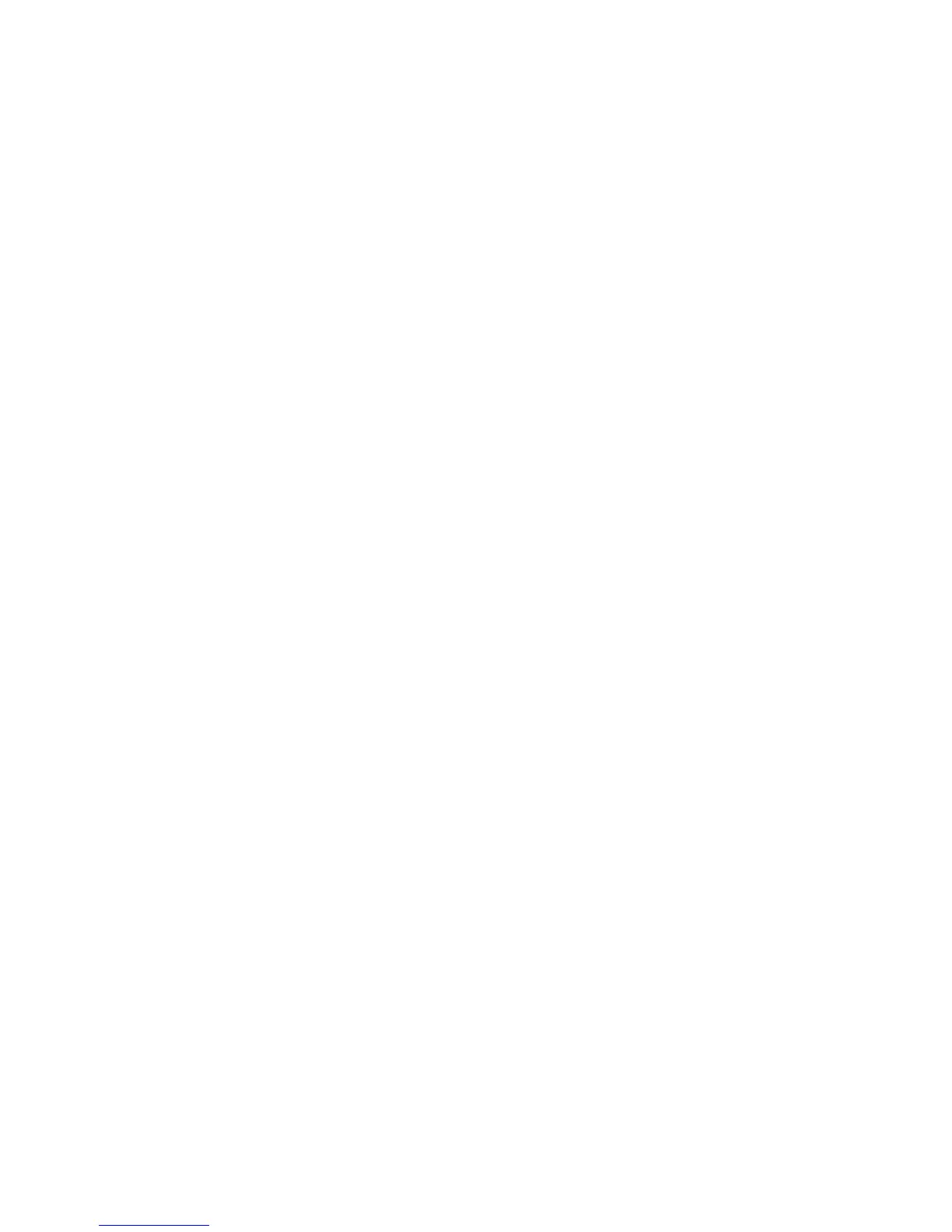Either cache data exists for a device that has been modified, or the cache card
failed during system operation and became operational at the next system IPL.
1. Has a device currently under this storage I/O adapter been moved from a
different I/O card?
No Yes
↓ Attention: Customer data may be lost.
Ask your next level of support for assistance.
This ends the procedure.
2. The cache card failed during system operation and became available at the next
IPL. Perform the following:
a. Power off the system (see “Powering On and Powering Off the System and
Logical Partitions” on page 922).
b. Remove the cache card.
c. Power on and IPL the system to DST.
If the problem is corrected, exchange the failing cache card (see “Chapter 4.
Removal and Installation Procedures” on page 617).
Note: Disk units attached to the I/O card will continue to operate in degraded
mode until the cache card is exchanged.
This ends the procedure.
SDIOP-PIP29
Introduction: The cache card is missing or failed.
You were sent to this procedure from URC 9012.
Note: Determine if the system has logical partitions. Go to “Determining if the
System Has Logical Partitions” on page 943, before continuing with this
procedure.
Note: If the system has logical partitions, perform this procedure from the logical
partition that reported the problem.
1. Find the location of the I/O card with the cache adapter card problem by
performing one of the following:
v If you can enter a command at the console, access system service tools (SST)
(see “System Service Tools (SST)” in the iSeries Service Functions information).
Select the Product activity log option and display the Product Activity Log
entry for this SRC. Press the F9 key for address information in the Product
Activity Log entry for this SRC. Get the Physical location of the I/O card.
v If you cannot enter a command at the console, perform an IPL to DST (see
“Dedicated Service Tools (DST)” in the iSeries Service Functions information).
Select the Product activity log option and display the Product Activity Log
entry for this SRC. Press the F9 key for address information in the Product
Activity Log entry for this SRC. Get the Physical location of the I/O card.
If you cannot perform a type A or B IPL, perform a type D IPL from
removable media. Select the Product Activity Log option and display the
Product Activity Log for this SRC. The direct select address (DSA) of the I/O
card is in the format BBBB-Cc-bb:
– BBBB = hexadecimal offsets 4C and 4D.
SDIOP PIPs
432
iSeries Model 830, 840, SB2, and SB3 Problem Analysis, Repair and Parts V5R1