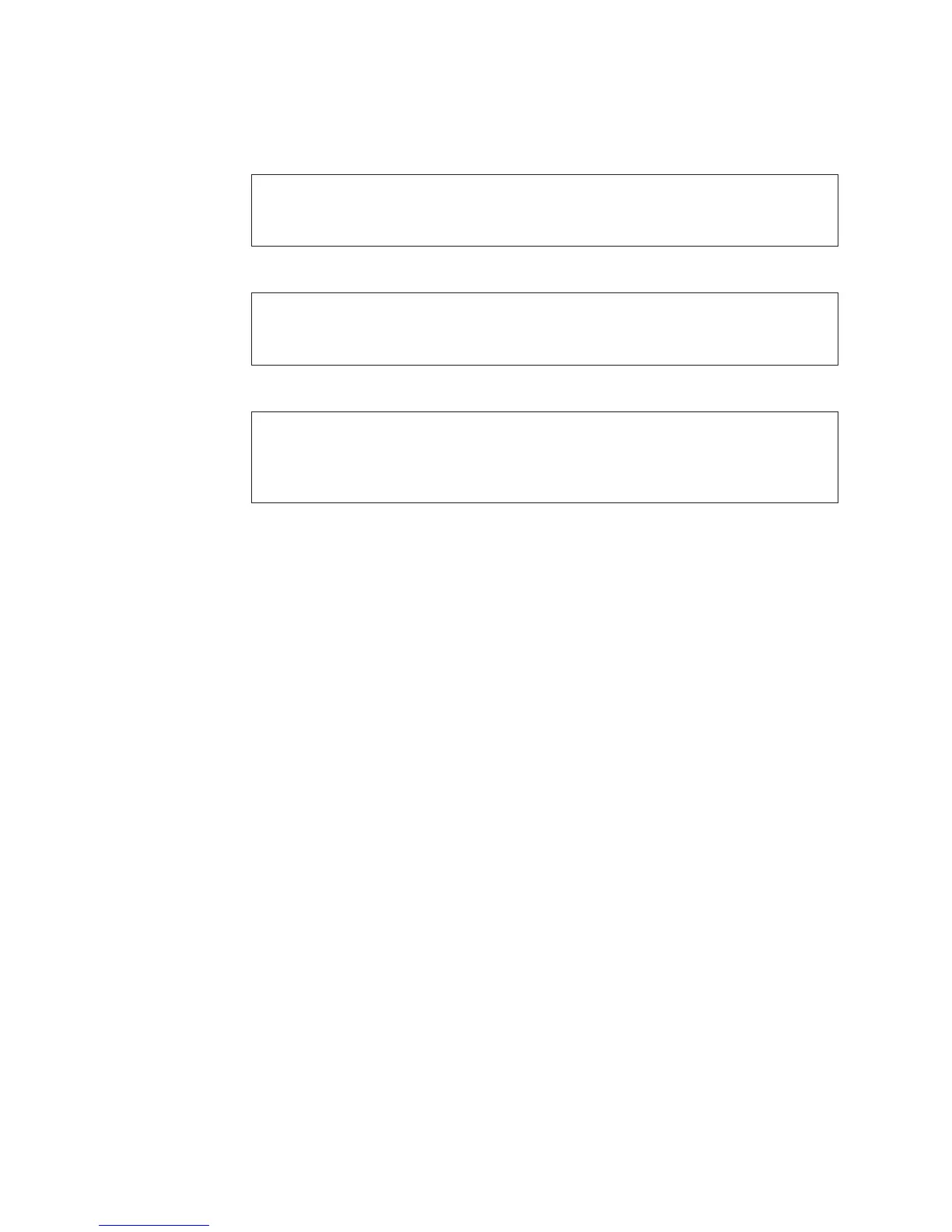On and Powering Off the System and Logical Partitions” on page 922) before
removing, exchanging, or installing a field-replaceable unit (FRU).
DANGER
To prevent a possible electrical shock from touching two surfaces with
different electrical grounds, use one hand, when possible, to connect or
disconnect signal cables. (RSFTD004)
DANGER
To prevent a possible electrical shock during an electrical storm, do not
connect or disconnect cables or station protectors for communications lines,
display stations, printers, or telephones. (RSFTD003)
DANGER
To prevent power from switching on automatically during service procedures,
select manual or secure mode on the system unit control panel or disconnect
the cables that connect to J15 and J16 on the frame being serviced.
(RSFTD211)
Read and understand the following service procedures before using this section:
v “Powering On and Powering Off the System and Logical Partitions” on page 922
v See ″Selecting IPL Type, Mode, and Speed″ in iSeries Service Functions.
LIC-PIP1
Note: Determine if the system has logical partitions. Go to “Determining if the
System Has Logical Partitions” on page 943, before continuing with this
procedure.
Note: If the system has logical partitions, perform this procedure from the logical
partition that reported the problem.
LIC detected an IOP programming problem. Data must be gathered to determine
the cause of the problem. If using OptiConnect and the IOP is connected to
another system, then collect this information from both systems.
1. Is the system operational (did the SRC come from the Service Action Log,
Product Activity Log, problem log, or system operator message)?
Yes No
↓ Go to step 9 of this procedure.
2. Is this a x6xx5121 SRC?
No Yes
↓ Go to step 4 of this procedure.
3. If the IOP has DASD attached to it, then the IOP dump is in SID87 (or SID187
if the DASD is mirrored). Copy the IOP dump (see “Copying the IOP Storage
Dump to Removable Media” in the iSeries Service Functions information).
4. Print the Product Activity Log, including any IOP dumps, to removable media
for the day which the problem occurred. Select the option to obtain HEX data.
LIC PIPs
342
iSeries Model 830, 840, SB2, and SB3 Problem Analysis, Repair and Parts V5R1