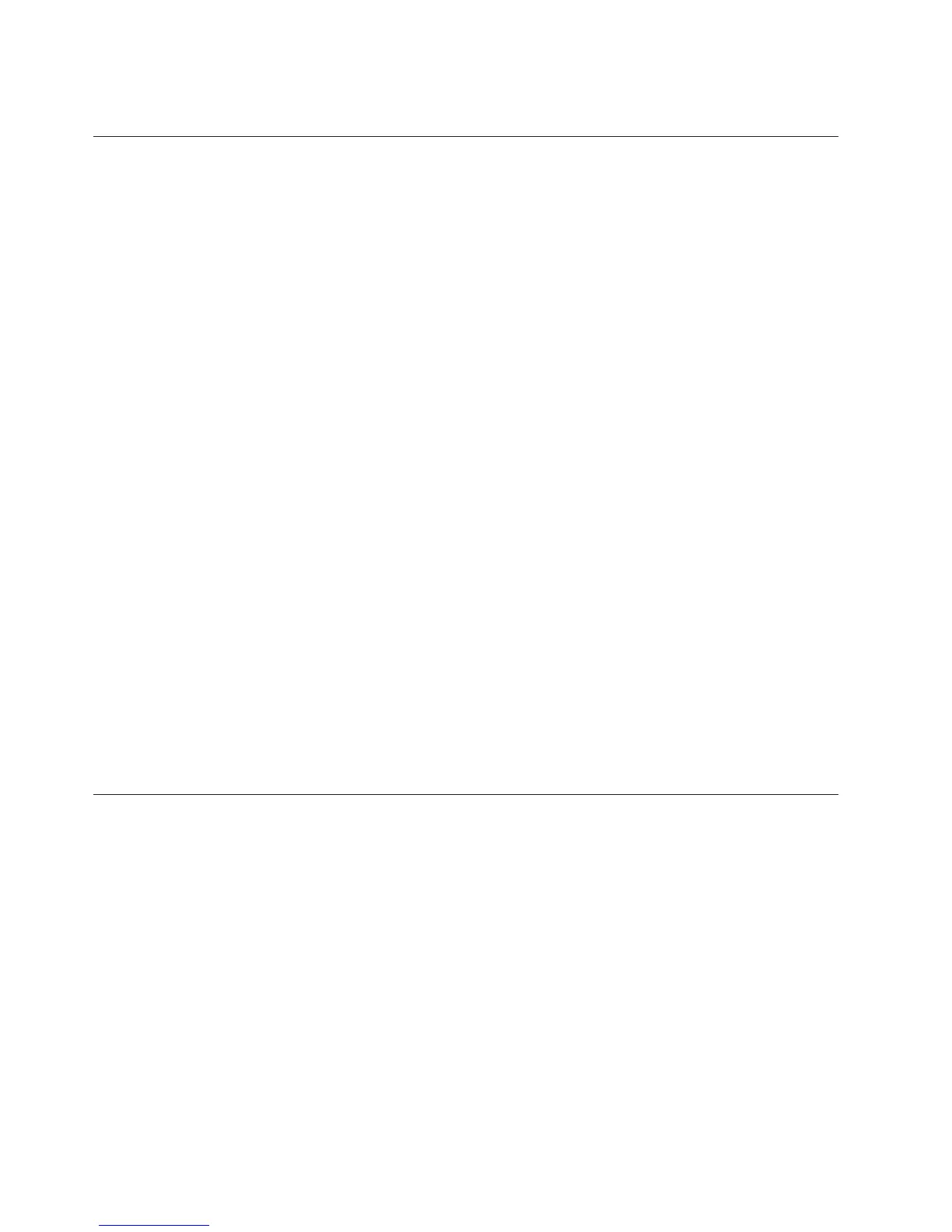This ends the procedure.
Models 840/SB3 System Unit – Battery Pack (T01)
Attention: Removing the battery power unit while the system is running on
battery power will cause the system to fail and may damage the battery power
unit and the card enclosure.
1. If the system is powered on, you do not have to power off the system to
perform this procedure.
2. Remove the rear cover (see “Models 840/SB3 – Covers” on page 690).
Refer to “Assembly 7: Models 840 and SB3 Processor Tower – Final Assembly,
Rear” on page 832 and perform the following steps.
3. Remove the Battery Backup EMC access plate (see “Assembly 7: Models 840
and SB3 Processor Tower – Final Assembly, Rear” on page 832).
4. Remove the battery.
CAUTION:
The weight of this part or unit is between 18 and 32 kilograms (39.7 and 70.5
pounds). It takes two persons to safely lift this part or unit. (RSFTC204)
CAUTION:
The battery is a lead-acid battery. To avoid possible explosion, do not burn.
Exchange only with the IBM-approved part. Recycle or discard the battery as
instructed by local regulations.
In the United States, IBM has a process for the collection of this battery. For
information, call 1-800-426-4333. Have the IBM part number for the battery unit
available when you call. (RSFTC225)
5. Install the new Battery Backup by reversing the procedure.
Note: After you install the new battery, use HSM to perform a battery test to
ensure correct operation.
This ends the procedure.
Models 840/SB3, FC 8079 (lower half), FC 9079 Cards — Concurrent
Attention: All cards are sensitive to electrostatic discharge (see “Appendix C.
Working with Electrostatic Discharge-Sensitive Parts” on page 955).
CAUTION:
The circuit card contains lead solder. To avoid the release of lead (Pb) into the
environment, do not burn. Discard the circuit card as instructed by local
regulations. (RSFTC234)
In some cases you do not need to power down the system in order to change PCI
cards. Use the following rules to determine if you should use dedicated or
concurrent removal and installation procedures. If you use concurrent maintenance
on a partitioned system, follow the procedures from the partition that owns the
resource. If the resource is not owned, follow the procedure from the primary
partition.
For cards in the Models 840/SB3 CEC:
Remove and Replace Procedures
678
iSeries Model 830, 840, SB2, and SB3 Problem Analysis, Repair and Parts V5R1