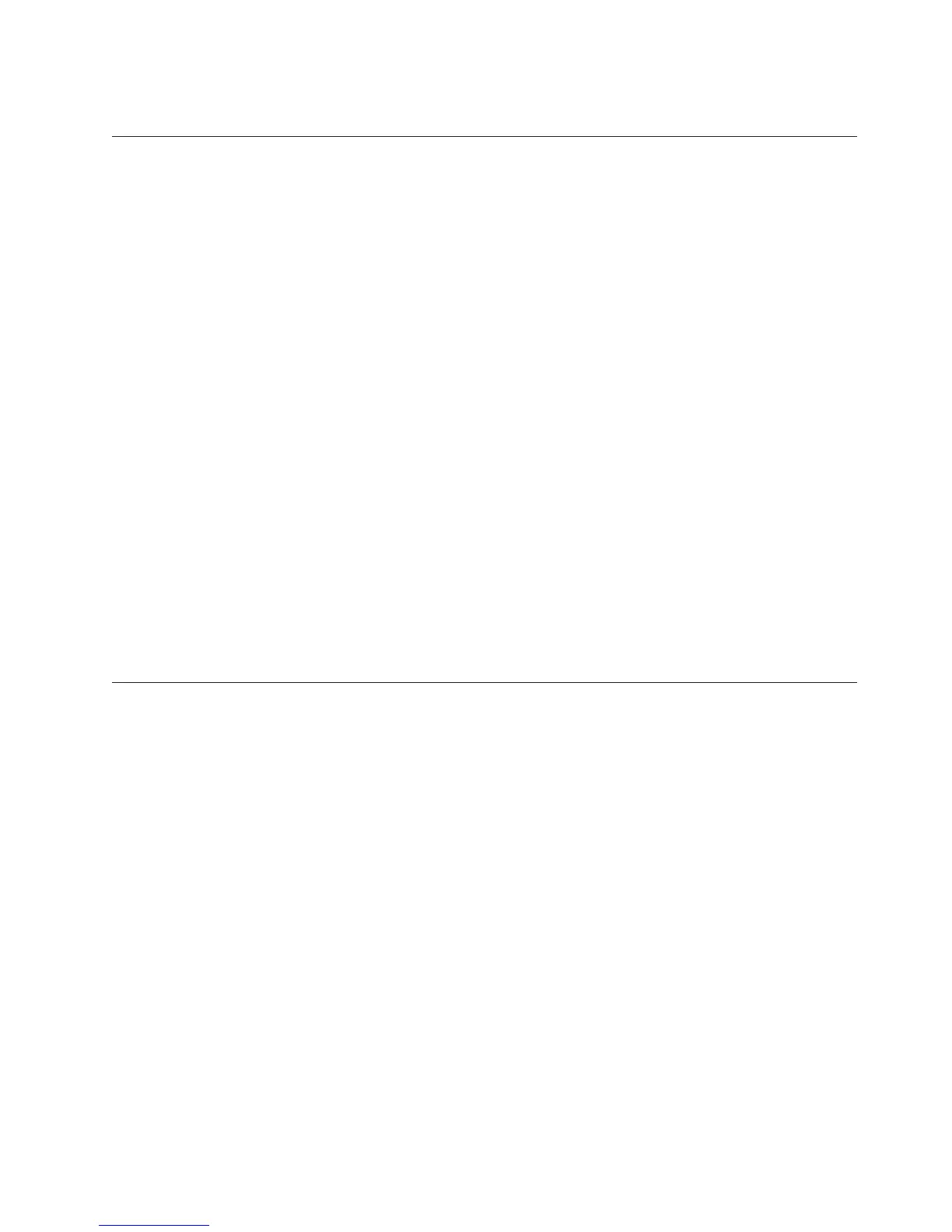This ends the procedure.
Models 840/SB3 System Unit – SPCN Card (R21)
Attention: All cards are sensitive to electrostatic discharge (see “Appendix C.
Working with Electrostatic Discharge-Sensitive Parts” on page 955).
CAUTION:
The circuit card contains lead solder. To avoid the release of lead (Pb) into the
environment, do not burn. Discard the circuit card as instructed by local
regulations. (RSFTC234)
1. Power the off system (see “Powering On and Powering Off the System and
Logical Partitions” on page 922).
2. Disconnect the power cord.
3. Remove the rear cover (see “Models 840/SB3 – Covers” on page 690).
For Model 840/SB3, refer to “Assembly 7: Models 840 and SB3 Processor Tower –
Final Assembly, Rear” on page 832 and then perform the following steps from the
*** REAR *** of the system.
4. Mark the locations and the cables attached to the SPCN card so that you can
reinstall the cables to the proper location.
5. On the opposite ends of the card, press the two latch surfaces together to
release each latch.
6. Rotate the latches out.
7. Pull on both latches at the same time to remove the card from the slot.
8. Install the new SPCN card by reversing the removal procedure. After
exchanging an item, go to “Verifying the Repair” on page 920.
This ends the procedure.
Models 840/SB3 – System Unit Backplane (MB1) and Regulator Board
(RB1)
CAUTION:
The weight of this part or unit is between 18 and 32 kilograms (39.7 and 70.5
pounds). It takes two persons to safely lift this part or unit. (RSFTC204)
1. Print out a rack configuration sheet so that you know where all devices and
cards are located in the system rack.
2. Power off the system (see “Powering On and Powering Off the System and
Logical Partitions” on page 922).
3. Disconnect the power cord.
4. Remove the front and rear system covers (see “Models 840/SB3 – Covers” on
page 690).
Refer to “Assembly 6: Models 840 and SB3 Processor Tower– Final Assembly,
Front” on page 828 and perform the following steps from the *** FRONT *** of the
system.
5. Loosen the two thumbscrews on the control panel and swing out the control
panel.
6. Disconnect the cables from the control panel assembly.
7. Remove the control panel assembly from the frame.
8. Remove the upper and lower Front Cage EMC access plates.
Remove and Replace Procedures
Chapter 4. Removal and Installation Procedures 695