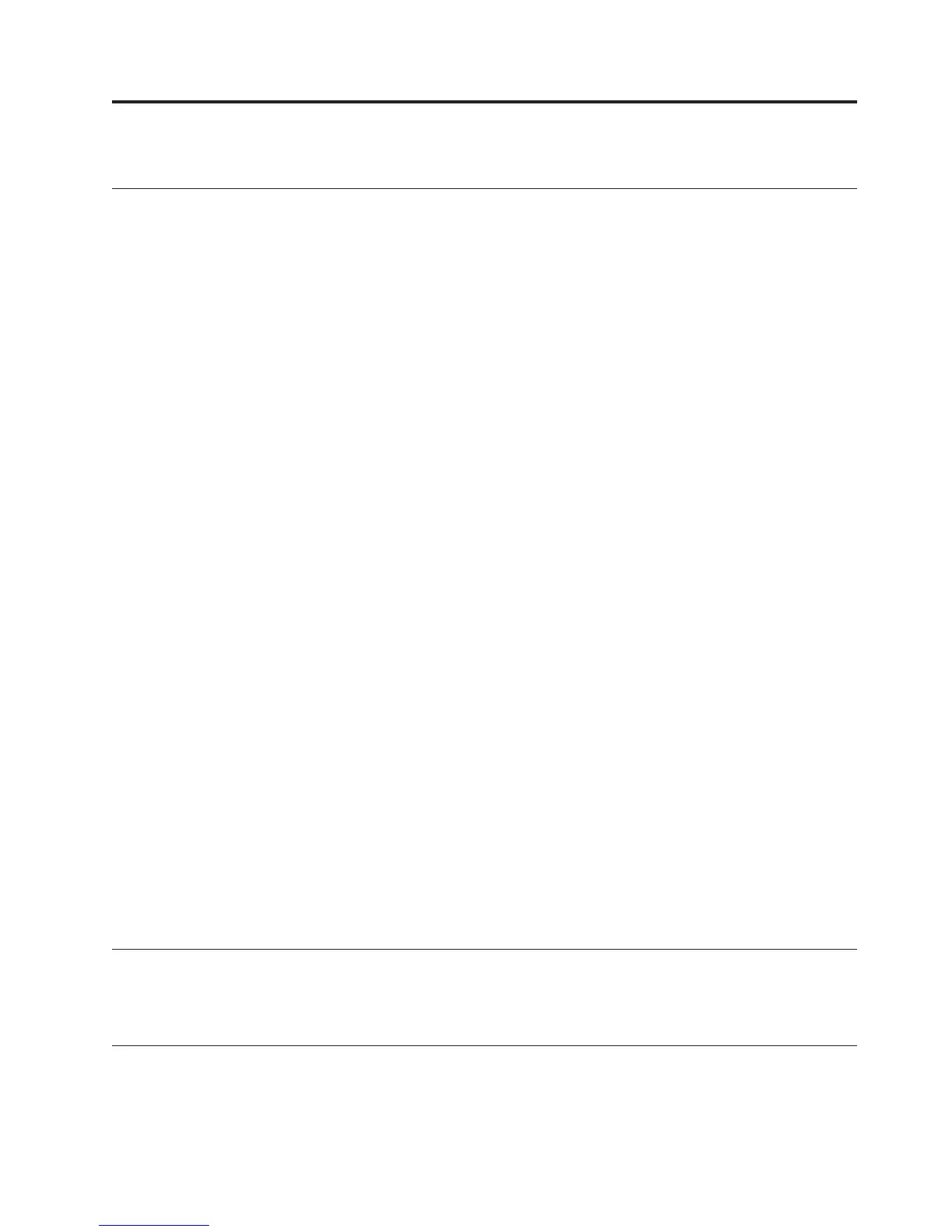Appendix D. System Safety Inspection
Introduction
A safety inspection for the system should be performed:
v When it is inspected for an IBM maintenance agreement
v When IBM service is requested and no service has recently been performed by
IBM
v When an alterations and attachments review is performed
v When changes have been made to the equipment that might affect its safety
If the inspection indicates safety conditions that are not acceptable, the conditions
must be corrected before IBM services the machine.
Note: The correction of any unsafe condition is the responsibility of the owner of
the system.
While performing this inspection, special attention must be given to these areas:
v Feature and model changes and engineering change (EC) upgrades
v Additions of non-IBM power supplies or attachments
v Missing safety covers
v Removed, faded, or painted-over safety labels
v Replacement requirements concerning parts for primary power
v Any other items relating to the product’s safety
Before you start, you must have completed the Electrical Safety Education Course for
IBM Service Representatives (self-study course 77170 or equivalent).
You will need these items:
v An IBM service representative tool kit (or equivalent)
v A copy of AS/400 Service Memorandums (SMs), which include engineering
change announcements (ECAs) and service aids (SAs) documents for the system
v Latest machine history, if possible
v Electrical Safety for IBM Service Representatives, S229-8124
v A Fluke** 8060A digital voltmeter (part 8496278) or equivalent
Perform each safety check on the following pages and place a check mark in front
of each item as you complete it.
Covers – All Models
1. Check for damaged or missing covers.
2. Check covers for sharp edges.
AC Power Cord(s) – All Models
1. With machine powered off, remove the power cord from the electrical outlet.
2. Check the power cord and power plug for visible cracks, wear, or damage.
© Copyright IBM Corp. 2000, 2001 957