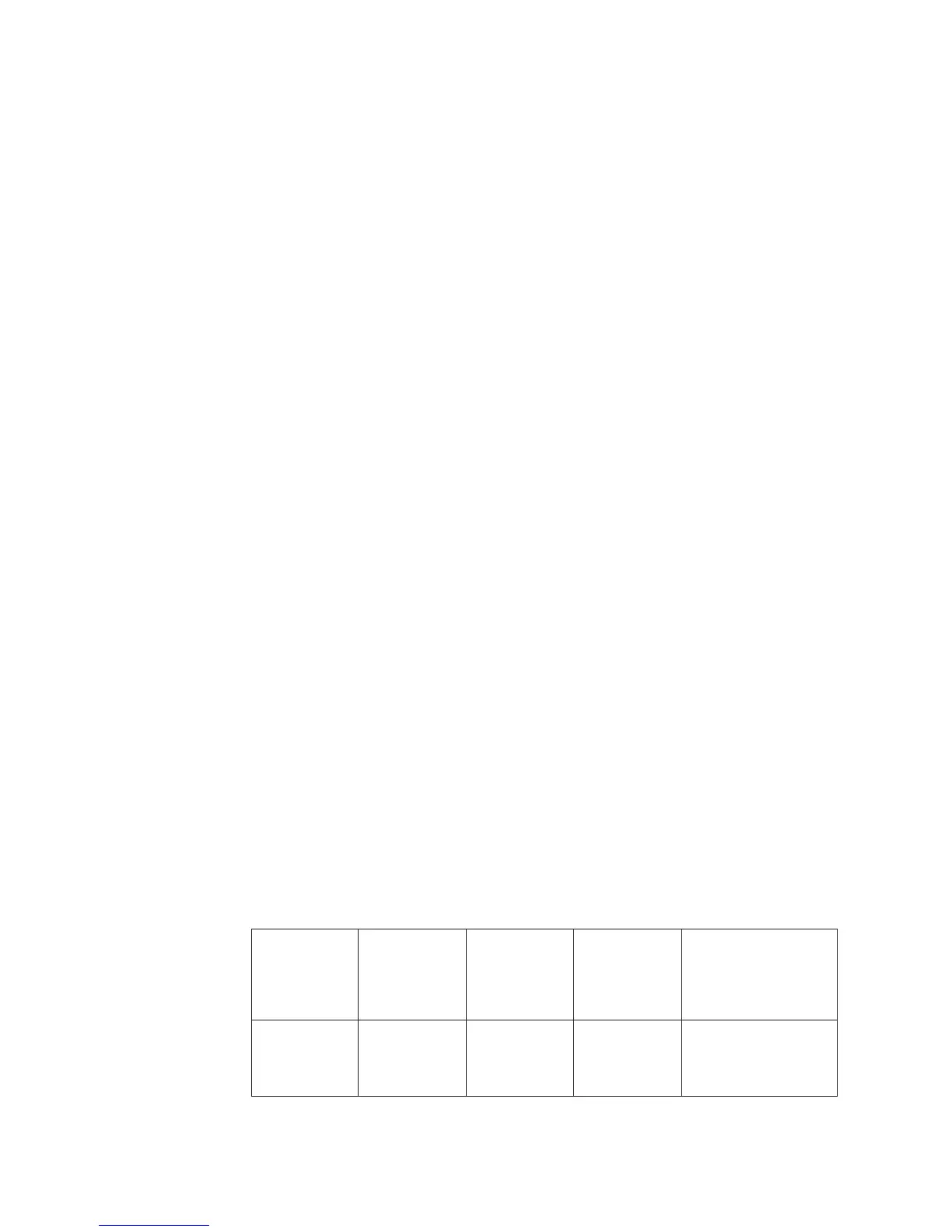v For FC 5065/5066, 5074/5079, or 8079 expansion tower the SPCN card is part
of the PCI/SPCN card assembly:
– FC 5065/5066 – part 24L0921
– FC 5074/5079/8079-002 – part 97H7307
v For FC 5078/0578 SRC 7610, 7611, 7620, 7621, 7630, 7631, 7640, 7641, replace
one part at a time:
– part 11K1107 (AMD Control Card)
– part 04N6797 (TWRCARD)
v For FC 5078/0578 except SRC 7610, 7611, 7620, 7621, 7630, 7631, 7640, 7641,
replace – part 04N6797 (TWRCARD)
v For xSeries Server Tower, replace the Integrated xSeries Adaptor card (CCIN
2689) – part 21P5840.
See “Locations — Integrated xSeries Adapter Card (IXA), Formerly the
Adapter for Netfinity Server” on page 748 for Locations Information and
directions to the Removal and Installation Procedures before exchanging the
part.
Note: For SRC 1xxx-8910 or 8920, AC removal is required to reset the
flashing (frame indicating) LEDs that are located on the TWRCARD.
v For the FC 9309 expansion tower – PCC, see the SY44-4934-00, FC 504x
Problem Analysis and Repair and Parts book.
See chapter 4 in the Migrated Expansion Tower Problem Analysis, Repair and Parts
for Removal and Installation Procedures before exchanging the part.
This ends the procedure.
TWRPLNR
The failing component is in the Tower Card of a FC 5074, FC 5079 (1.8m expansion
tower) expansion I/O tower, or a FC 5078/0578 PCI expansion unit, or a FC 9074,
FC 9079 base I/O tower.
1. If you are working from the Service Action Log and a card position is listed
with this failing component then, that is where the error is located, continue
with the next step in this procedure. Otherwise, record the bus number value,
BBBB, in word 7 of the SRC, see “Breaking Down The SRC” on page 280 for
help in determining the bus number. Search for the bus number in HSM or the
System Configuration Listing to determine which tower contains the failing
item. Record the tower type.
2. Use the feature code of the tower or expansion unit and the table below to
determine the service information for the failing component.
Table 40.
System Model,
Towe r,
Expansion
Unit, or
Machine Type
Name of FRU
to Exchange
FRU Position Link to
Location
Diagram
Link to Failing
Component Service
Information. (CCIN,
PN, Removal and
Installation Procedure)
FC 5074
Expansion I/O
tower
Tower Card CB1 “Locations —
FC 5074 I/O
Tower” on
page 736.
Table 44 on page 737.
Symbolic FRUs
602
iSeries Model 830, 840, SB2, and SB3 Problem Analysis, Repair and Parts V5R1