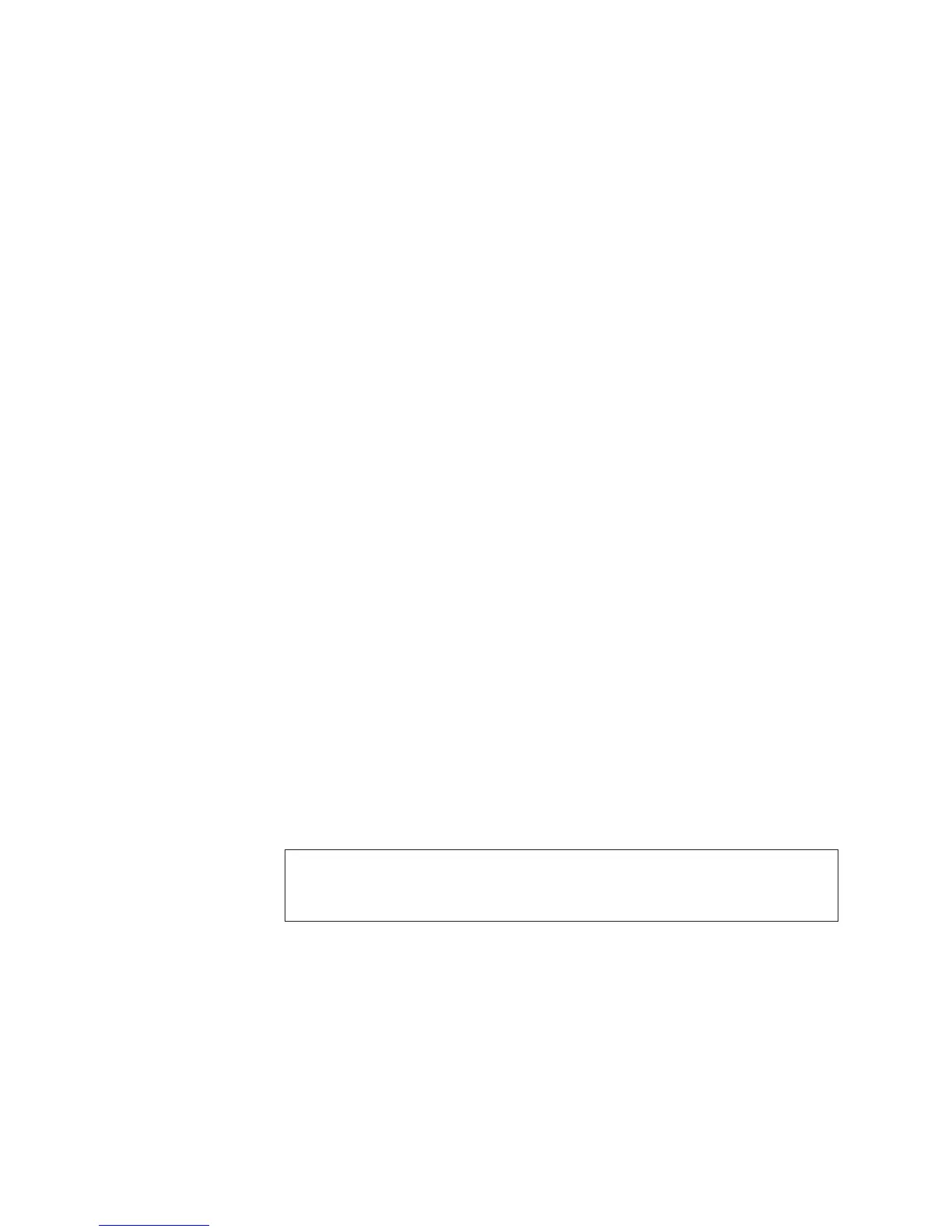Note: Do not IPL the system to get to DST.
b. On the Start Service Tools Sign On display, type in a User ID with QSRV
authority and Password.
c. Select Start a Service Tool.
d. On the Service Tools display, select the Hardware Service Manager (see the
iSeries Service Functions).
e. Select the Work with service action log option on the Hardware Service
Manager display.
f. On the Select Timeframe display, change the From: Date and Time to a date
and time prior to when the customer reported having the problem.
g. Find an entry that matches one or more conditions of the problem:
1) SRC
2) Resource
3) Time
4) FRU list (choose the Display the failing item information option to display
the FRU list).
Notes:
a. All entries in the service action log represent problems that require a
service action. It may be necessary to handle any problem in the log even
if it does not match the original problem symptom.
b. The information displayed in the date and time fields are the time and
date for the first occurrence of the specific system reference code (SRC) for
the resource displayed during the time range selected.
Did you find an entry in the Service Action Log?
No Yes
↓ Go to step 18 of this procedure.
16. Find an entry in the Product Activity Log that matches the time, SRC, and/or
resource that compares to the reported problem (see “Using the Product
Activity Log” on page 11).
Did you find an entry in the Product Activity Log?
No Yes
↓ Go to step 19 of this procedure.
17. DANGER
To prevent the system from powering on automatically during service
procedures, select Manual or Secure mode on the system unit control
panel. (RSFTD214)
Exchange the following parts one at a time (see “Chapter 4. Removal and
Installation Procedures” on page 617):
Attention: Before exchanging any part, power off the system.
v Communications cable
v Communications adapter card
v Modem
v The System backplane, see “SYSBKPL” on page 598.
IPL Problems
30
iSeries Model 830, 840, SB2, and SB3 Problem Analysis, Repair and Parts V5R1