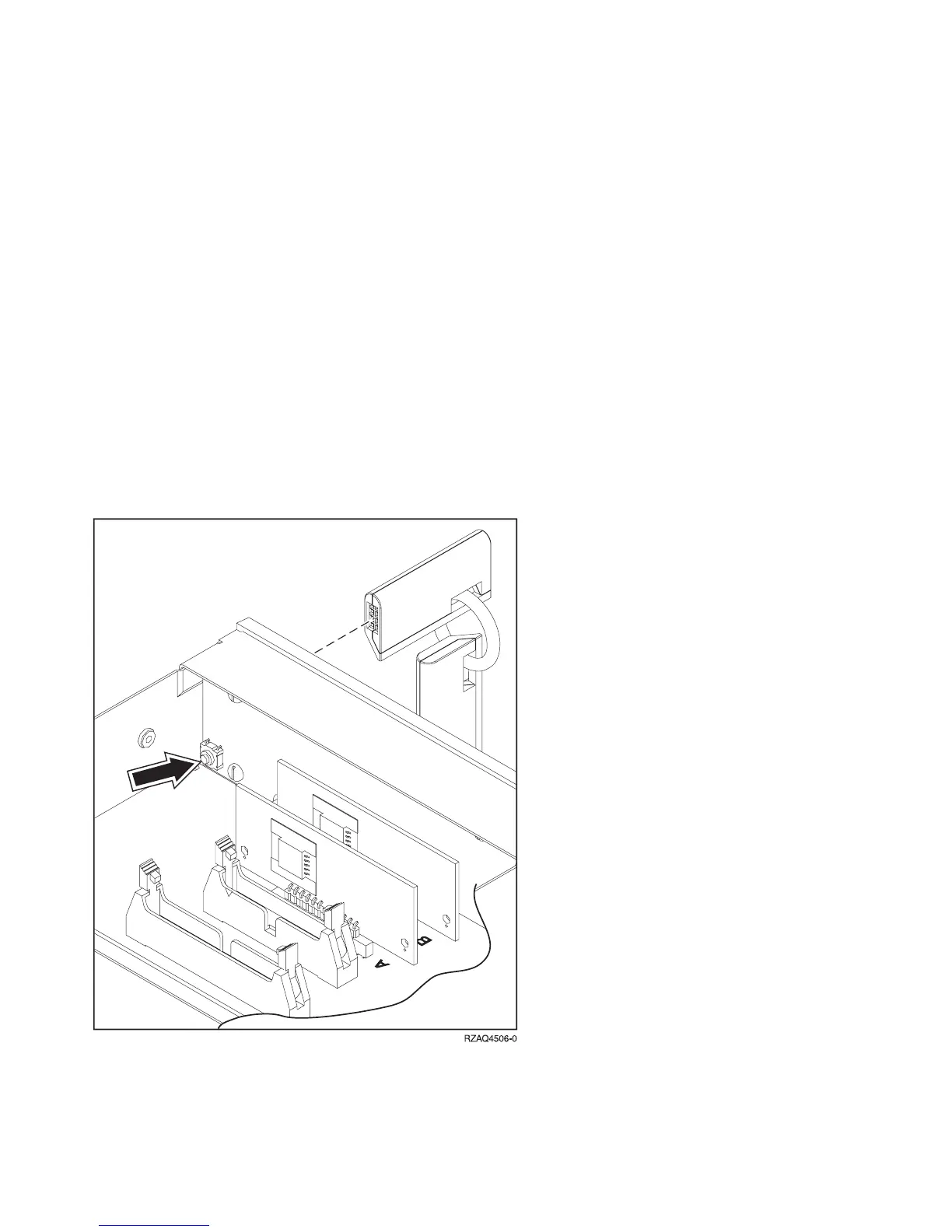13. If you are replacing a Processor Capacity Card (CCIN 2351) you MUST
contact your next level of support to determine if a POD activation code is
required to re-set previously activated ON-Demand processors. If so, then a
new POD Activation Code must be generated and entered at the server.
Note: DST/SST options to activate POD will not be visible if the system
password has been bypassed.
Note: After entering a POD Activation Code, 30 minutes should elapse before
an IPL is performed, (this ensures the POD Activation Code has been
saved).
14. Does the system that you are working on have a keystick lock?
Yes No
↓ Go to step 17 of this procedure.
15. Do you have the original system unit keys and are you reusing them?
No Yes
↓ Go to step 17 of this procedure.
16. Perform the following:
a. Apply AC power.
Figure 20. System Unit Control Panel with Keystick (NB1)
Remove and Replace Procedures
668
iSeries Model 830, 840, SB2, and SB3 Problem Analysis, Repair and Parts V5R1