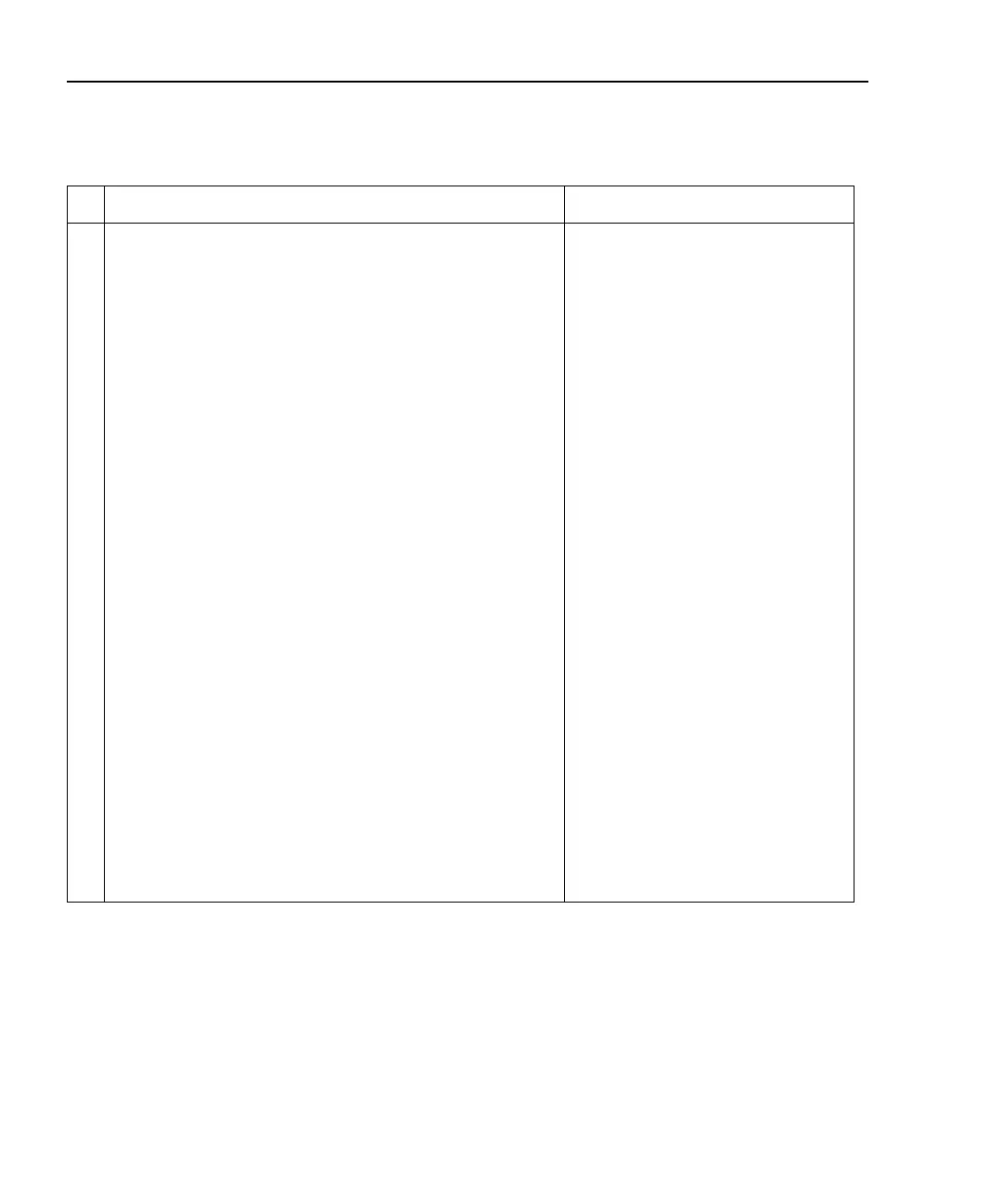7-34 Scanning Model 2701 User’s Manual
Table 7-2
External trigger scan example
Front panel operation Remote programming
1 Restore defaults:
Restore defaults (SHIFT SETUP > RESTORE: FACT).
*RST
2 For front panel operation, proceed to step 3.
For remote programming, clear buffer and disable
buffer auto clear:
TRAC:CLE
TRAC:CLE:AUTO OFF
3 Configure advanced scan:
(SHIFT CONFIG > ADVANCED):
a Channel 101:
Select TEMP function.
FUNC ’TEMP’,(@101)
Configure temperature (SHIFT SENSOR):
Select thermocouple sensor (SENS: TCOUPLE).
TEMP:TRAN TC,(@101)
Select type K thermocouple (TYPE: K).
TEMP:TC:TYPE K,(@101)
Select internal reference junction (JUNC: INT).
TEMP:RJUN:RSEL INT,(@101)
b Channel 102:
Select Ω2 function.
FUNC ’RES’,(@102)
Select 1MΩ range.
RES:RANG 1e6,(@102)
c Disable (off) channels 103 through 122 (SHIFT CH-OFF).
ROUT:SCAN (@101,102)
d Enable immediate scan (IMM SCAN: Y).
ROUT:SCAN:TSO IMM
e Disable timer (TIMER? NO).
f Set reading count to infinity (RDG CNT: INF).
TRIG:COUN INF
SAMP:COUN 2
4 Select external trigger control source:
Press EX TRIG.
TRIG:SOUR EXT
5 Enable scan:
Press SCAN.
ROUT:SCAN:LSEL INT
INIT
