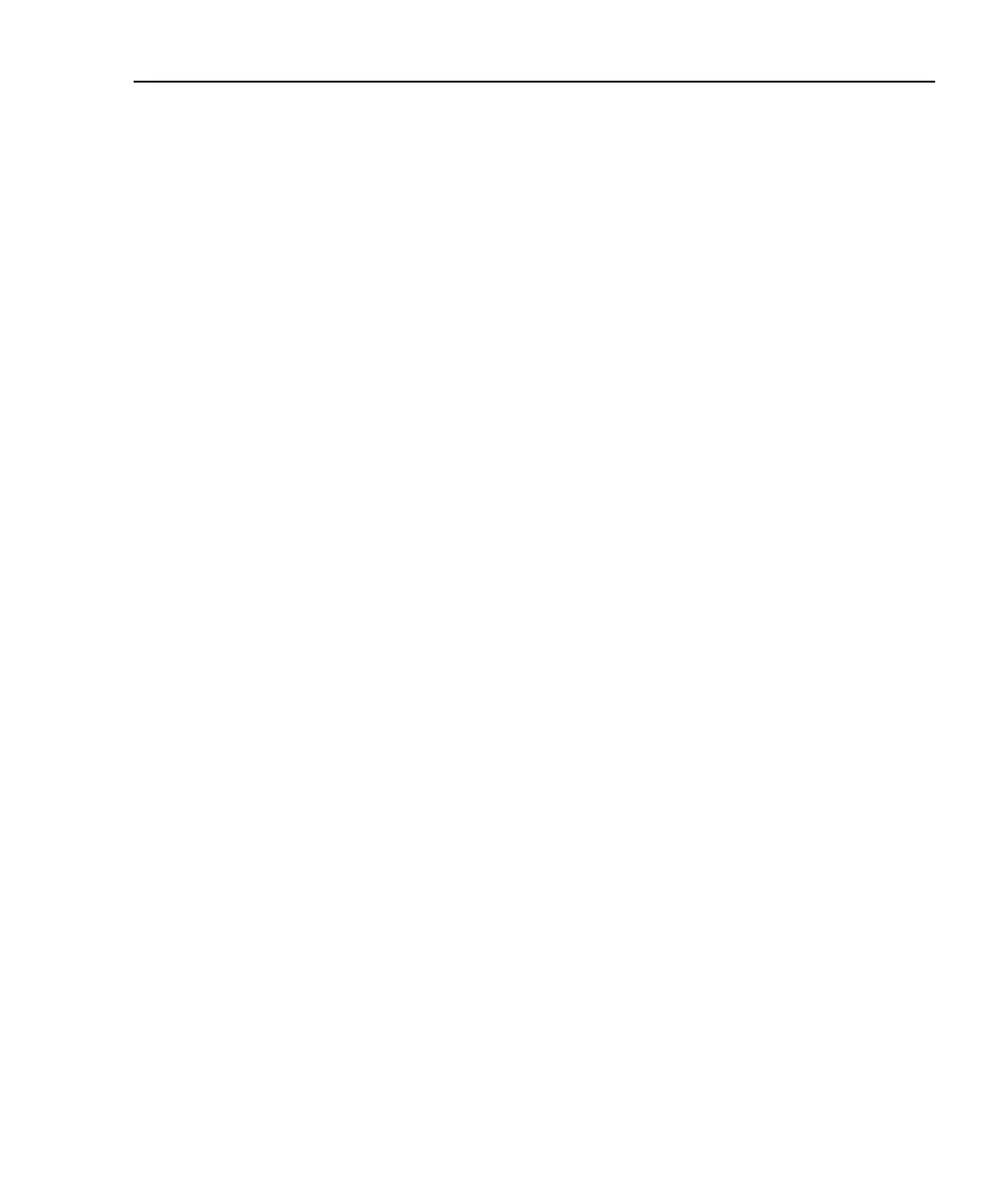Model 2701 User’s Manual Signal Processing Sequence and Data Flow D-11
MEASure?
The MEASure? command places the instrument in a “one-shot” measurement mode
(which places one data array in the sample buffer) and then performs a READ?. With no
math function enabled, the one data array in the sample buffer is read. With a math
function enabled, the reading is the result of the math calculation.
CALC[1]:DATA[:LATest]?
CALC[1]:DATA:FRESh?
These two commands are similar to the LATest? and FRESh? commands for the SENSe1
subsystem, except that returned data arrays are the result of the math calculation. See
[SENS[1]]:DATA[:LATest]? and [SENS[1]]:DATA:FRESh? for details on the differences
between LATest? and FRESh?.
With a math function enabled, both CALC[1]:DATA? and CALC[1]:DATA:FRESh?
return a single data array whose reading is the result of the math calculation. Note that the
calculation is performed on the last data array stored in the sample buffer. These
commands do not affect data in the sample buffer. Therefore, subsequent executions of
these commands return the same data.
With no math function enabled, these commands return the last data array stored in the
sample buffer.
CALC3:LIM1:FAIL?
CALC3:LIM2:FAIL?
Each reading applied to the CALC3 Limit Tests block is tested when Limits operations are
enabled. When comparing the reading to the programmed high and low limits of Limit 1,
CALC3:LIM1:FAIL? returns a “0” (inside limits) or a “1” (outside limits). Similarly,
CALC3:LIM2:FAIL? compares the reading to the high and low limits of Limit 2.
NOTE Each data array returned by the read commands (SENS:DATA?, FETCh?,
READ?, MEAS?, CALC2:DATA?, TRACe:DATA?, and CALC1:DATA?) will
include the result code for limit tests if the limits data element is selected. See
“FORMat:ELEMents <item list>,” page 14-2, to select the limits element and
interpret the code.
TRACe:DATA?
When the data store is enabled, sample buffer data or CALC1 results are stored in the
buffer. The TRACe:DATA? command reads the entire contents of the data store. The
selected feed (TRAC:FEED SENSe or TRAC:FEED CALC1), determines which group of
readings are stored.
