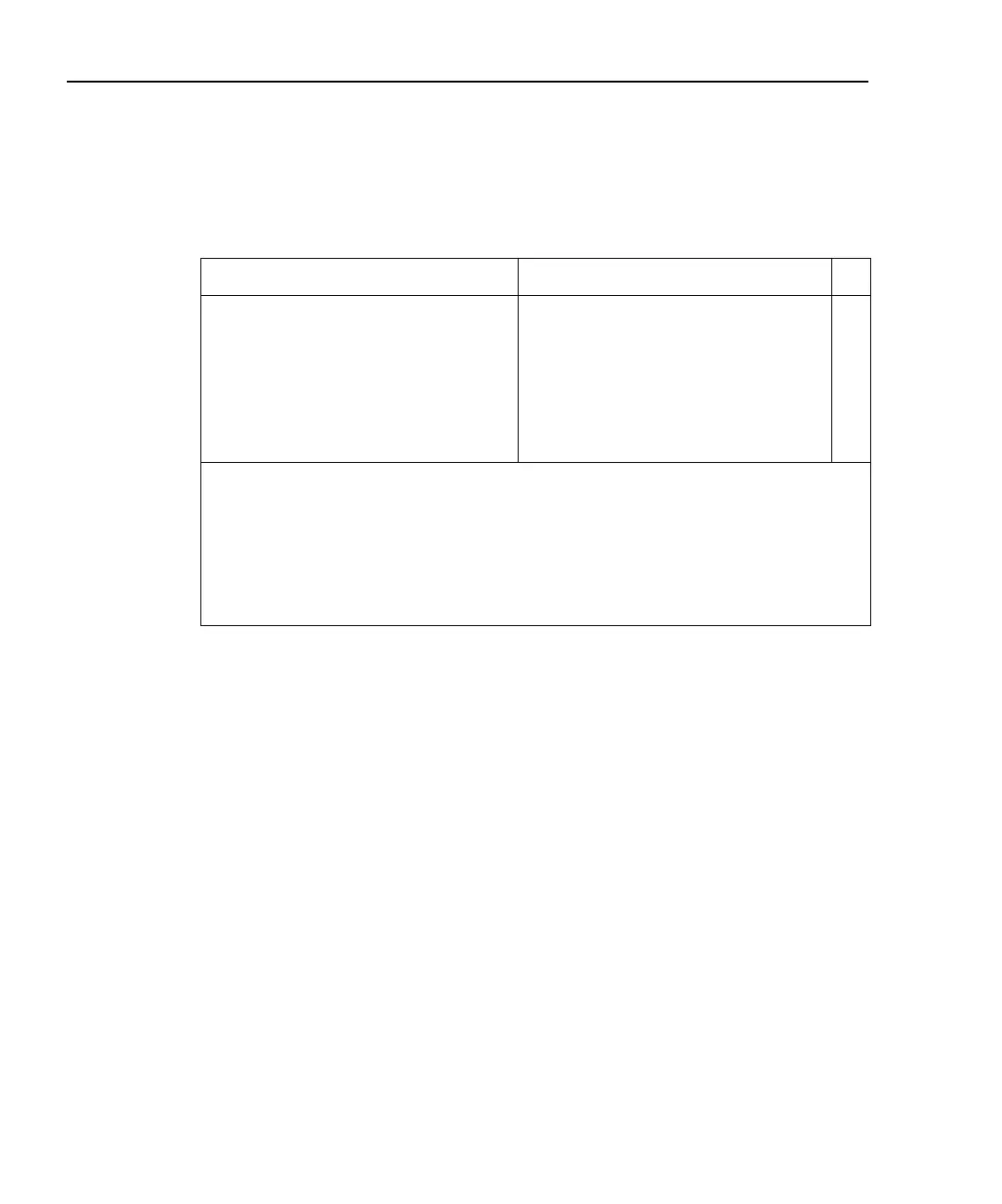2-20 Close/Open Switching Module Channels Model 2701 User’s Manual
Remote programming — Multiple channel control commands
The commands to close and open the system channel are listed in Table 2-2.
Reference:
a. ROUTe:MULTiple:CLOSe <clist>
This command functions like the front panel CLOSE key (MULTI menu
option) to close channels. When you send this command to close the channels
specified in the <clist>, only those listed channels will close. Channels not
specified are not affected, and channel pairing is disabled.
NOTE Channels closed by ROUT:MULT:CLOS are not displayed.
The ROUT:MULT:CLOS command cannot be used to perform
thermocouple temperature measurements using the internal or
external reference junction. The simulated reference junction will
instead be used and the integrity of the temperature reading will be
questionable (“ERR” annunciator on). See “Temperature
measurements,” page 3-33, for details.
NOTE *OPC or *OPC? should be used with :ROUT:MULT:CLOS if the
<clist> is large. Details on *OPC and *OPC? are provided in
Section 12.
Table 2-2
Multiple channel control commands
Commands Description Ref
ROUTe:MULTiple:CLOSe <clist> Specify one or more channels to close. a
ROUTe:MULTiple:OPEN <clist> Open channels specified in list. Unlisted
channels not affected.
b
ROUTe:OPEN:ALL Open all channels. c
ROUTe:MULTiple:CLOSe? Returns a <clist> of all closed channels. d
ROUTe:MULTiple:CLOSe:STATe?
<clist>
Query closed channels in specified list
(1 = closed).
e
Channel list parameter:
<clist> = (@SCH)
where: S = Mainframe slot number (1 or 2)
CH = Switching module channel number (must be 2 digits)
Examples: (@101) = Slot 1, Channel 1
(@101, 203) = Slot 1, Channel 1 and Slot 2, Channel 3
(@101:110) = Slot 1, Channels 1 through 10
