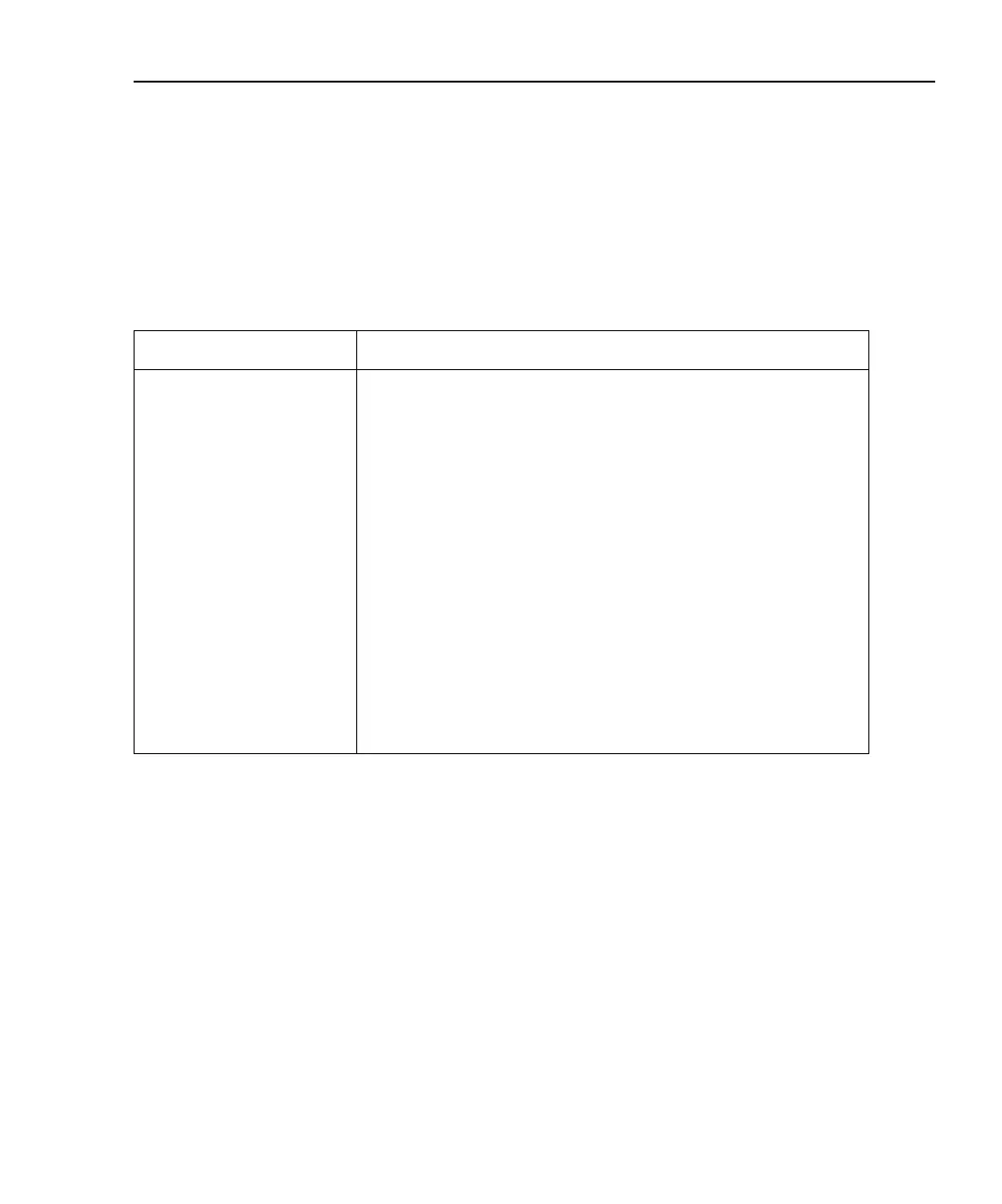Model 2701 User’s Manual Remote Operations 10-15
Remote programming
System commands to select and configure Ethernet are listed in Table 10-2.
NOTE Ethernet and RS-232 settings are not affected by *RST or SYSTem:PRESet. The
Ethernet settings set at the factory are shown in Figure 10-7 and Figure 10-8.
Table 10-2
SYSTem commands for Ethernet
Command Description
SYSTem
:COMMunicate Ethernet and RS-232 commands:
:SELect <name> Select communications mode; ETHernet or SERial.
:ETHernet Ethernet:
:ADDRess <value> Set IP address of 2701; “n.n.n.n”.
:ADDRess? Query IP address of 2701.
:MASK <value> Sets the subnet mask; “n.n.n.n”.
:MASK? Query subnet mask.
:GATeway <value> Set the Ethernet gateway; “n.n.n.n”.
:GATeway? Query the Ethernet gateway.
:DHCP <b> Enable or disable Dynamic Host Control Protocol (DHCP).
:DHCP? Query state of DHCP.
:MAC? Returns MAC address of 2701; 6 hexadecimal values
separated by colons (00:60:1A:00:04:0B).
