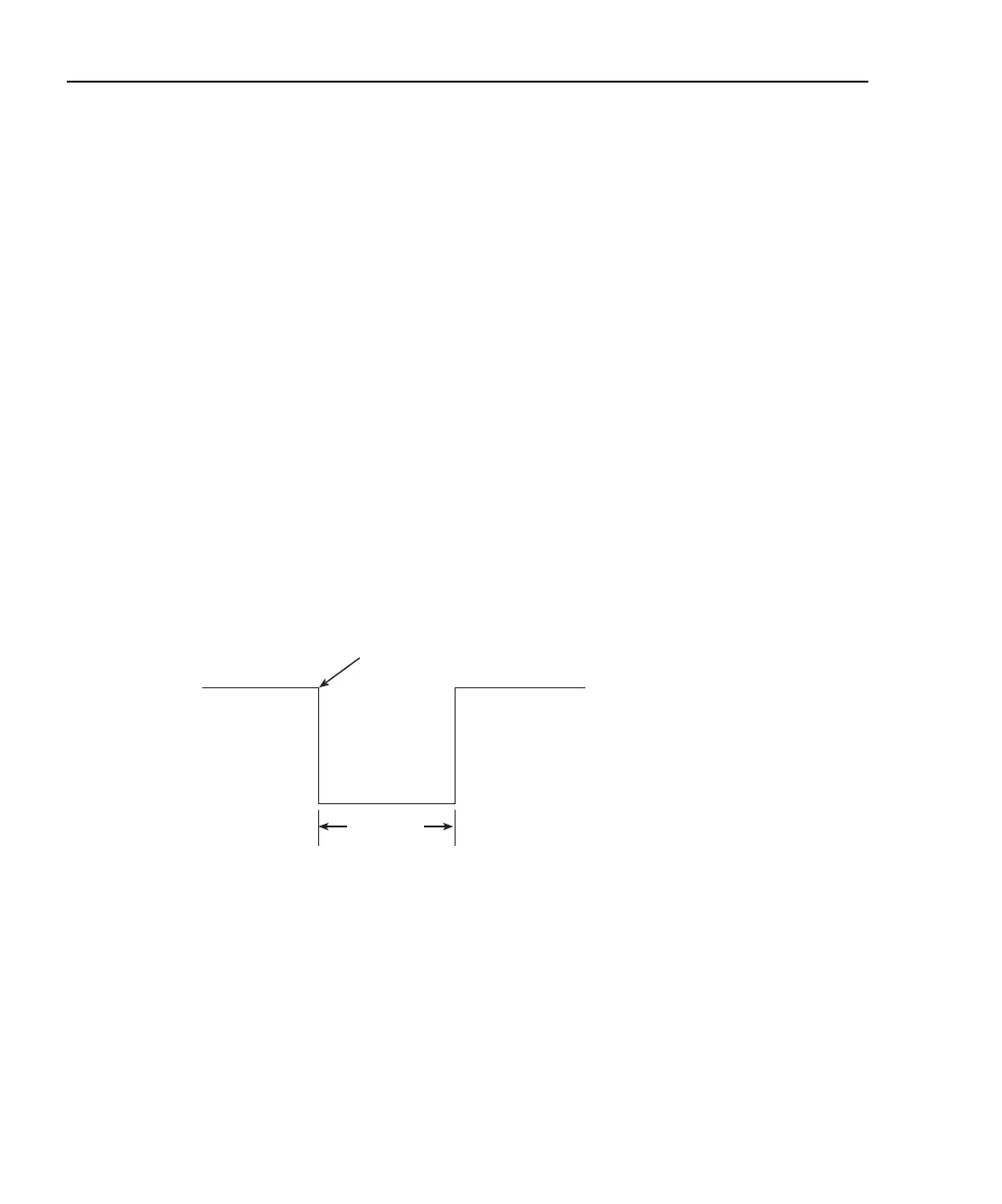8-8 Triggering Model 2701 User’s Manual
Digital I/O
Pin 6 (Ext Trig) of the Digital I/O can also be used as the external trigger input for the
Model 2701. Line 2 of the TRIG LINK is physically connected to pin 6 of the Digital I/O
connector.
The Digital I/O has a hardware interlock line (pin 8) that allows the use of an external
circuit to control input triggers. When that line is left open or pulled high (+5V), input
triggers are enabled. When pulled low to 0V, input triggers are disabled. When disabled,
the Model 2701 will not respond to an input trigger.
Details on the Digital I/O are provided in Section 9.
External trigger
The EXT TRIG input requires a falling-edge, TTL-compatible pulse with the
specifications shown in Figure 8-4. In general, external triggers can be used to control
measure operations. For the Model 2701 to respond to external triggers, the trigger model
must be configured for it.
Figure 8-4
Trigger link input pulse specifications (EXT TRIG)
Triggers on
Leading Edge
TTL High
(2V-5V)
TTL Low
(≤0.8V)
2µs
Minimum
