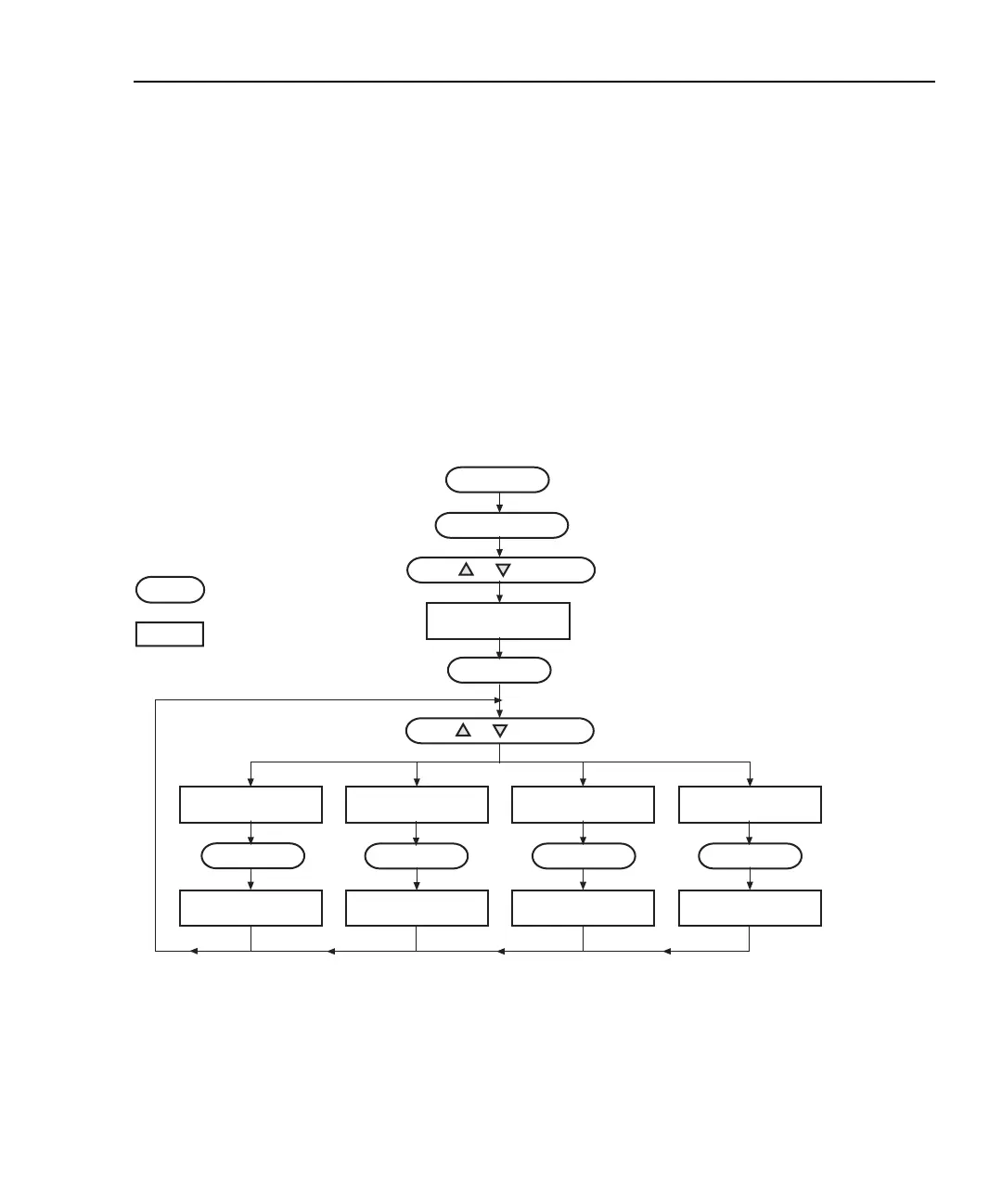Model 2701 User’s Manual Remote Operations 10-13
Front panel Ethernet setup
The front panel Ethernet menu provides two options: VIEW and SET. The VIEW is used
to check the present Ethernet settings. Settings cannot be changed from this menu
stucture. The SET option is used to change the Ethernet settings.
VIEW Ethernet settings – Use the flowchart in Figure 10-7 to check the Ethernet
settings. Figure 10-7 shows the settings set at the factory. All but the MAC address can be
changed by the user using the SET menu.
SET Ethernet – Ethernet settings can be changed using the flowchart in Figure 10-8. For
the IP Address, Subnet, and Gateway, the setting is divided into four parts (1 through 4).
The settings shown in Figure 10-8 are the values set at the factory.
Figure 10-7
Flowchart to VIEW Ethernet settings
Press ETHERNET
ETHERNET: VIEW
192.168.000.002
VIEW: ADDRESS
255.255.255.000
VIEW: SUBNET
192.168.000.001
VIEW: GATEWAY
00:60:1A:00:04:0B
VIEW: MAC
Press SHIFT
Press or to display ...
Press or to display ...
Press ENTER
Press ENTER Press ENTER Press ENTER
Press ENTER
= Prompt for an action
= Displayed message
or setting
NOTE: Press EXIT to exit the menu structure.
