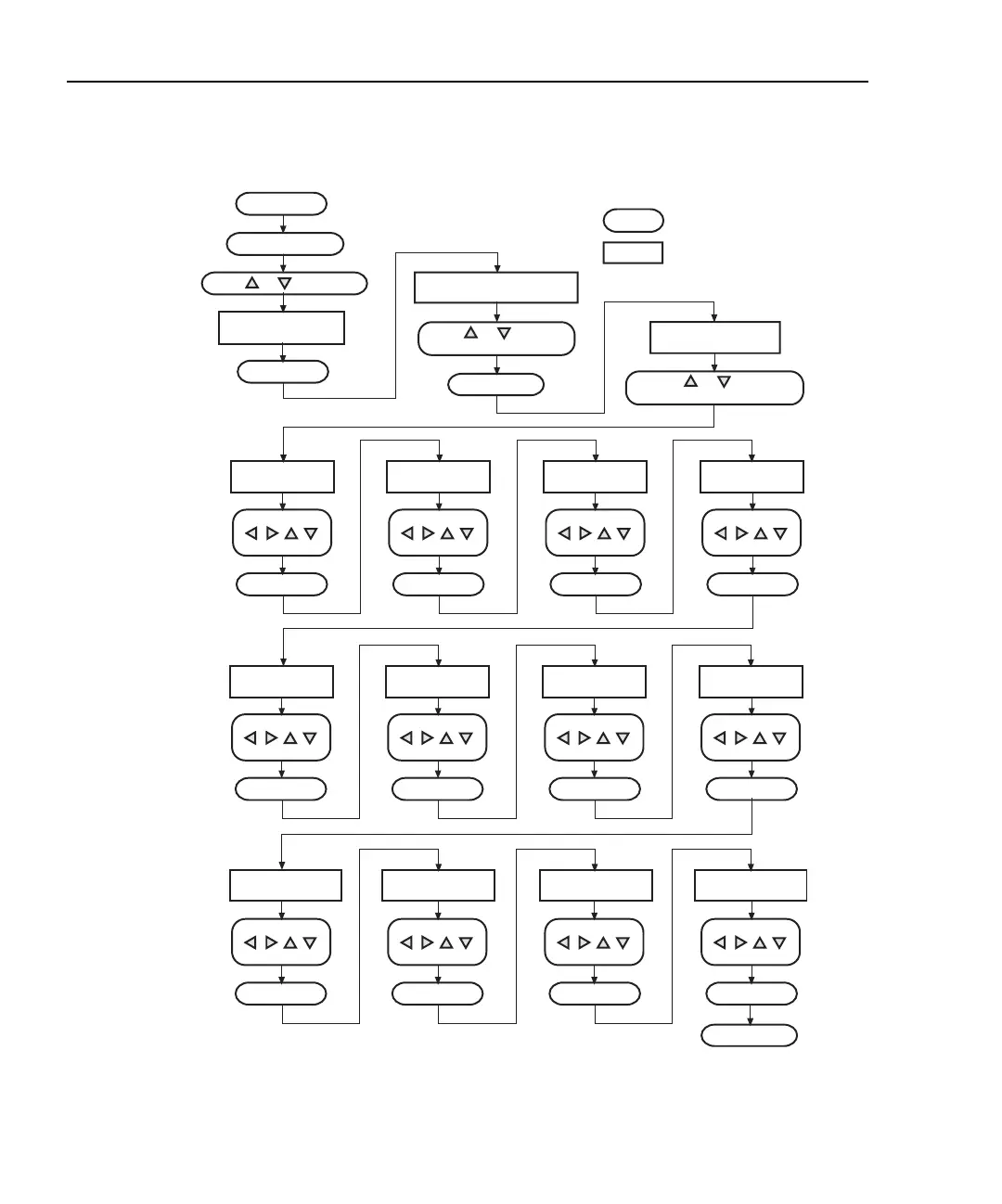10-14 Remote Operations Model 2701 User’s Manual
Figure 10-8
Flowchart to SET Ethernet
Press ETHERNET
ETHERNET: SET
IP ADDR1: 192
Press SHIFT
Press or to display ...
Press ENTER
Press ENTER
= Prompt for an action
= Displayed message
or setting
ETHERNET: ON or OFF
Press or to display
ON and press ENTER
See Op Note 1
DHCP: ON or OFF
Press or to display
ON or OFF and press ENTER
Use edit keys
( , , , )
to change value
IP ADDR2: 168
Press ENTER
Use edit keys
( , , , )
to change value
IP ADDR3: 000
Press ENTER
Use edit keys
( , , , )
to change value
IP ADDR4: 002
Press ENTER
Use edit keys
( , , , )
to change value
SUBNET1: 255
Press ENTER
Use edit keys
( , , , )
to change value
SUBNET2: 255
Press ENTER
Use edit keys
( , , , )
to change value
SUBNET3: 255
Press ENTER
Use edit keys
( , , , )
to change value
SUBNET4: 000
Press ENTER
Use edit keys
( , , , )
to change value
GATEWAY1: 192
Press ENTER
Use edit keys
( , , , )
to change value
Press ENTER
Use edit keys
( , , , )
to change value
Press ENTER
Use edit keys
( , , , )
to change value
Press ENTER
Use edit keys
( , , , )
to change value
GATEWAY2: 168 GATEWAY3: 000 GATEWAY4: 001
See Op Note 2
Op Notes: 1. If Ethernet was off, turning it on will cause the 2701 to re-boot. To change Ethernet settings,
return to the beginning of this flowchart and start over.
2. After pressing ENTER for the Gateway4 settting, the 2701 will re-boot.
3. Changing Ethernet settings or remote interfaces automatically reboots the Model 2701.
Reboot process takes 28 seconds.
