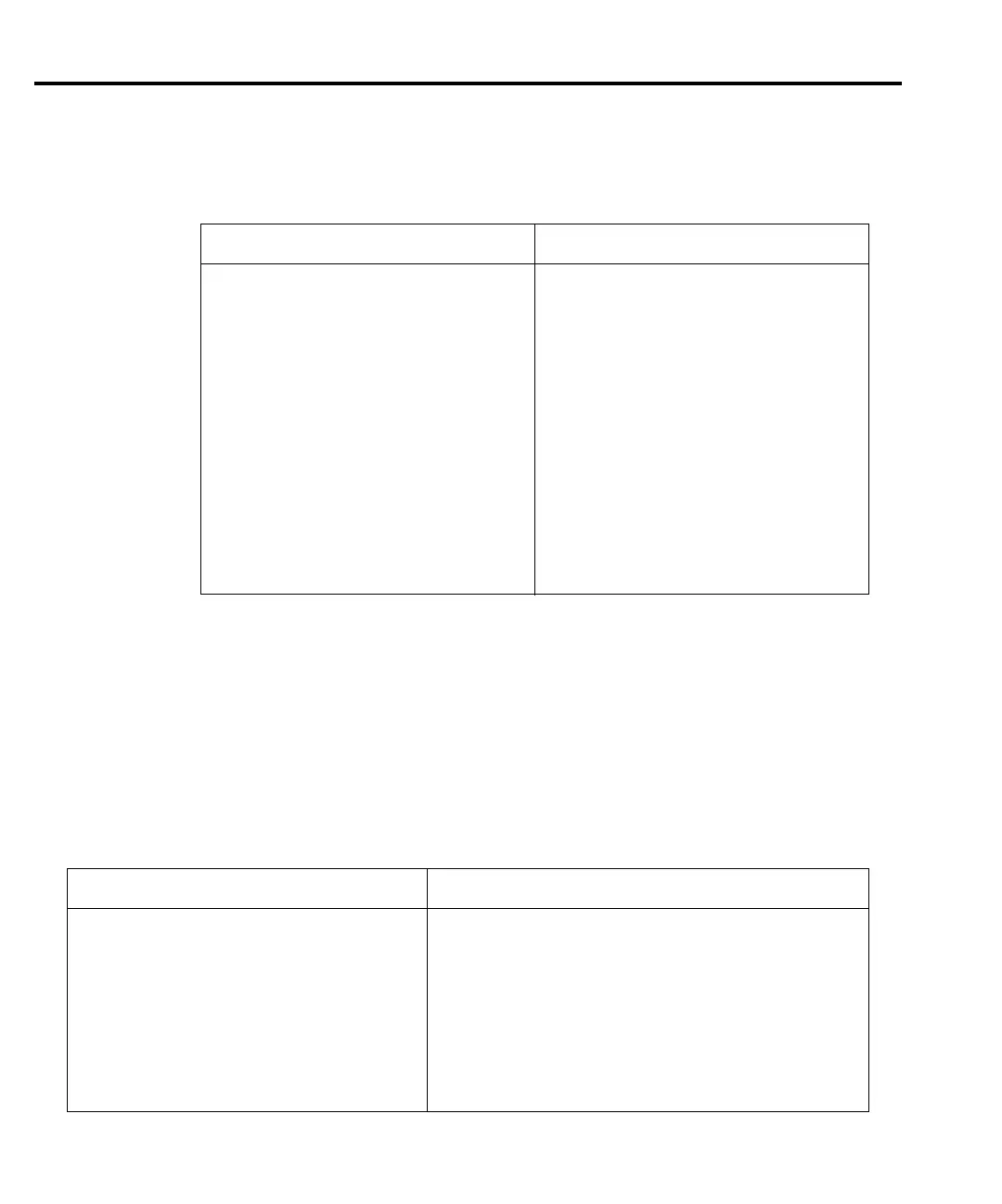9-20 Sweep Operation
Table 9-4 lists the command sequence for the diode programming example.
Custom sweep commands
Table 9-5 summarizes remote commands used for custom sweep operation. See Section 17,
Configure list, for more details on these commands.
Table 9-4
Staircase sweep programming example (diode test)
Command Description
*RST
:SENS:FUNC:CONC OFF
:SOUR:FUNC CURR
:SENS:FUNC ‘VOLT:DC’
:SENS:VOLT:PROT 1
:SOUR:CURR:START 1E-3
:SOUR:CURR:STOP 10E-3
:SOUR:CURR:STEP 1E-3
:SOUR:CURR:MODE SWE
:SOUR:SWE:RANG AUTO
:SOUR:SWE:SPAC LIN
:TRIG:COUN 10
:SOUR:DEL 0.1
:OUTP ON
:READ?
Restore GPIB default conditions.
Turn off concurrent functions.
Current source function.
Volts sense function.
1V voltage compliance.
1mA start current.
10mA stop current.
1mA step current.
Select current sweep mode.
1
Auto source ranging.
Select linear staircase sweep.
Trigger count = # sweep points.
2
100ms source delay.
Turn on source output.
Trigger sweep, request data.
1
This command should normally be sent after START, STOP, and STEP to avoid delays caused by rebuilding
sweep when each command is sent.
2
For single sweep, trigger count should equal number of points in sweep: Points = (Stop-Start)/Step + 1. You
can use SOUR:SWE:POIN? query to read the number of points.
Table 9-5
Custom sweep commands
Command Description
:SOURce:CURRent:MODE LIST
:SOURce:VOLTage:MODE LIST
:SOURce:LIST:CURRent <list>
:SOURce:LIST:CURRent:APPend <list>
:SOURce:LIST:CURRent:POINts?
:SOURce:LIST:VOLTage < list>
:SOURce:LIST:VOLTage:APPend <list>
:SOURce:LIST:VOLTage:POINts?
:SOURce:SWEep:RANGing <name>
Select current list (custom) sweep mode.
Select voltage list (custom) sweep mode.
Define I-source (list = I1, I2,… In).
Add I-source list value(s) (list =I1, I2,…In).
Query length of I-source list.
Define V-source list (list = V1, V2,… Vn).
Add V-source list value(s) (list =V1, V2,…Vn).
Query length of V-source list.
Select source ranging (name = BEST, AUTO, or FIXed).