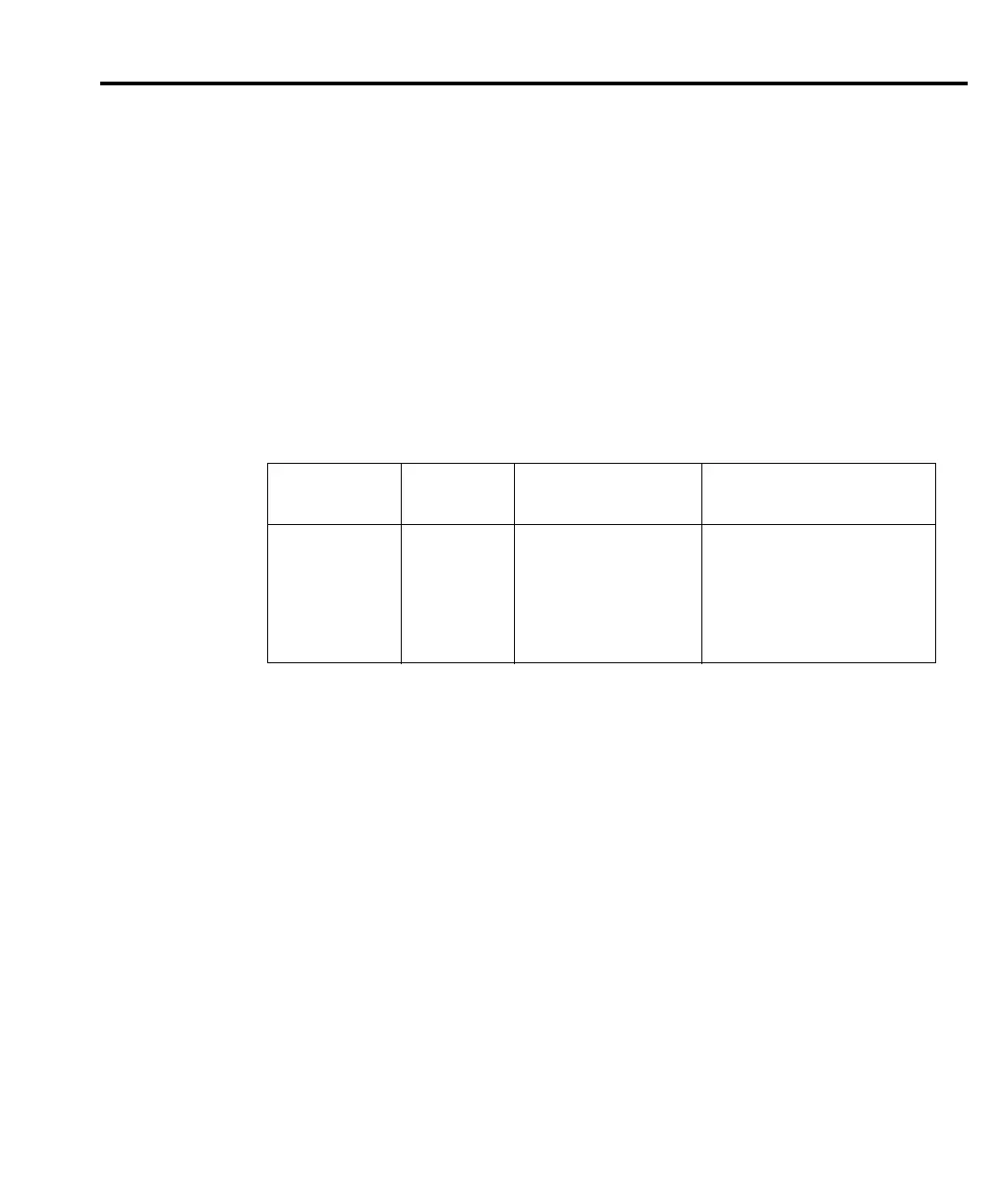Performance Verification 18-23
2. Select the multimeter DC current measuring function.
3. Press the Model 6430 SOURCE I key to source current, and make sure the source out-
put is turned on.
4. Verify output current accuracy for the currents listed in Table 18-11. For each test point:
• Connect the BNC shorting cap to the appropriate Model 5156 resistance jack.
• Select the correct source range.
• Set the Model 6430 output current to the correct value.
• Calculate the current from the DMM reading and actual resistance value: I=V/R.
• Verify that the calculated current is within the limits given in the table.
5. Repeat the procedure for negative output currents with the same magnitudes as those
listed in Table 18-11.
Table 18-11
Remote PreAmp 1pA-100nA range output current accuracy limits
Model 6430
source range
Standard
resistor
1
Model 6430
output current setting
Output current limits
(1 year, 18°-28°C)
2
1pA
10pA
100pA
1nA
10nA
100nA
100GΩ
100GΩ
10GΩ
1GΩ
1GΩ
100MΩ
1.00000pA
10.0000pA
100.000pA
1.00000nA
10.0000nA
100.000nA
0.97950 to 1.02050pA
9.9150 to 10.0085pA
99.770 to 100.230pA
0.99900 to 1.00100nA
9.9990 to 10.0100nA
99.910 to 100.090nA
1
Nominal Model 5156 values. Use characterized values in calculations.
2
Calculated from DMM voltage reading and actual standard resistance value: I = V/R. Limits shown include
Model 5156 characterization accuracy.
