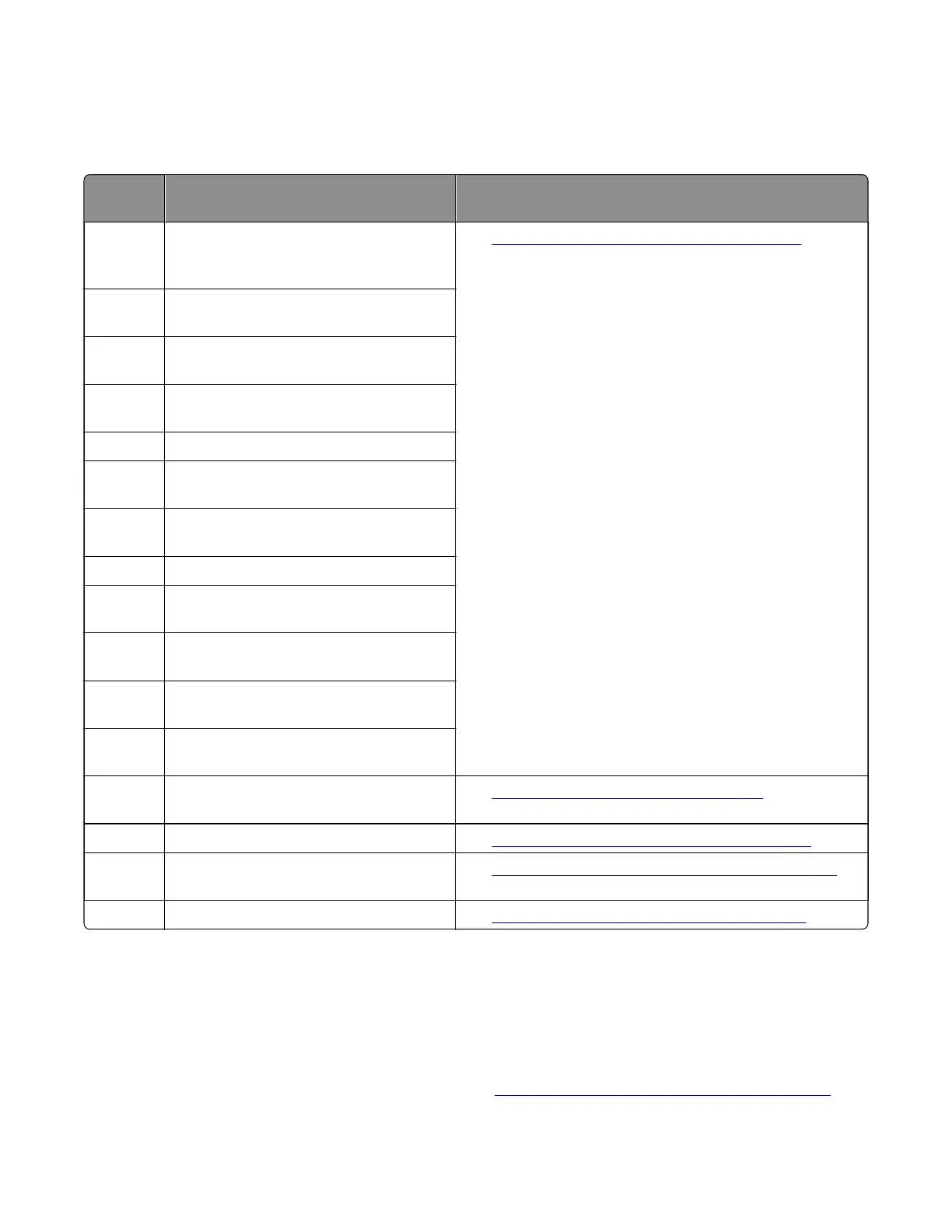28y and 680 paper jams
28y and 680 paper jam messages
Error
code
Description Action
280.11 The paper remains detected at the sensor
(media present) after the printer is turned
on.
See
“ADF paper jam service check” on page 158.
280.13 The sensor (media present) did not detect
the paper.
280.15 The paper remains detected at the sensor
(media present) during a job.
281.11 The paper remains detected at the sensor
(pick) after the printer is turned on.
281.13 The sensor (pick) did not detect the paper.
281.15 The paper remains detected at the sensor
(pick) during a job.
283.11 The paper remains detected at the sensor
(trail) after the printer is turned on.
283.13 The sensor (trail) did not detect the paper.
283.15 The paper remains detected at the sensor
(trail) during a job.
284.11 The paper remains detected at the sensor
(1st scan) after the printer is turned on.
284.13 The sensor (1st scan) did not detect the
paper.
284.15 The paper remains detected at the sensor
(1st scan) during a job.
291.06 The flatbed cover is open before starting
ADF job.
See
“ADF open service check” on page 161.
295.01 Imagepipe Error—Page gap is too small. See
“ADF feed errors service check” on page 245.
680.10 The ADF cover is open during the scan
job.
See
“ADF top cover open service check” on page 162.
680.20 No paper is loaded for the ADF scan job. See
“ADF tray empty service check” on page 163.
ADF paper jam service check
Notes:
• Before performing this check, update the scanner
firmware.
For more information on the correct
firmware version, contact the next level of support.
• If the paper does not feed into the ADF, then see “ADF feed errors service check” on page 245.
7528
Diagnostic information
158
