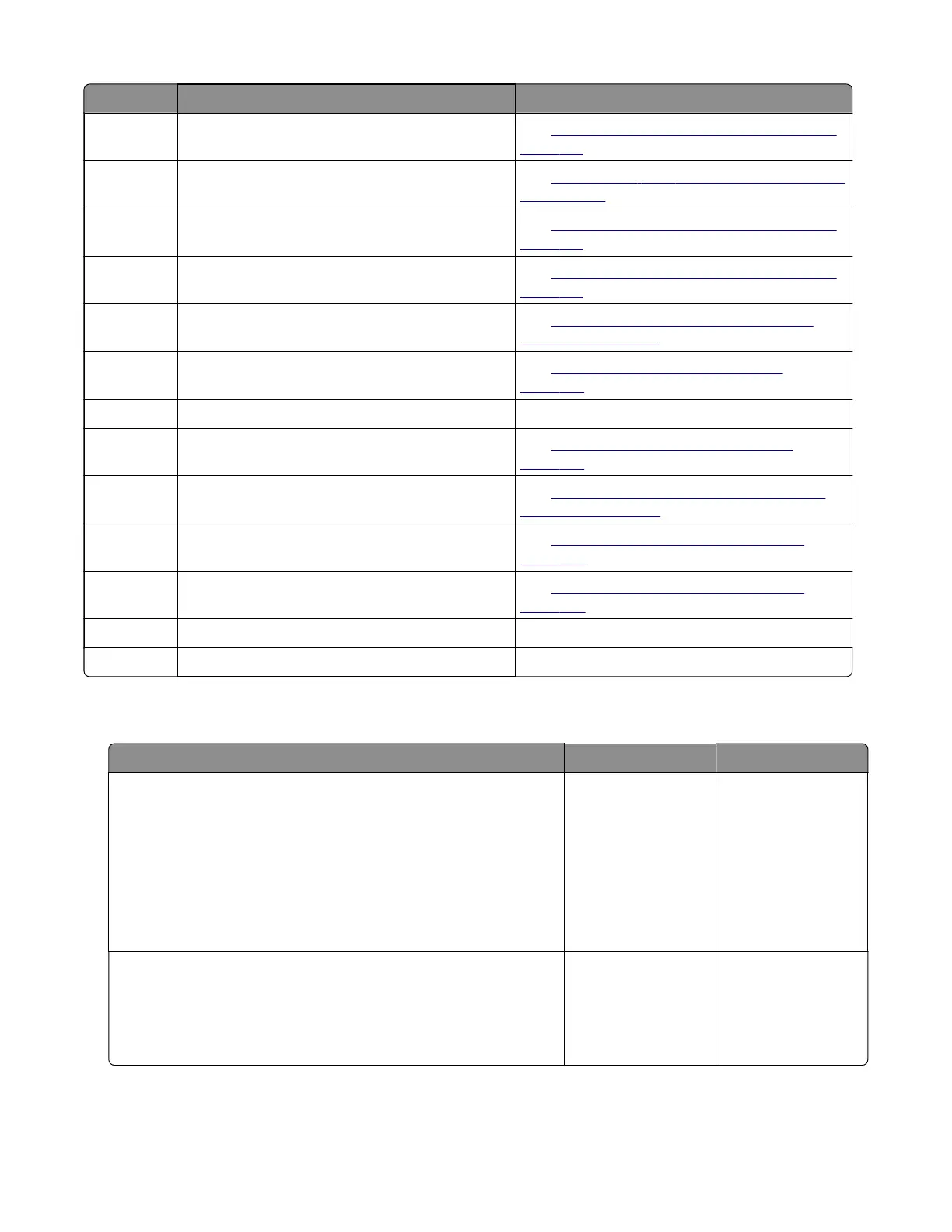Error code Description Action
51 Defective flash memory. See
“Flash memory failure service check” on
page 177.
52 Flash memory is full. See
“Insucient flash memory service check”
on page 177.
53 Unformatted flash memory. See
“Flash memory failure service check” on
page 177.
54 Serial port or network error. See
“Flash memory failure service check” on
page 177.
55 Unsupported option. See
“Unsupported internal option service
check” on page 178
56 Parallel, serial, or USB port disabled. See
“Disabled port service check” on
page 178.
57 Configuration changed – held jobs lost.
58 Too many flash options or trays. See
“Excess options service check” on
page 179.
59 Incompatible option or tray. See
“Incompatible hardware option service
check” on page 180.
61 Defective hard disk. See
“Hard disk failure service check” on
page 180.
62 Hard disk is full. See
“Hard disk failure service check” on
page 180.
63 Unformatted hard disk. Format the hard disk.
64 Unsupported hard disk format. Format the hard disk.
Missing toner, developer, or photoconductor service check
Action Yes No
Step 1
a Make sure that the cartridge or photoconductor is properly
installed.
b Check the error code on the display, and then verify if the
cartridge, developer, or photoconductor is supported.
c Replace the unsupported supply.
Does the problem remain?
Go to step 2. The problem is
solved.
Step 2
Check the HVPS and pogo pin cables for proper connection, and
reseat if necessary.
Does the problem remain?
Go to step 3. The problem is
solved.
7528
Diagnostic information
171
