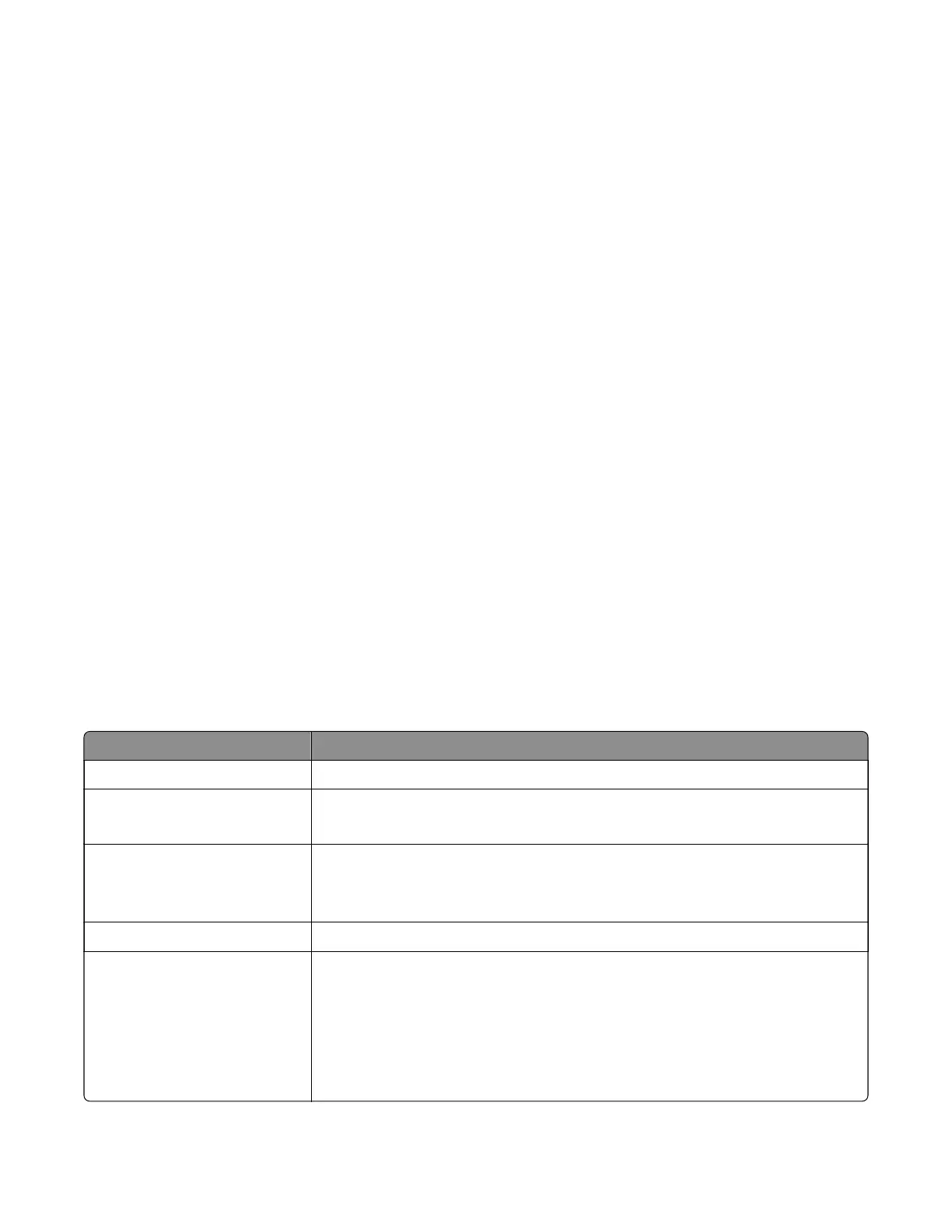Service Engineer menu
Entering Invalid engine mode
This mode allows the printer to load the correct firmware code.
1 Turn o the printer.
2 Press and hold 3, 4, and 6 while turning on the printer.
3 Release the buttons after 10 seconds.
Entering the Service Engineer (SE) menu
To access the Service Engineer (SE) menu:
1 Turn on the printer.
2 When the home screen appears, press * * 4 1 on the control panel.
General SE
This setting allows you to save a log file to a USB drive.
Enter the Service Engineer (SE) menu, and then navigate to:
General SE > Capture Logs to USB Drive
Network SE
Enter the Service Engineer (SE) menu, and then touch Network SE.
Note: Use these settings as directed by the next level of support.
Top level menu Intermediate menu
Print SE Menus Print SE Menus
History
• Print History
• Mark History
MAC
• Set Card Speed
• LAA
• Keep Alive
NPAP Print Alerts
TCP/IP
• netstat
• arp
• Allow SNMP Set
• MTU
• Meditech Mode
• RAW LPR Mode
7528
Service menus
291
