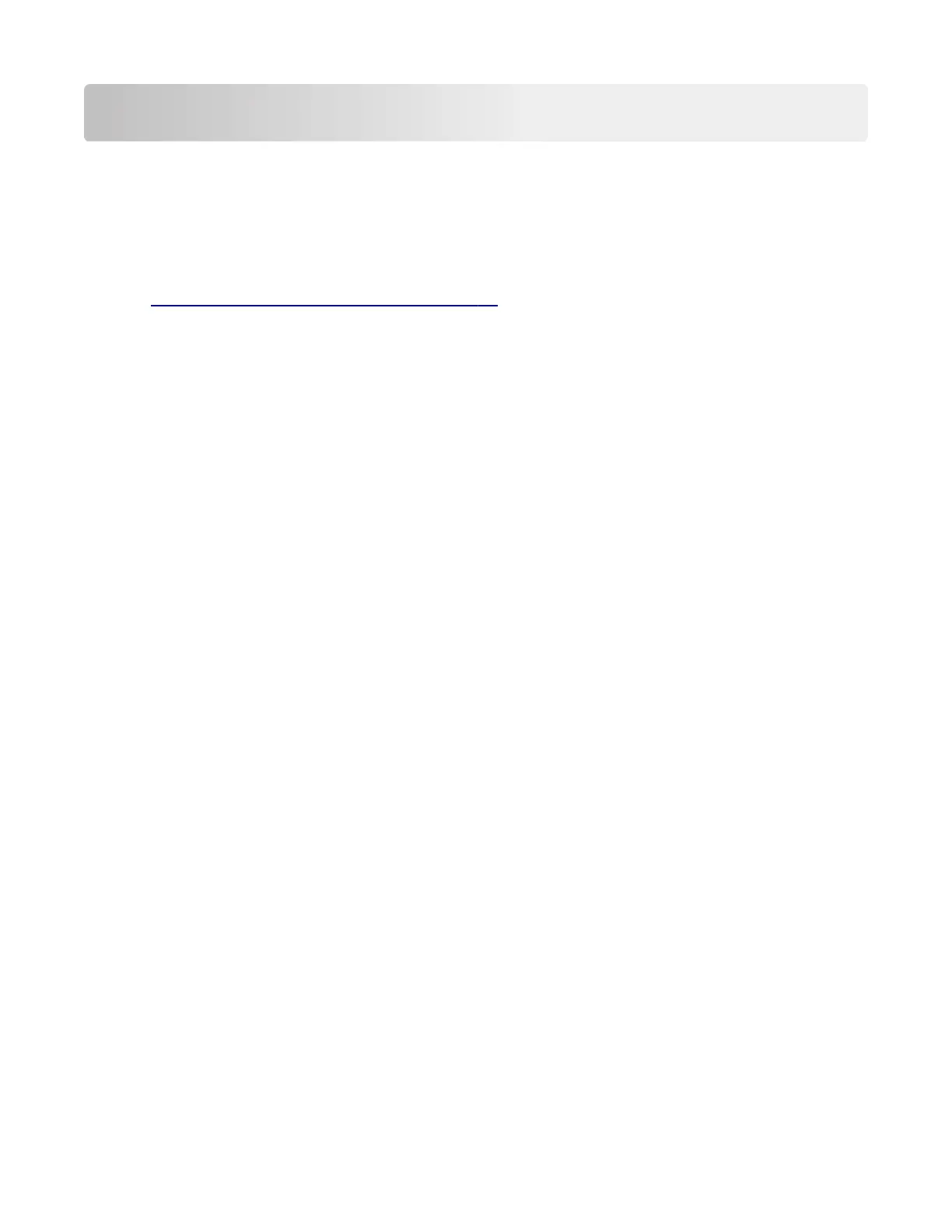Appendix C: Theory of operation
Paper path and transport components
For an image to be printed, the paper or specialty media has to be moved from an input source, such as a tray,
into the printer and eventually exit into an output source.
The most important component in this process is the paper. Old, damaged, or out-of-specification paper can
and will cause feed and transport problems. If you encounter problems, you should always check the paper
first. See
“Paper and specialty media guide” on page 26. In addition, it is always good practice to check the
printer and driver settings to see if the paper being used matches the user settings. It is not uncommon to find
a user printing on cardstock with the printer programmed to print on a plain paper setting.
The printer feed and transport components can fail and cause paper jams or other feed and transport problems.
These components should be examined for damage or wear and replaced if necessary.
Tray section
Paper size and detection
The paper size is only detected based on the setting of the length guide. The width guides do not provide
paper size information to the printer. The length guide can be adjusted to accommodate dierent paper sizes
by moving it to the front or rear of the tray. The length guide should come into contact with the paper and hold
it in position. The width guide is designed so that it can adjust to the paper width by moving the guide to the
left or right. Both paper guides can be locked to position.
The sensor (550-sheet tray empty) detects paper and the sensor (550-sheet tray paper size) detects the size
of paper supplied from each tray assembly. A system of four switches is used to decode the paper size, which
is then sent to the controller board.
Paper lift
The sensor (pick roller position) determines if the lift plate in the paper tray is at the optimum position for paper
to be properly picked. As paper is fed out, clearance occurs between the paper and the pick rollers. When the
sensor determines the specified amount of clearance, the lift plate is raised to position the paper in the optimum
position to be picked properly.
Paper pick
The pick roller assembly is a mechanical unit supplying paper from the tray to the paper path. Three motors
move the paper from the tray to the transfer module at the second transfer station. The motor (isolation) feeds
the paper from the pick system to the alignment rollers. The leading edge of the paper is aligned to the alignment
rollers and then fed into the transfer nip.
The system is timed so that the image is formed and the page is picked to allow the image to be correctly
placed on the paper. The sensor (550-sheet tray empty) detects if there is paper present in the tray. If paper is
present, the media feeder drives the pick roller which moves the paper from the tray to the isolation unit.
7528
Appendix C: Theory of operation
529
