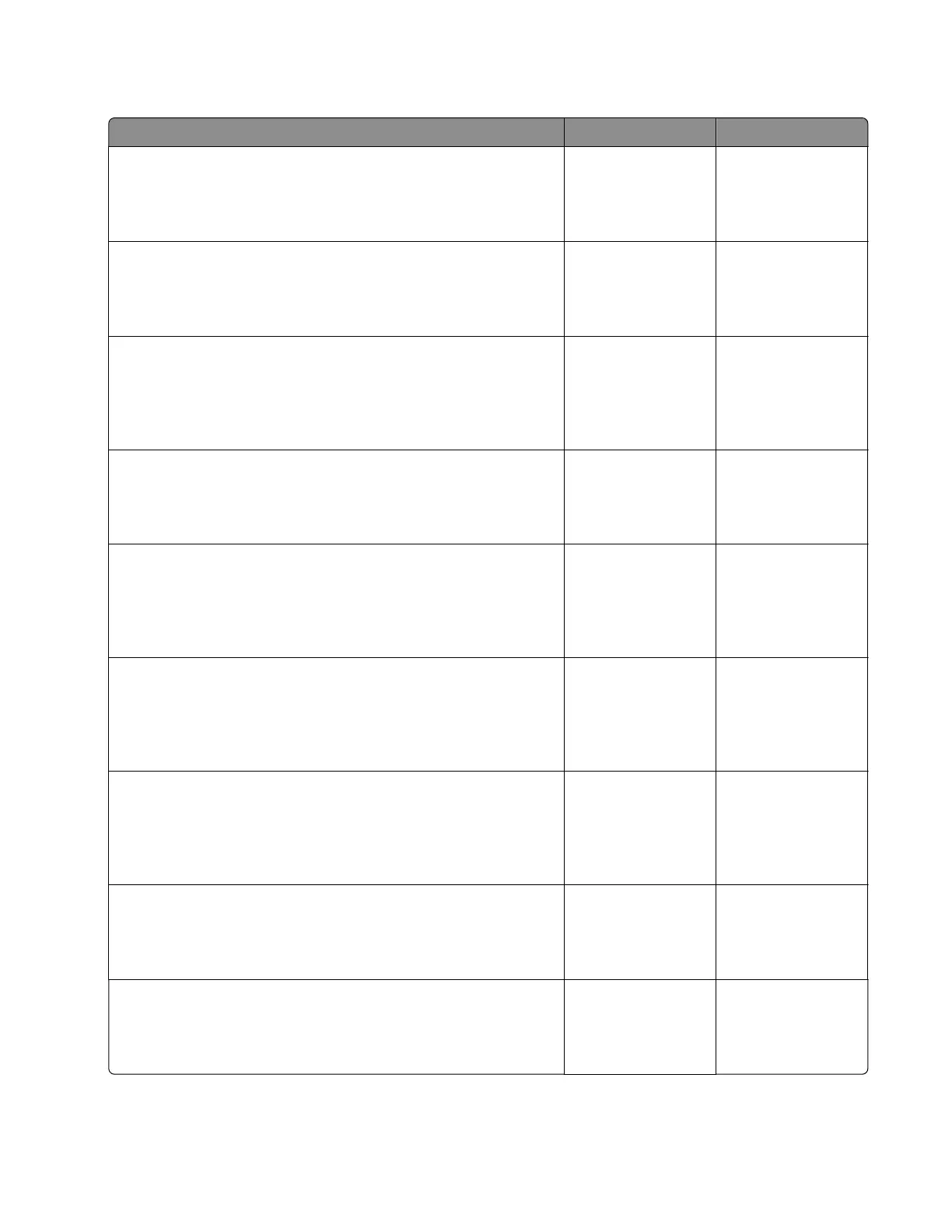Mobile solutions module NFC service check
Action Yes No
Step 1
Check if the control panel is functioning properly.
Is the control panel functioning properly?
Go to step 3. Go to step 2.
Step 2
Replace the control panel.
Does the problem remain?
Go to step 3. The problem is
solved.
Step 3
Verify if the mobile device is an Android device that supports NFC
and can read passive NFC tags.
Does the device support NFC and can it read passive NFC tags?
Go to step 5. Go to step 4.
Step 4
Use a mobile device that supports NFC.
Does the problem remain?
Go to step 5. The problem is
solved.
Step 5
Make sure that the latest version of the Lexmark Mobile Printing
application is installed on the Android device.
Is the latest version of the application installed?
Go to step 7. Go to step 6.
Step 6
Install the latest version of the Lexmark Mobile Printing application
on the mobile device.
Does the problem remain?
Go to step 7. The problem is
solved.
Step 7
Check if the printer has a wireless ISP installed and if it is
functioning properly.
Is the wireless ISP installed and functioning properly?
Go to step 9. Go to step 8.
Step 8
Install or reinstall the wireless ISP in the printer.
Does the problem remain?
Go to step 9. The problem is
solved.
Step 9
Verify if WiFi Direct is enabled in the printer.
Is WiFi Direct enabled?
Go to step 11. Go to step 10.
7528
Diagnostic information
264
