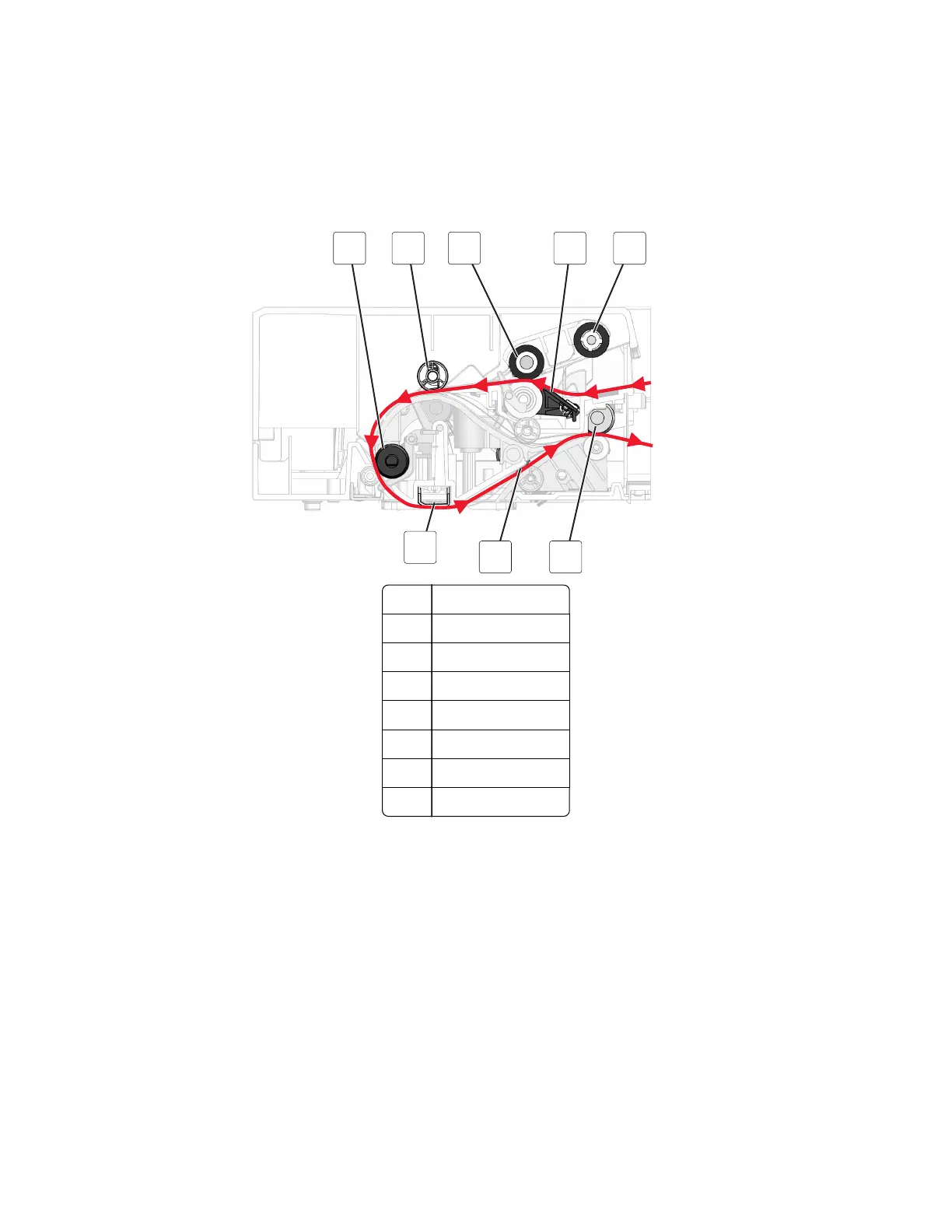• “ADF registration” on page 548
• “ADF scan and exit” on page 549
• “ADF duplex” on page 550
ADF paper path
5 4 3 12
87
6
1 Pickup roller
2 Separator roller
3 Feed roller
4 Paper feed 1 roller
5 Paper feed 2 roller
6 Scan area
7 Eject 1 roller
8 Exit roller
The scan document enters the ADF from the ADF tray through the pick roller and the separator roller. It moves
to the paper feed 1 roller for document skew correction. It passes by the paper feed 2 roller and then moves
to the scan area for scanning.
After scanning, the scan document exits to the ADF bin through the exit roller if the scan job is a one-sided job.
For a two-sided scan job, the scan document reenters the ADF through the exit roller. It returns to the paper
feed 1 roller for document skew correction again. It passes by the paper feed 2 roller and then moves to the
scan area for scanning the opposite side. After scanning, the scan document exits to the ADF bin through the
exit roller.
7528
Appendix C: Theory of operation
545
