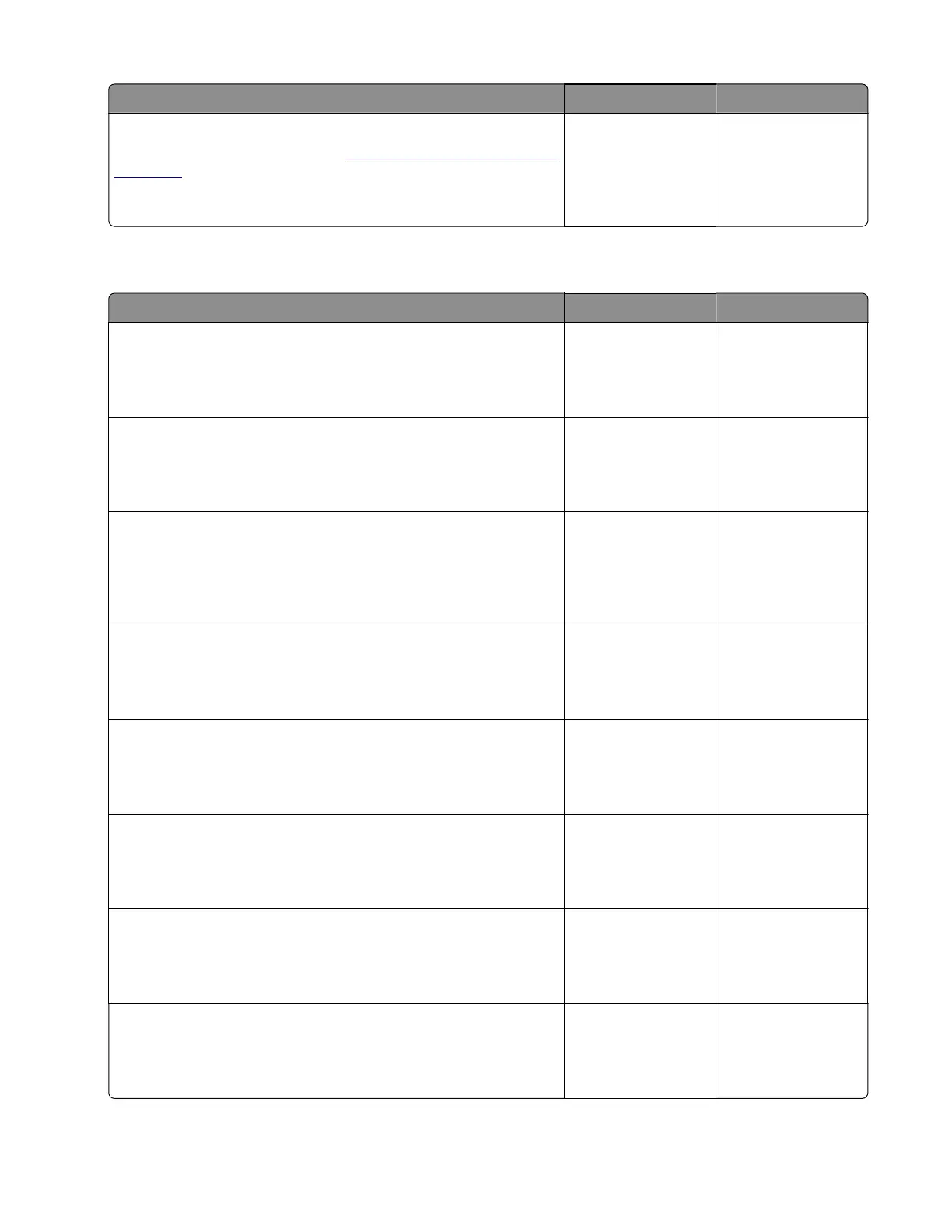Actions Yes No
Step 7
Replace the controller board. See
“Controller board removal” on
page 409.
Does the problem remain?
Contact the next
level of support.
The problem is
solved.
ADF feed errors service check
Actions Yes No
Step 1
Check if multiple scan documents feed into the ADF.
Do multiple scan documents feed into the ADF?
Go to step 5. Go to step 2.
Step 2
Check the ADF separator pad and roller for dirt.
Are the separator pad and roller clean?
Go to step 4. Go to step 3.
Step 3
Using a lint-free cloth and isopropyl alcohol, clean the separator
pad and roller.
Does the problem remain?
Go to step 4. The problem is
solved.
Step 4
Replace the separator pad and roller.
Does the problem remain?
Go to step 5. The problem is
solved.
Step 5
Check if the scan document that fed into the ADF is skewed.
Is the scan document skewed?
Go to step 6. Go to step 7.
Step 6
Set the ADF tray guides correctly.
Does the problem remain?
Go to step 7. The problem is
solved.
Step 7
Check if the ADF top cover is completely closed.
Is the ADF top cover completely closed?
Go to step 9. Go to step 8.
Step 8
Close the ADF top cover completely.
Does the problem remain?
Go to step 9. The problem is
solved.
7528
Diagnostic information
245
