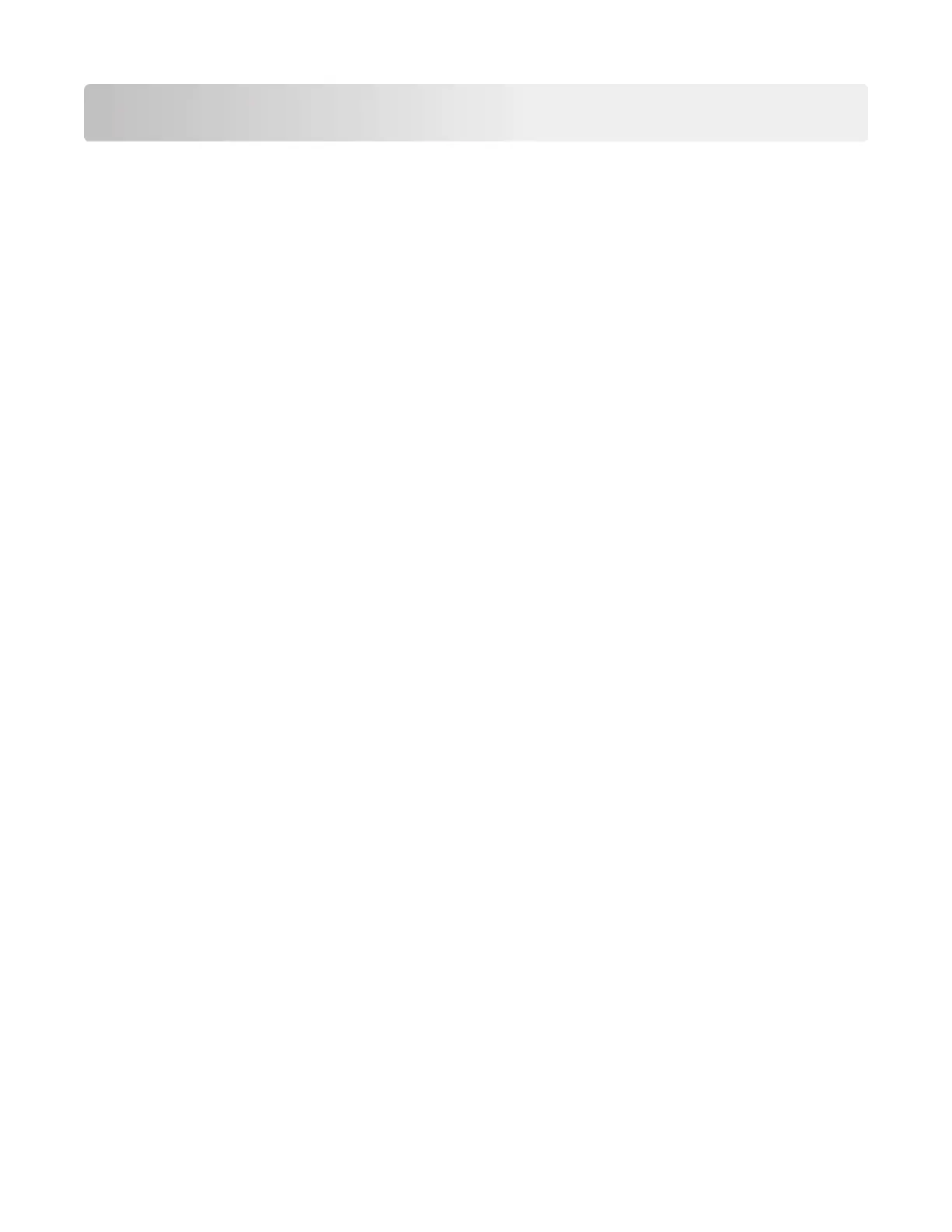Index
A
acronyms 555
adding hardware options
print driver 526
adding internal options
print driver 526
additional input tray diagnostics
motor tests 290
sensor tests 290
ADF duplex 550
ADF paper path 545
ADF paper path sensors 546
ADF registration 548
ADF scan and exit 549
ADF sensors
toggling 287
ADF separation 547
ADF skew check
troubleshooting 67
ADF tray pick and feed 546
adjustment
ADF registration 307
flatbed registration 308
printhead 303
registration alignment 305
advanced print quality samples 282
available internal options 525
avoiding jams 27
avoiding paper jams 70
C
card stock
tips 28
cleaning
exterior of the printer 482
interior of the printer 482
main tray duplex turnaround 484
printhead lenses 483
scanner glass 482
cleaning the printer 482
color theory 551
configuration menu
scanner manual registration 307
connectors
controller board 458
LVPS controller board 473
control panel
controller board, removing with 296
using 277
controller board
control panel, removing with 296
controller board, restoring configuration 297
D
dark image quality 64
data security notice 31, 295
diagnostics menu
accessing 280
feed test 286
multifeed calibration 289
scanner calibration reset 289
E
electrophotographic process 537
electrostatic‑sensitive parts 296
embedded solutions 302
emission notices 523
envelopes
tips on using 27
EP process 537
error codes
100 error messages 181
102 error messages 182
110 error messages 183
120 error messages 183
121 error messages 184
126 and 127 error messages 186
128 error message 186
142 error messages 186
144 error messages 187
145 error messages 187
147 error messages 187
149 error messages 188
150 and 160 error messages 188
151 error messages 189
153 error messages 190
161 and 162 error messages 189
163 and 164 error messages 190
166–168 error messages 191
17y error messages 191
200 paper jam messages 78
201 paper jam messages 84
202 paper jam messages 85
203 paper jam messages 93
211 paper jam messages 94
221 paper jam messages 95
7528
Index
557
