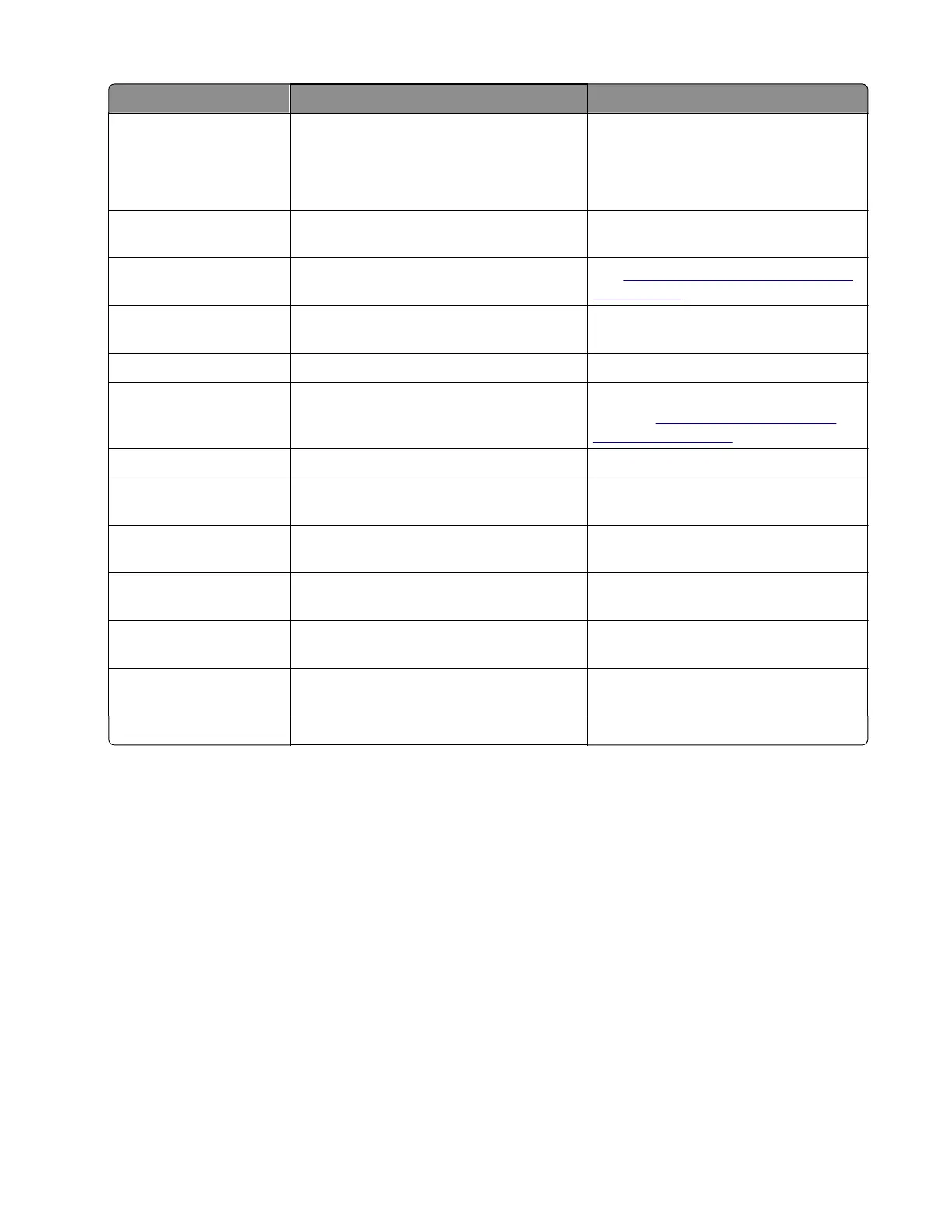Error code Description Action
902 No dial tone detected.
• Check by enabling ‘Behind a PABX’
setting.
• Check phone line.
• Check MFD modem hardware.
903 Busy tone detected. Check with remote end if successive
attempts fail.
904 Hardware error detected. See
“Modem/fax card service check”
on page 248.
905 A timeout occurred after dialing the
number and waiting for a response.
Check with remote end if successive
attempts fail.
906 Fax cancelled by user. No action needed.
907 Modem detected a digital line connection. Verify the MFP is connected to an analog
line. See
“Fax transmission service
check” on page 251.
908 Phone line was disconnected Restore phone line connection.
A00 Received request for unsupported
function from remote fax device.
No action needed.
A01 Received request for unsupported image
width from remote fax device.
No action needed.
A02 Received request for unsupported image
resolution from remote fax device.
No action needed.
A03 Received request for unsupported
compression type from remote fax device.
No action needed.
A04 Received request for unsupported image
length from remote fax device.
No action needed.
F00 Unknown error occurred. No action needed.
Escalating a fax issue to second‑level support
Before contacting the second-level support, go to the SE menu on the MFP, and then generate a Fax error file.
This file contains machine settings information and debug information that will help second-level support
determine the cause of a failure.
7528
Diagnostic information
257
