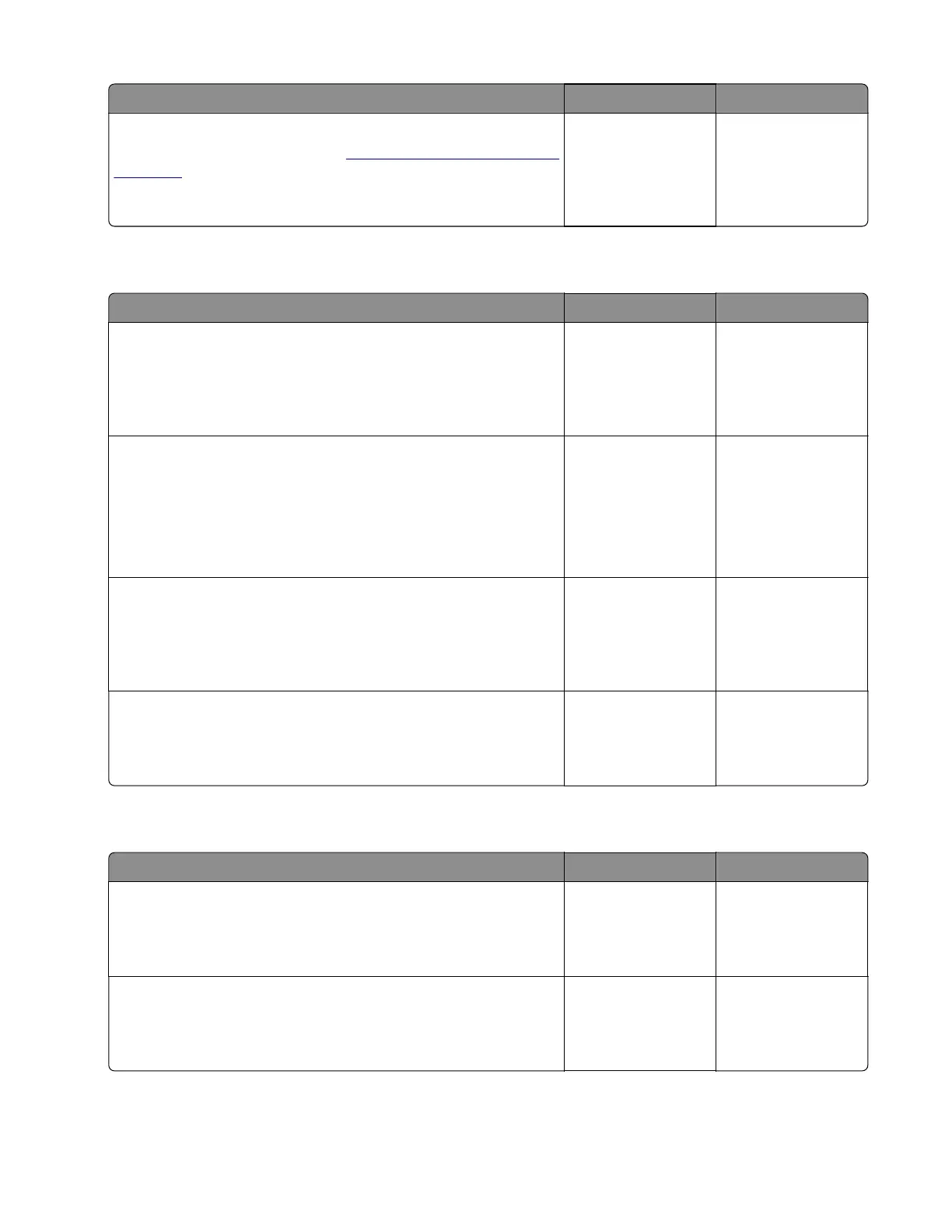Action Yes No
Step 11
Replace the controller board. See
“Controller board removal” on
page 409.
Does the problem remain?
Contact the next
level of support.
The problem is
solved.
Sensor (narrow media) and sensor (fuser buckle) service check
Actions Yes No
Step 1
Check the sensor (narrow media) and sensor (fuser buckle) for
proper connection and damage, and replace if necessary.
Does the problem remain?
Go to step 2. The problem is
solved.
Step 2
a Enter the Diagnostics menu, and then navigate to:
Printer diagnostics & adjustments > Sensor tests
b Find the sensor (Fuser buckle) and sensor (Narrow media).
Does the sensor status change while toggling the sensor?
Go to step 4. Go to step 3.
Step 3
Check the sensor cables for proper connection and damage, and
replace if necessary.
Does the problem remain?
Go to step 4. The problem is
solved.
Step 4
Replace the sensors.
Does the problem remain?
Contact the next
level of support.
The problem is
solved.
Dead machine service check
Action Yes No
Step 1
Check the AC line for proper voltage.
Does the AC line have proper voltage?
Go to step 3. Go to step 2.
Step 2
Use an electrical outlet that has proper voltage.
Does the problem remain?
Go to step 3. The problem is
solved.
7528
Diagnostic information
262
