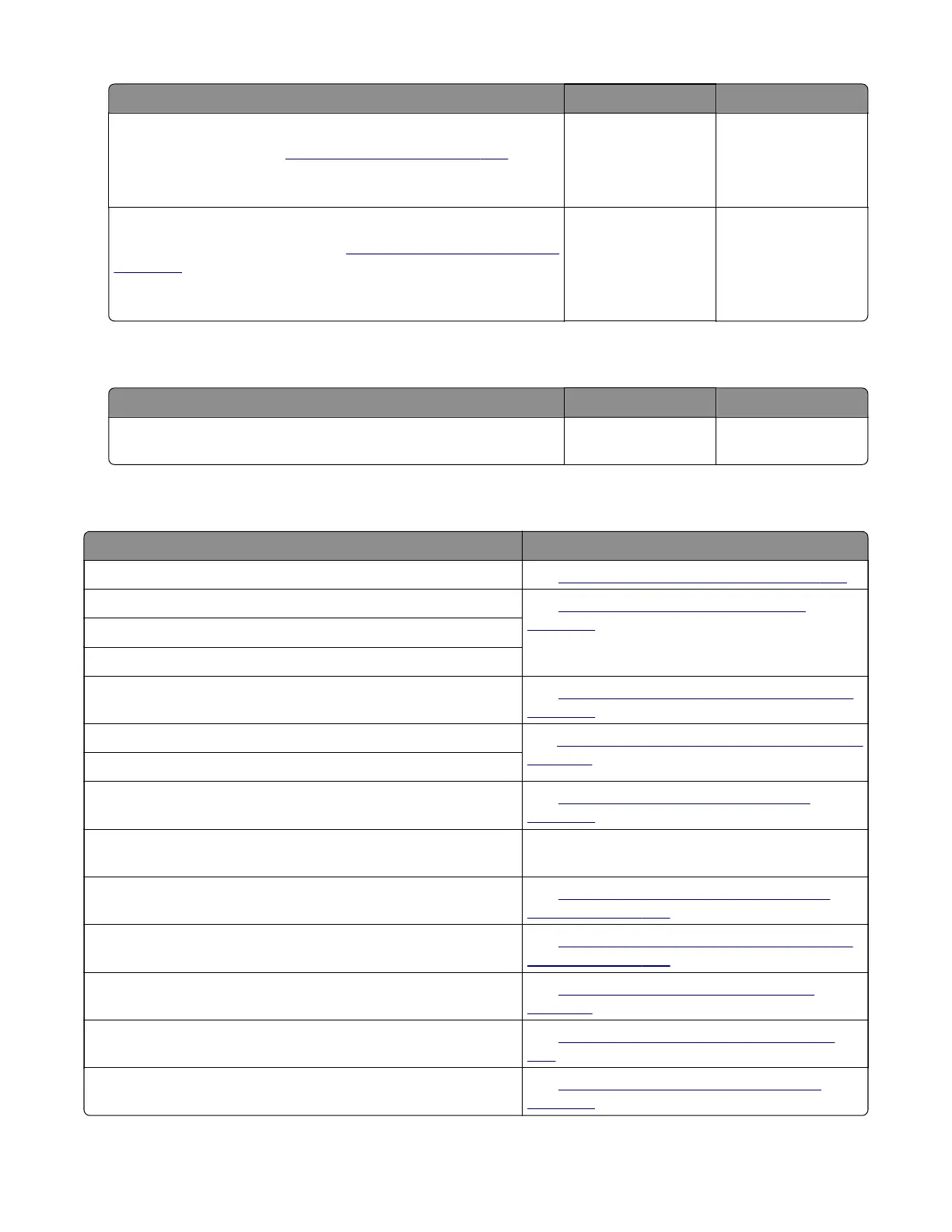Actions Yes No
Step 4
Replace the flatbed. See
“Flatbed removal” on page 435.
Does the problem remain?
Go to step 5. The problem is
solved.
Step 5
Replace the controller board. See
“Controller board removal” on
page 409.
Does the problem remain?
Contact the next
level of support.
The problem is
solved.
Scanner
configuration
error service check
Action Yes No
Contact the next level of support. They will give the instructions on
how to resolve the error.
N/A N/A
Scan/fax/copy symptoms
Symptom Action
The ADF does not scan both sides of the document. See
“ADF duplex service check” on page 247.
The scanned image using the ADF is skewed. See
“ADF feed errors service check” on
page 245.
Multiple documents feed into the ADF.
Documents do not feed into the ADF.
The scanner makes a buzzing noise on startup or during a scan. See
“Flatbed home position service check” on
page 242.
The page is blank. See
“Black or blank page copy service check” on
page 241.
The page is black.
There is no dial tone. See
“Modem/fax card service check” on
page 248.
The printer does not connect to a fax machine. The fax machine is turned o. Ask the fax recipient
to check the machine.
Incoming fax has blank spaces or poor quality. See
“Blank spaces on incoming fax service
check” on page 249.
Incoming fax has stretched words. See
“Stretched words on incoming fax service
check” on page 249.
The printer does not transmit faxes. See
“Fax transmission service check” on
page 251.
The printer does not receive faxes. See
“Fax reception service check” on page
249.
The ADF makes a rattling noise. See
“ADF rattling noise service check” on
page 243.
7528
Diagnostic information
240
