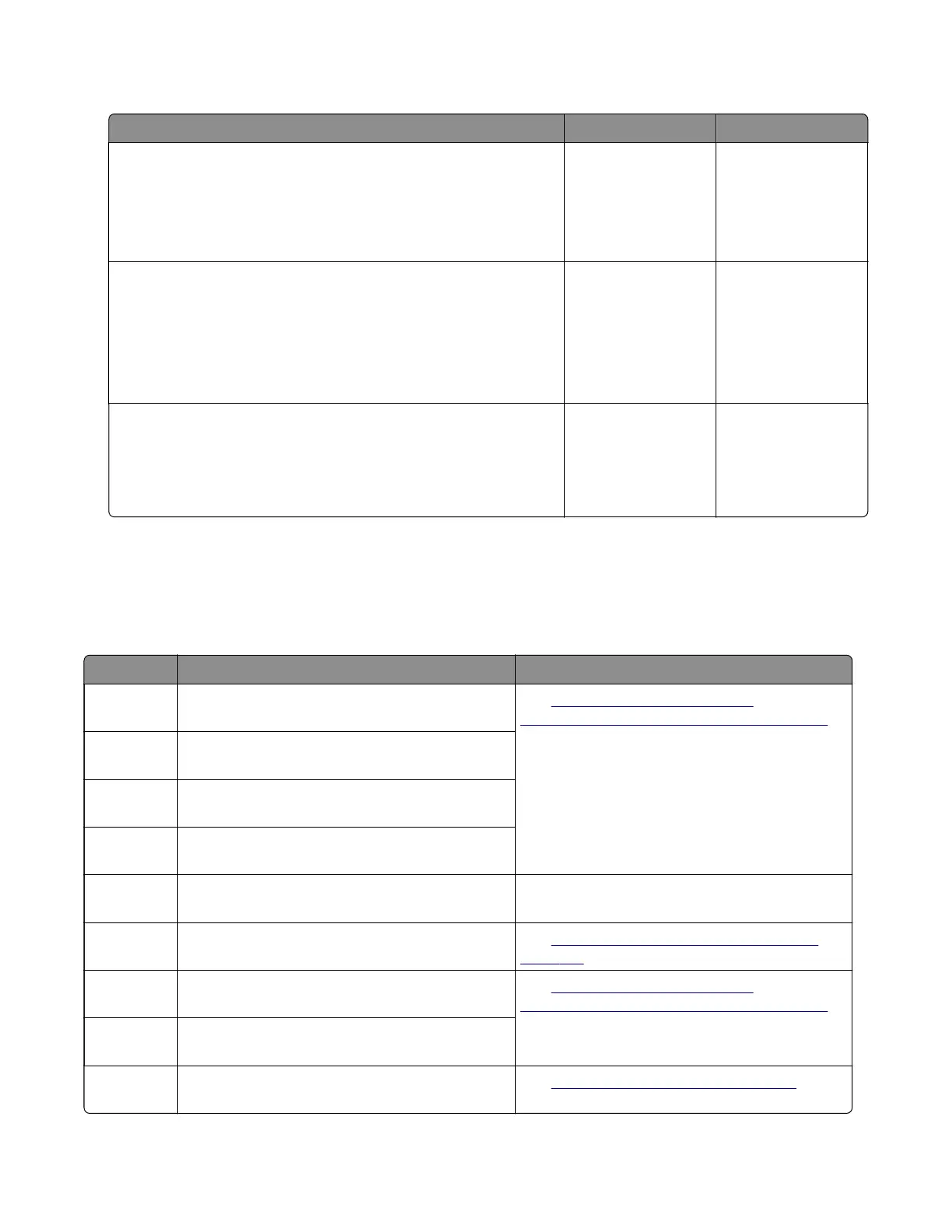ADF tray empty service check
Actions Yes No
Step 1
a Load the scan documents properly in the ADF tray.
b Reset the printer, and then perform an ADF scan job.
Does the problem remain?
Go to step 2. The problem is
solved.
Step 2
a Enter the Diagnostics menu, and then navigate to:
Scanner diagnostics > Sensor tests
b Find the sensor (ADF media present).
Does the sensor status change while toggling the sensor?
The problem is
solved.
Go to step 3.
Step 3
Reseat or replace the cable on the JADF1 connector on the
controller board.
Does the problem remain?
Contact the next
level of support.
The problem is
solved.
User attendance messages
31 user attendance error messages
Error code Description Action
31.40z Smart chip communications problem. Reinstall
the missing or unresponsive black cartridge.
See
“Missing toner, developer, or
photoconductor service check” on page 171.
31.41z Smart chip communications problem. Reinstall
the missing or unresponsive cyan cartridge.
31.42z Smart chip communications problem. Reinstall
the missing or unresponsive magenta cartridge.
31.43z Smart chip communications problem. Reinstall
the missing or unresponsive yellow cartridge.
31.30' Motor (black only retract) failed to stall. Reinstall
the missing transfer module.
31.35 Analog sensor out of range. Reinstall the missing
waste toner bottle.
See
“Waste toner bottle service check” on
page 173.
31.50z Smart chip communications problem. Reinstall
the missing or unresponsive black developer.
See
“Missing toner, developer, or
photoconductor service check” on page 171.
31.64z Smart chip communications problem. Reinstall
the missing or unresponsive color imaging unit.
31.80' All fuser sensors are out of range. Reinstall the
fuser.
See
“Fuser service check” on page 199.
7528
Diagnostic information
163
