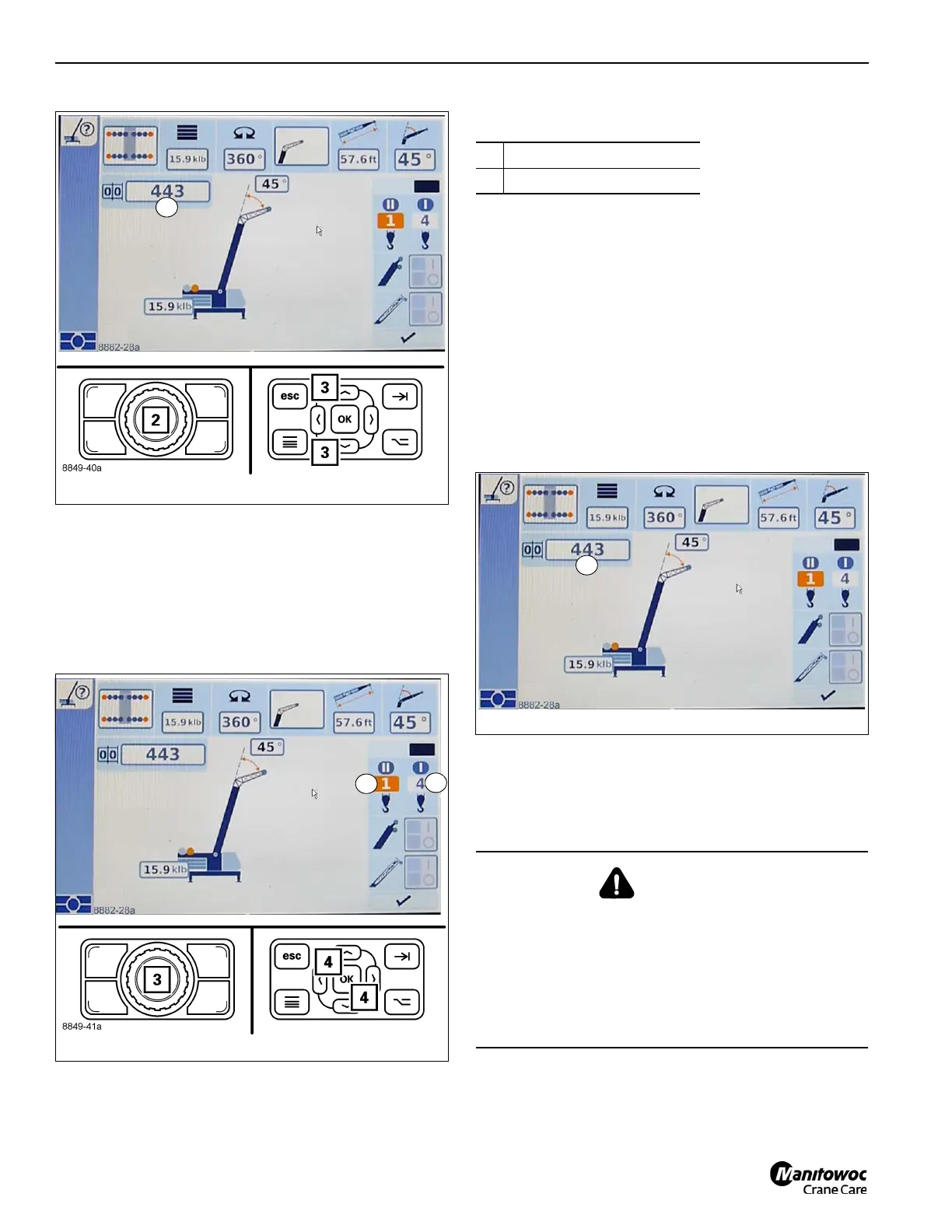OPERATING PROCEDURES TMS9000-2 OPERATOR MANUAL
4-48
Published 02-21-2019, Control # 611-05
The other displays will show the corresponding rigging
mode.
Now you can enter the reeving and accept the rigging mode.
Entering the reeving
Entering the reeving does not have an effect on any other
component that has already been entered.
• Select the symbol for the hoist with which you wish to lift
the load.
• Confirm the selection.
• Use the buttons (3, Figure 4-60) or (4) to select the
rigged reeving.
• Confirm the selection.
Accepting the rigging code
Prior to crane operation, you must confirm and accept the
newly entered rigging code.
Confirming and applying the rigging code
• Select the symbol (1, Figure 4-61).
• Confirm the selection.
The Monitoring menu is opened and the rigging code is
applied.
If the rigging code is not permissible, the display stays on the
setup screen.
8849-40a
FIGURE 4-59
1
8882-28a
8849-41a
FIGURE 4-60
1
8882-28a
2
1 Symbol for main hoist
2 Symbol for auxiliary hoist
WARNING
Overload/Tipover Hazard!
The RCL is an operator aid. If it is programmed
incorrectly, the system may not warn the operator of
impending overload and may not activate function
lockouts.
Ensure the RCL is properly programmed to correspond to
the actual crane configuration being used.
