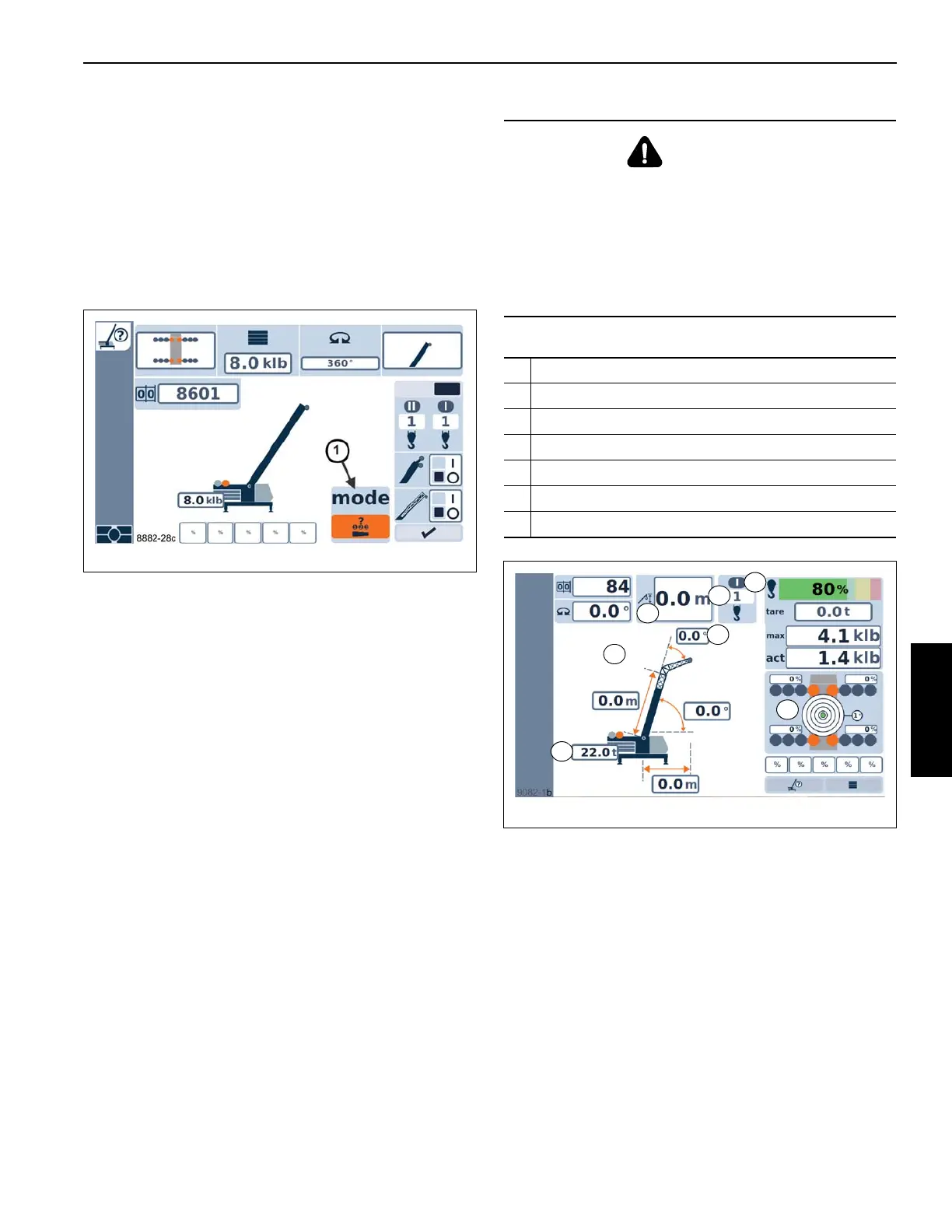4-49
TMS9000-2 OPERATOR MANUAL OPERATING PROCEDURES
Published 02-21-2019, Control # 611-05
Entering the Telescoping Mode Number
After the RCL has been initialized, and the rigging mode
screen is re-entered, and the telescoping function has been
enabled, and the boom is fully retracted and locked, then a
Telescoping Mode Number may be selected (1, Figure 4-62).
Entering this option allows the up/down or jog dial to be used
to select from an available list of these mode numbers. After
this selection and using the check-mark again on the rigging
screen, the telescoping function will commence for the
requested telescoping status based on the mode number.
Checks before operating the crane
Open the menu
Crane operation is only enabled when the Monitoring menu
is open. The monitoring menu opens automatically after the
rigging code is configured and confirmed.
Checks
• Check whether the current rigging mode of the truck
crane corresponds to the displayed rigging mode.
• Check (Figure 4-63):
WARNING
Overload/Tipover Hazard!
The RCL is an operator aid. If it is programmed
incorrectly, the system may not warn the operator of
impending overload and may not activate function
lockouts.
Ensure the RCL is properly programmed to correspond to
the actual crane configuration being used.
1 the lattice extension angle where necessary
2 the boom system where necessary
3 the length of the lattice extension if necessary
4 the rigged counterweight
5 the hoist that is switched on
6 the number of reeved hoist rope lines
7 the rigged outrigger span
9082-1b
FIGURE 4-63
1
2
3
4
5
6
7