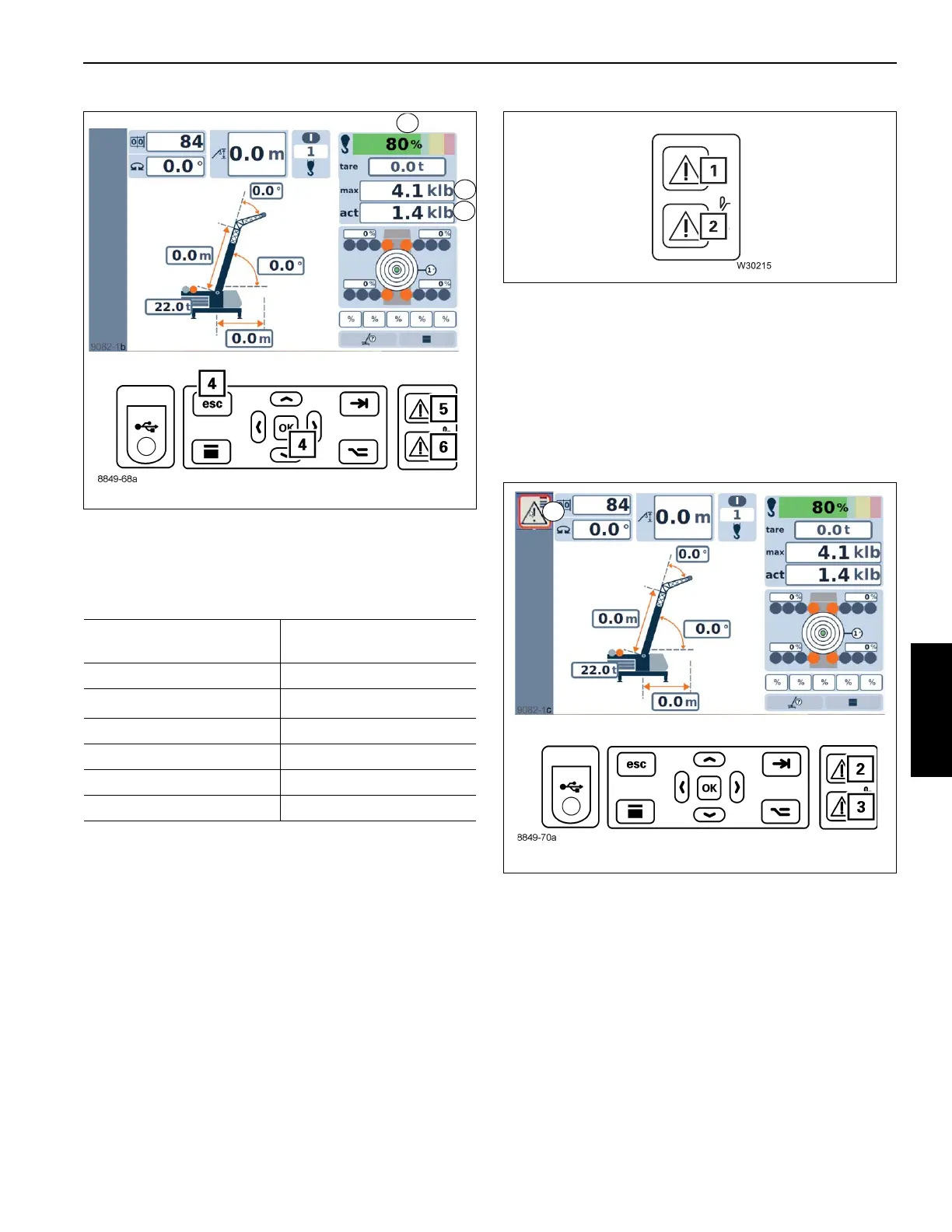4-53
TMS9000-2 OPERATOR MANUAL OPERATING PROCEDURES
Published 02-21-2019, Control # 611-05
Canceling a shutdown
• Turn off the buzzer tone if necessary.
• Leave the shutdown range by moving the crane
according to the following table.
1)
In some cases, the RCL will also switch off these
movements. In this case, leave the shutdown range through
other enabled movements. If this is not possible, set down
the load.
When booming down the load limit decreases and can
eventually lock out crane motions including boom up. Using
the boom up bypass key to boom up then causes the load
limit to increase again, and quickly eliminates the lockout
condition.
The crane movements are reactivated when you have
returned to a normal operating state below the maximum
permissible load capacity – lamps (1, Figure 4-77) and (2) go
out.
Display in the event of errors
If an error occurs, it will be displayed as follows.
- The (1, Figure 4-78) symbol is displayed in the
display area.
- Depending on the type of error, the buzzer tone
sounds once or as a continuous buzzer tone.
- Lamps (2) and (3) light up.
RCL override
If the RCL is overridden, the lockouts are disabled
(depending on which switch is used) and the switched off
crane movements are enabled again. Once a limit is reached
and crane functions are switched off, there are three options
for overriding:
- During rigging, you can override the RCL shutdown
or the anti-two block switch for rigging work, refer to
When rigging, page 4-54.
Switched off crane
movements
Permitted crane
movements
Lift loads Lower loads
Lower the main boom
Raising the main boom
1)
Extend the main boom Retracting the main boom
Swing to the left Swing to the right
Swing to the right Swing to the left
Lower the lattice extension Raise the lattice extension
8849-68a
FIGURE 4-76
3
2
1
9082-1b
8849-70a
FIGURE 4-78
1
9082-1a
