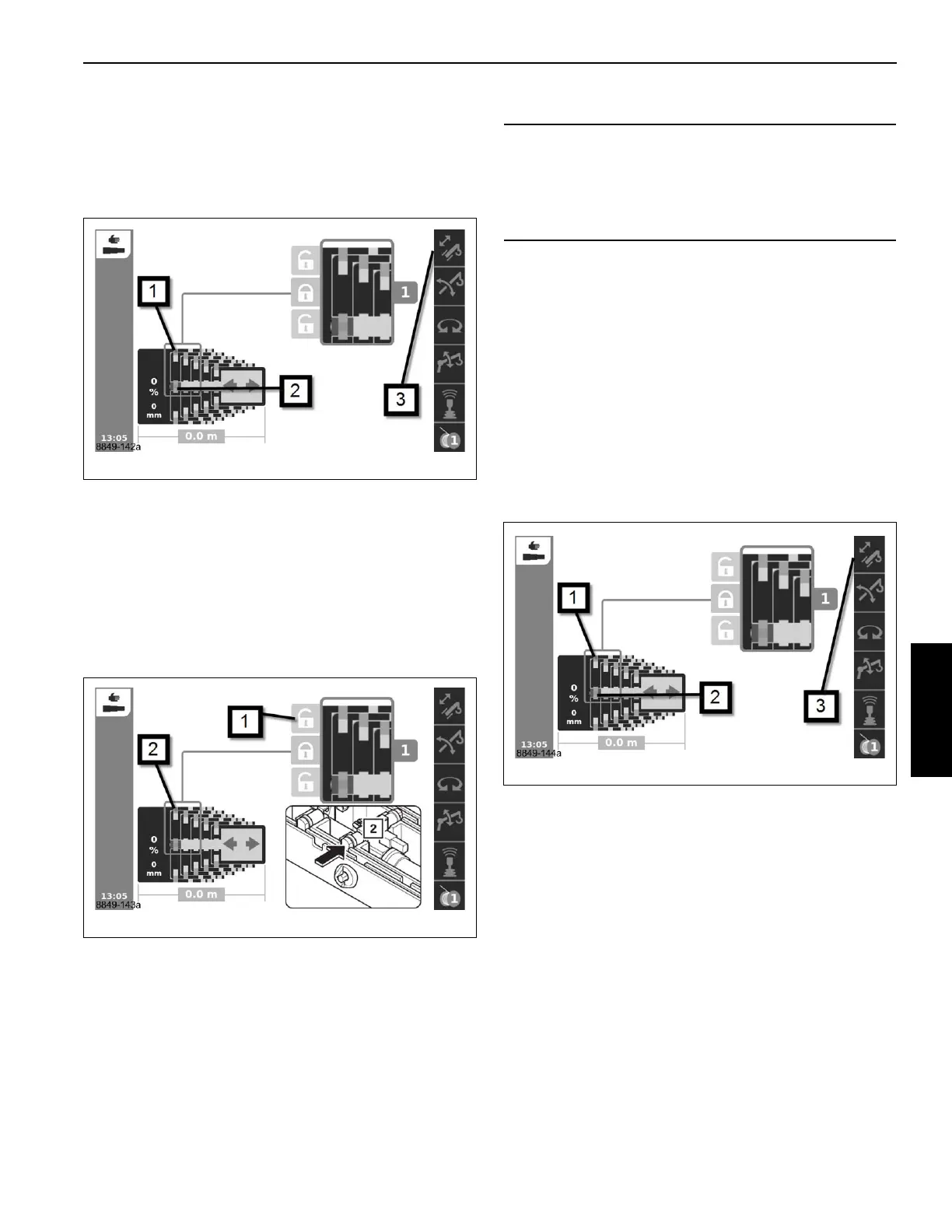4-69
TMS9000-2 OPERATOR MANUAL OPERATING PROCEDURES
Published 02-21-2019, Control # 611-05
Prerequisites
Telescoping mechanism on – symbol (3, Figure 4-132) green
Telescopic section locked – symbol (1) green
Telescoping cylinder locked – symbol (2) green
Unlock
Select the symbol (1, Figure 4-133).
Confirm the selection – the locking pins will retract. Symbol
(2) red.
If symbol (2) is not red after approx. 10 seconds, this means
that the locking pins are under load.
To relieve the load, carefully retract and extend a little.
If removing the load does not cause unlocking, you must lock
the telescopic section (Locking the telescopic section, page
4-70) and restart unlocking.
Telescoping the telescopic section
You can telescope the telescopic section once it is unlocked.
Prerequisites
- Telescoping mechanism on – symbol (3,
Figure 4-134) green
- Telescoping cylinder locked – symbol (2) green
- Telescopic section unlocked – symbol (1) red
Telescoping
If the requirements for telescoping are met, the symbol (2,
Figure 4-135) is shown.
• Move the control lever in the desired telescoping
direction.
The display (1) shows the current extended length
(telescoping in meters).
The current telescope diagram on the display (2) will change
continually.
CAUTION
Boom System Damage!
If extending and retracting several times does not lead to
the lock being released, you must not telescope any
further against the stop.
