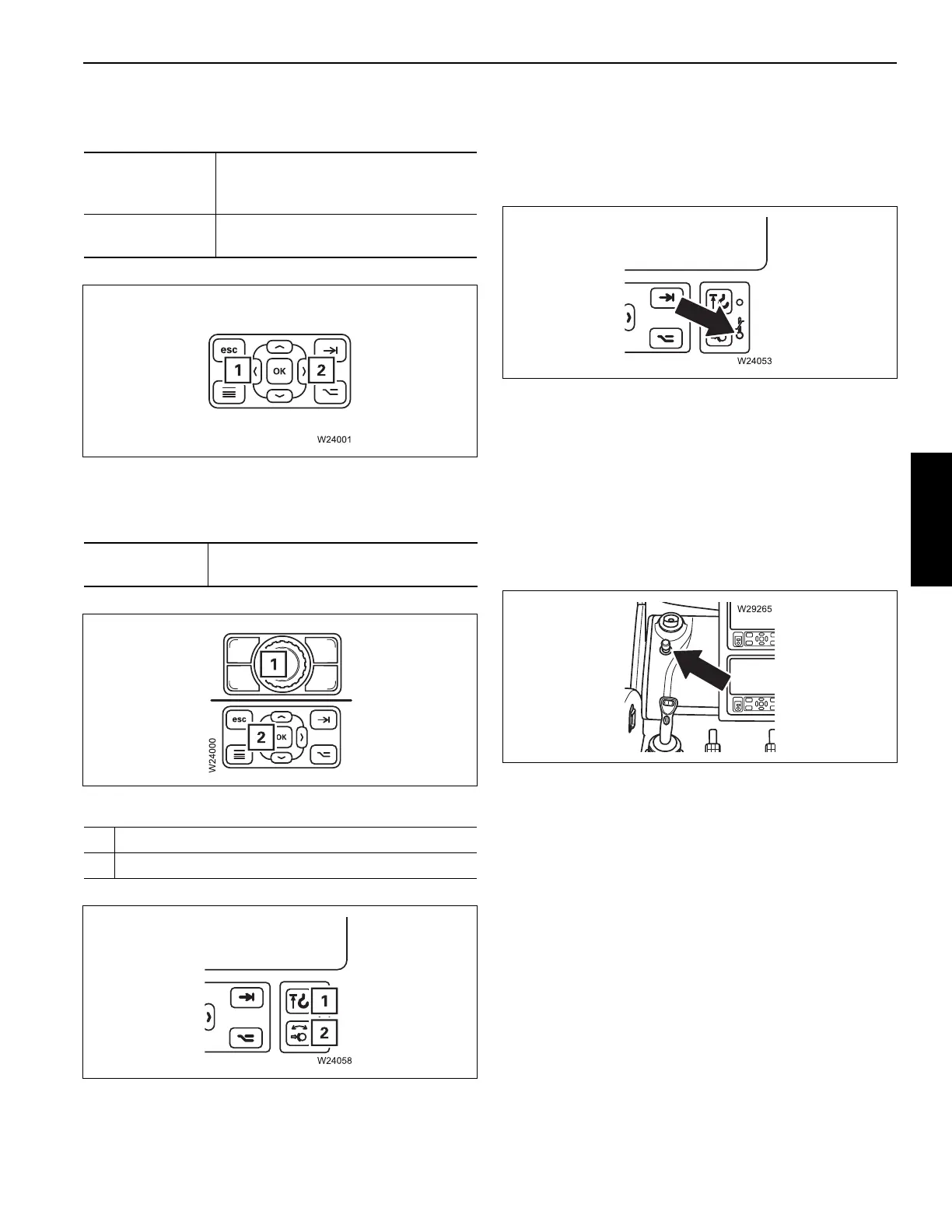Grove Published 02-21-2019, Control # 611-05 3-35
TMS9000-2 OPERATOR MANUAL OPERATING CONTROLS AND INDICATORS
Enter values on the control panel CCS
When the input mode is active (Figure 3-27):
Input confirmation
An input can be confirmed with button (1, (Figure 3-28)) or
(2)(labeled OK)
Other indicators on the ODM CCS display
Display temperature sensor
The display temperature sensor (Figure 3-30) monitors the
temperature and the brightness will be adjusted when the
display temperature is to hot.
Emergency stop switch
The emergency stop switch is provided as a means to shut
off the engine and stop crane functions in the case of an
emergency. (Figure 3-31).
Press the switch until it latches, the engine will shut off and
all crane functions will stop.
Turn the latched switch clockwise to enable engine start and
crane functions.
To switch displays
The symbol (3, (Figure 3-32)) will appear at the bottom left
hand corner of the active display, no symbol will be displayed
Arrow pointing to
the right, button
2:
Increases the value
Arrow pointing to
the left, button 1:
Decreases the value
Press the
button once:
A newly entered value is confirmed
1 Hoist Limits lockout Indication (Figure 3-29)
2 Slew Brake Indication
