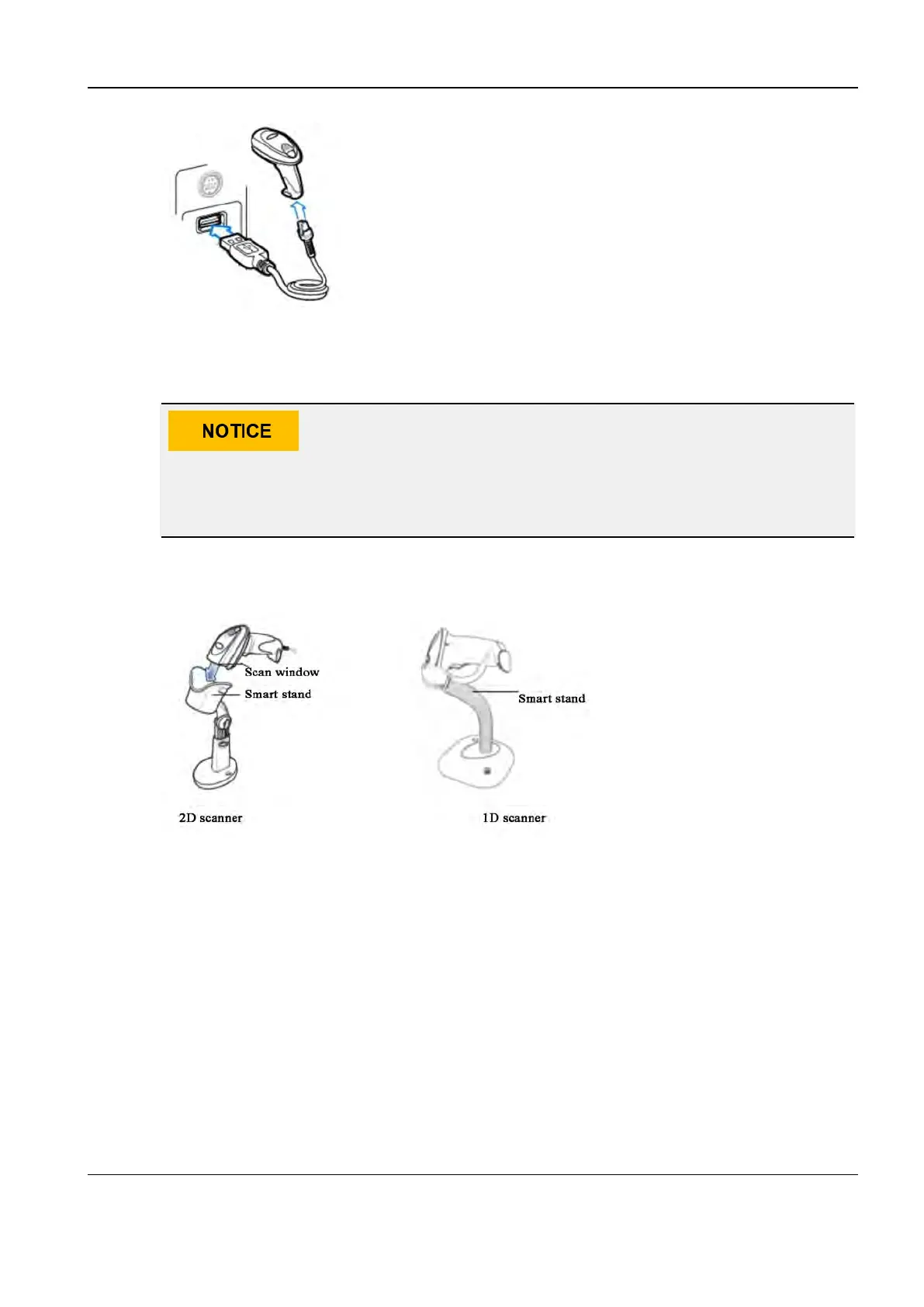Revision:1.0(2023-01-12)
101
4. When the ultrasound equipment is running (without the need to install a driver program), press
the scan trigger switch to scan barcode information. For other usage methods, see the barcode
scanner manual.
If the barcode scanner does not work, check whether it is configured correctly, for
example, whether its Enter key is configured. For details, refer to the user manual of the
barcode scanner.
5. Place the connected scanner on the smart stand (as shown in the figure) to prevent the
scanner from falling.
3.7 Software Setup
3.7.1 Starting the System
1. Connect the power plug of the ultrasonic system to an AC power outlet and verify that the
peripherals are connected to the system correctly. The system can also be powered by a
battery (if available).
2. Press the power switch ion the right of the main unit box to turn on the system. After the system
starts, the Doppler screen appears.
Diagnostic Ultrasound System
Service Manual
3 Installation
