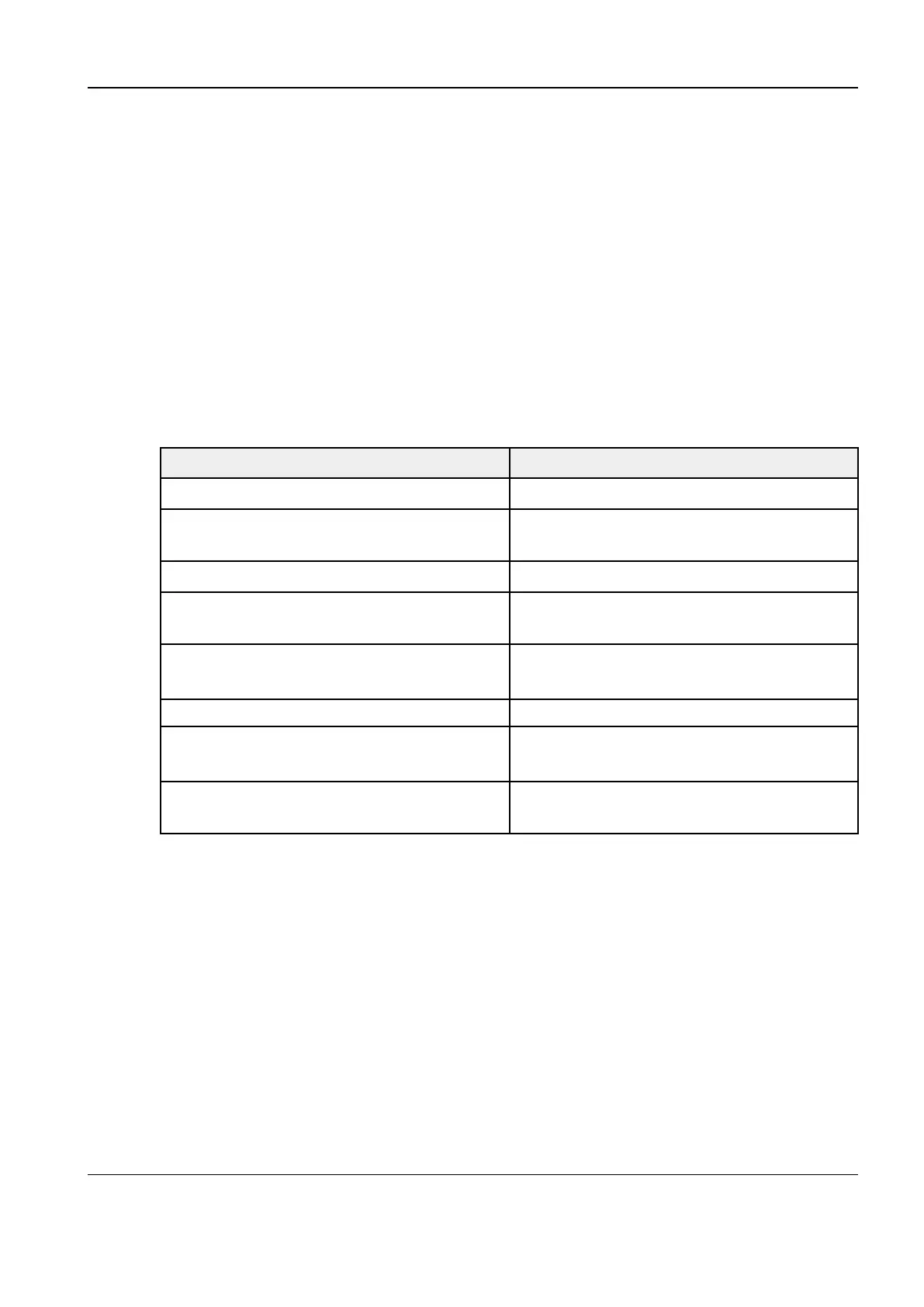Revision:1.0(2023-01-12)
109
– Import/Export: Preconfigure barcodes by importing or exporting configuration files. For
details, Mindray Customer Service Department or sales representative.
3.7.13 Connecting to the Network
Enable Wi-Fi.
1. After the system starts, tap Setup in the upper right corner of the screen to display the setup
screen.
2. On the setup screen, choose Network>Wi-Fi. On the screen that appears, tap Effect Now to
enable Wi-Fi.
iStorage pre-configuration
Item Description
Service Name Specifies the service name.
Port Specifies the port number used for data
transmission.
IP Address Specifies the IP address of the system.
Connect Tests whether the system is connected to the
network.
Charset Select the corresponding character set from
the drop-down list.
Add Adds a shared service to the service list.
Update Completes and saves the setting or
modification of server parameters.
Delete Delete the selected service from the service
list.
Set the preceding network properties and click Connect to test whether the system is connected
to the network.
After verifying that system is connected, click Add to add the configured network service to the
service list.
Select a service from the service list. The properties of this service are displayed in the Configure
Service area. Modify the settings and click Update.
Medtouch pre-configuration
You need to configure the environment for the mobile platform. The Medtouch/MedSight platform
needs to be used with a mobile phone or tablet. For details about instructions, see the MedTouch
user manual.
Diagnostic Ultrasound System
Service Manual
3 Installation
