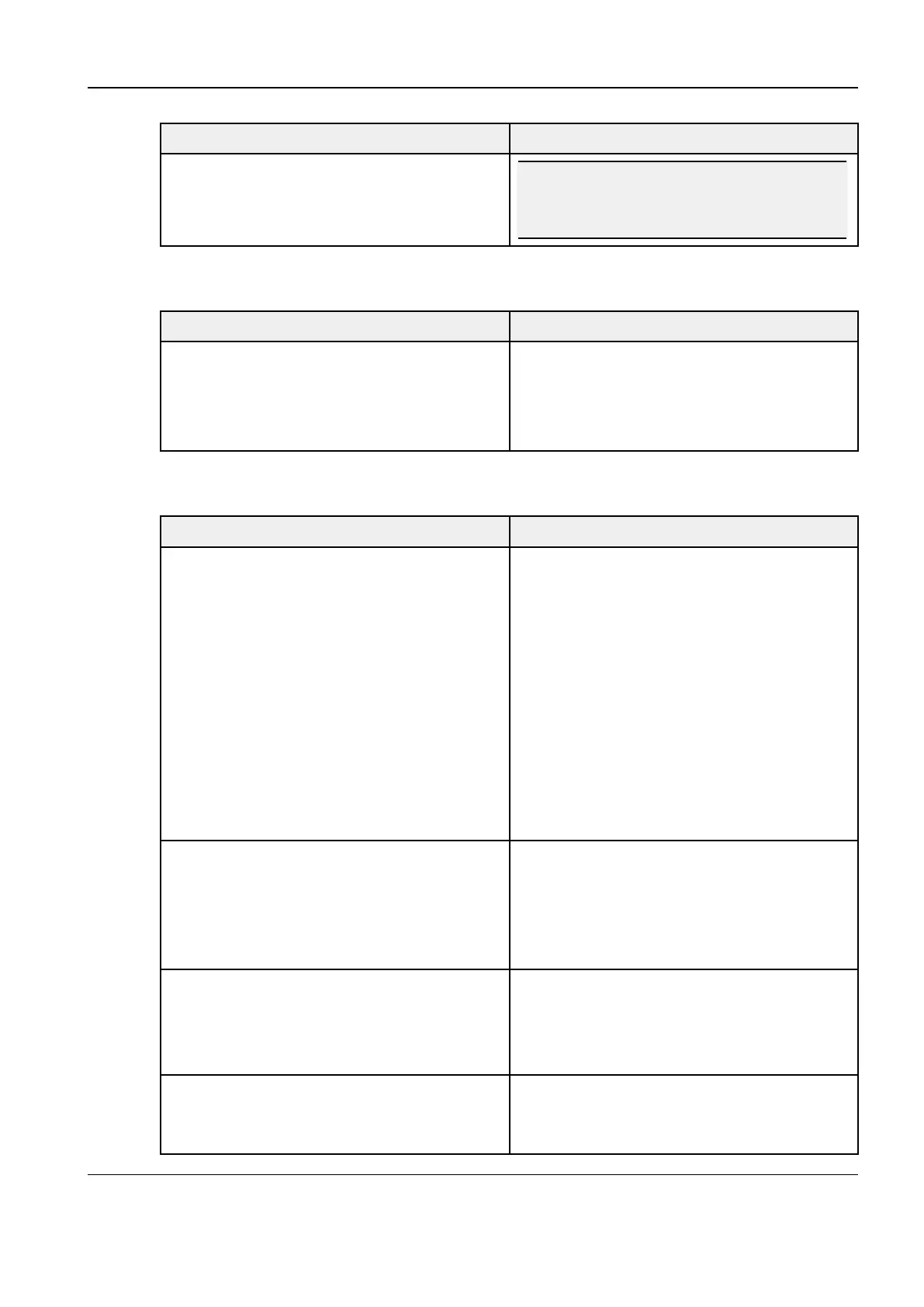Revision:1.0(2023-01-12)
132
Procedure Acceptance criteria
The area inside the rectangular box with
black/white background is the image
area.
44..33..22..22 Checking the Touch Panel
Procedure Acceptance criteria
• In B/M/PW/CW/Color basic image mode,
check whether the function keys of the
touch screen can respond normally.
• The function keys on the touch screen
respond normally and effectively, and the
man-machine dialogue can be performed
normally.
44..33..22..33 Checking Peripherals
Procedure Acceptance criteria
Footswitch:
After confirming that the footswitch is correctly
connected to the USB port, choose
System>Footswitch>Footswitch, and then
check whether keys for footswitch
configurations function normally. For example,
the Right key is used for freezing, the Middle
key is used for storage films backward, and
the Left key is used for storing single-frame
images.
• When the Freeze key is pressed (the Right
key on the footswitch), the image is frozen
and the freeze menu is displayed. When
the key is pressed again, the image is
unfrozen.
• When the Save Movie key is pressed (the
Middle key on the footswitch), the system
starts saving movie files.
• When the Save Image key is pressed (the
Left key on the footswitch), the system
starts to store single-frame images.
Video printer: Check that the video printer
connects to the ultrasound equipment properly
and check the functional keys.
When the preset print key is pressed, the
printer starts to print images and the printed
images are free of defects or degradation.
Switch the video output port or USB port, and
repeat the above steps.
Graph/text printer: Check whether the
connection between the graph/text printer and
ultrasonic device is normal, and then check
the realization of each function key.
When the preset print key is pressed, the
printer starts to print images and the printed
graphs/texts are free of defects or
degradation.
Barcode scanner: When the system is running
normally, scan any bar code according to the
correct operation method.
The bar code information is displayed on the
image screen instantly and consistent with the
bar code data.
Diagnostic Ultrasound System
Service Manual
4 Function and Performance
Check
