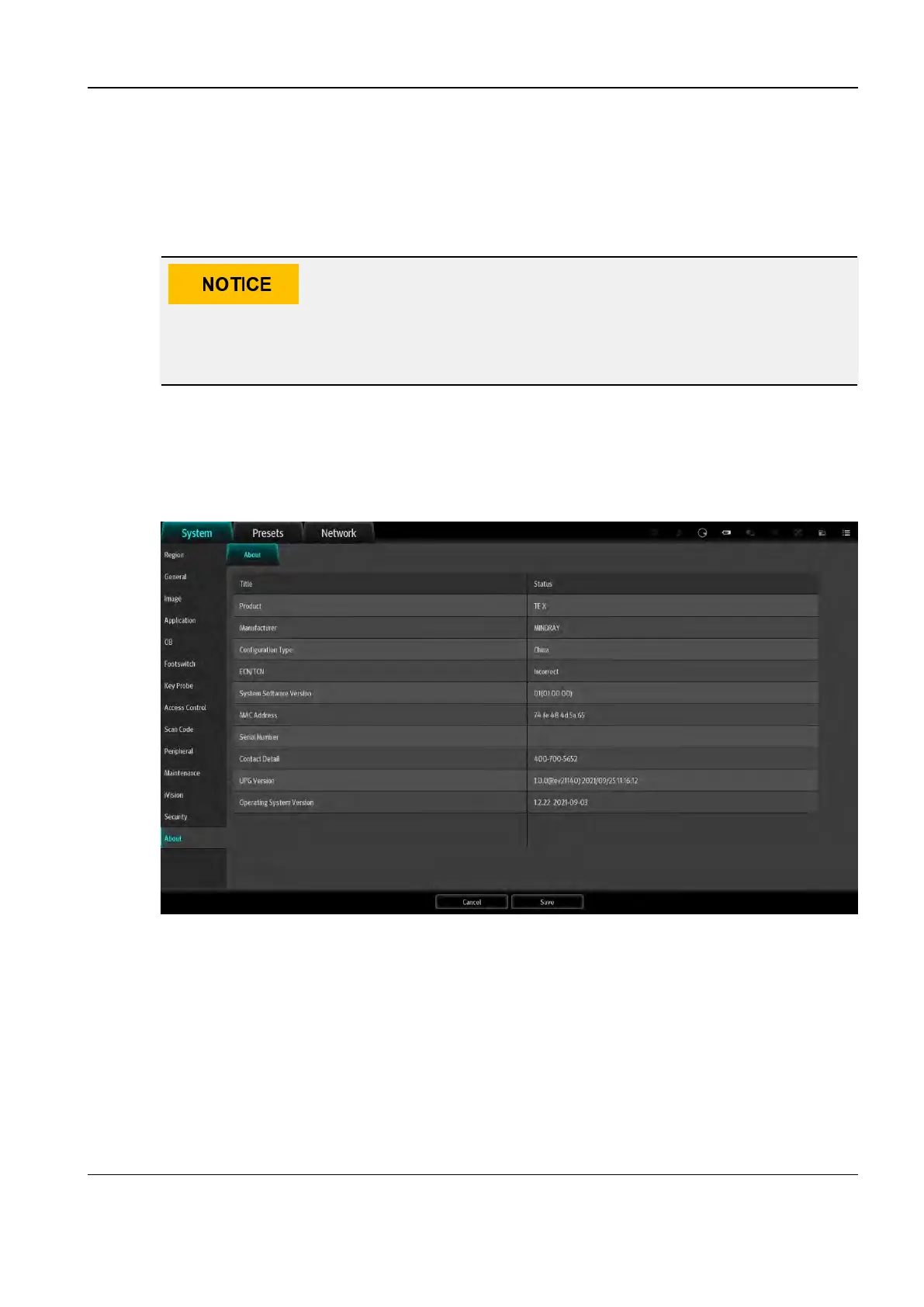Revision:1.0(2023-01-12)
162
5.2 Software Maintenance
5.2.1 Viewing System Information
55..22..11..11 Viewing System Information
• Verify the system information before and after software maintenance.
• If necessary, remind the user to save the current system information.
After logging in using the Service account, check the product configuration, software version,
hardware board card, driver information, hardware matching status and other information on the
system information interface. Product related information can be confirmed on this page.
1. Log into the system using the Service account.
2. Press Setup, then tap About to go to the following screen.
3. On the About Detail page, view all the hardware board information of the system.
Diagnostic Ultrasound System
Service Manual
5 Maintenance
