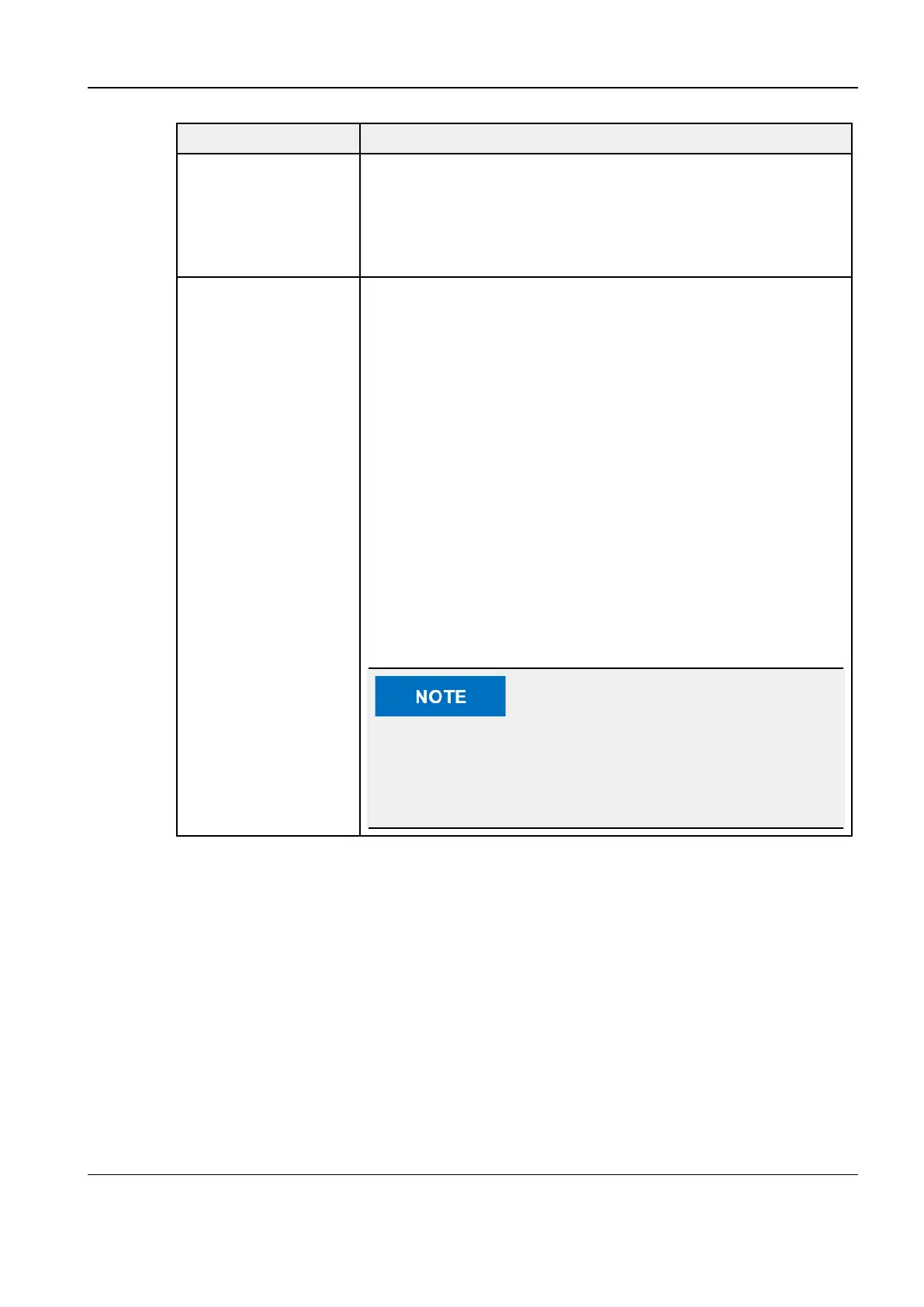Revision:1.0(2023-01-12)
127
Item Description
Verification Test
Enter the group user name and password in the User Name and
Password editing boxes.
Tap Login Test to verify whether the user can be authenticated.
The screen will display the authentication result.
Enable Custom
Properties
After custom properties are enabled, the group and permission list
cannot be edited.
Enter custom properties in the Custom Attribute editing box.
Properties are set by the user on the LDAP server. For details, see
the LDAP server manual.
The mapping between the permission items and attribute values is
as follows:
• iStation control: 1
• Saving check: 2
• Export check: 4
• Network setup: 8
• Maintenance menu: 16
• System setup: 32
• Workflow setup: 64
• Worklist control: 128
Permission items can be combined as required. For
example, if all of the preceding eight permissions are
assigned to user A, the attribute value of this user is
1+2+4+8+16+32+64+128=255.
3.7.16 Setting the Security Policy
Disk encryption/data clearing
Encrypt patient data stored on the machine's hard drive. The system provides two encryption
methods:
• Factory setting: Upon startup, the system enters the factory setting state by default.
• Custom: Add the custom password.
Perform the following steps:
1. Select User Define.
2. If there is no patient data in the system, click OK and enter the password and complete the
setting.
Diagnostic Ultrasound System
Service Manual
3 Installation
