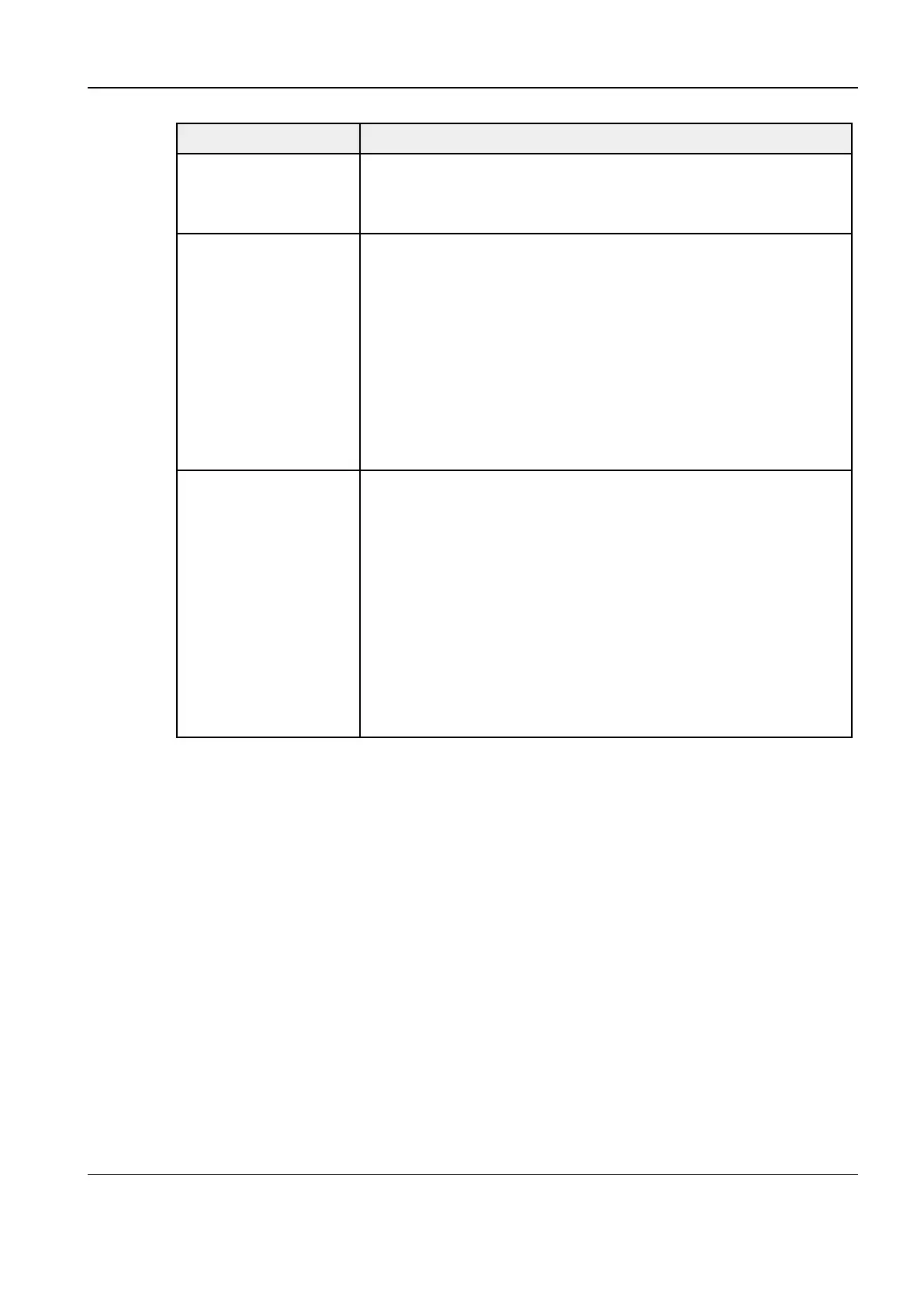Revision:1.0(2023-01-12)
126
Item Description
Default Domain The default domain is the DC name in the root DN. For example, if
the DC name is security1 in the root DN, the default domain is
security1.
Password Retention
Period
This item specifies the number of days that an LDAP user
password is retained locally. After this item is set, the user can log
in to the server without connecting to the network during the
password retention period.
• If the value is null, the user password is permanently saved
locally.
• 0: not to save the password locally.
• ≥1: The value 5 indicates saving the password locally for 5
days.
Group and Permission
• Add users: Enter the group name and add permissions for
group users in the Permission drop-down box. Tap Add. The
added group name and permissions will be displayed in the list
above.
• Delete users: Select a user in the user list and tap Delete to
delete the selected user.
• Modify group name/edit permissions: Select a user in the user
list, modify the group name or add/delete permissions from the
Permission drop-down box, tap Modify, and view the newly
assigned permissions in the list above.
Diagnostic Ultrasound System
Service Manual
3 Installation
