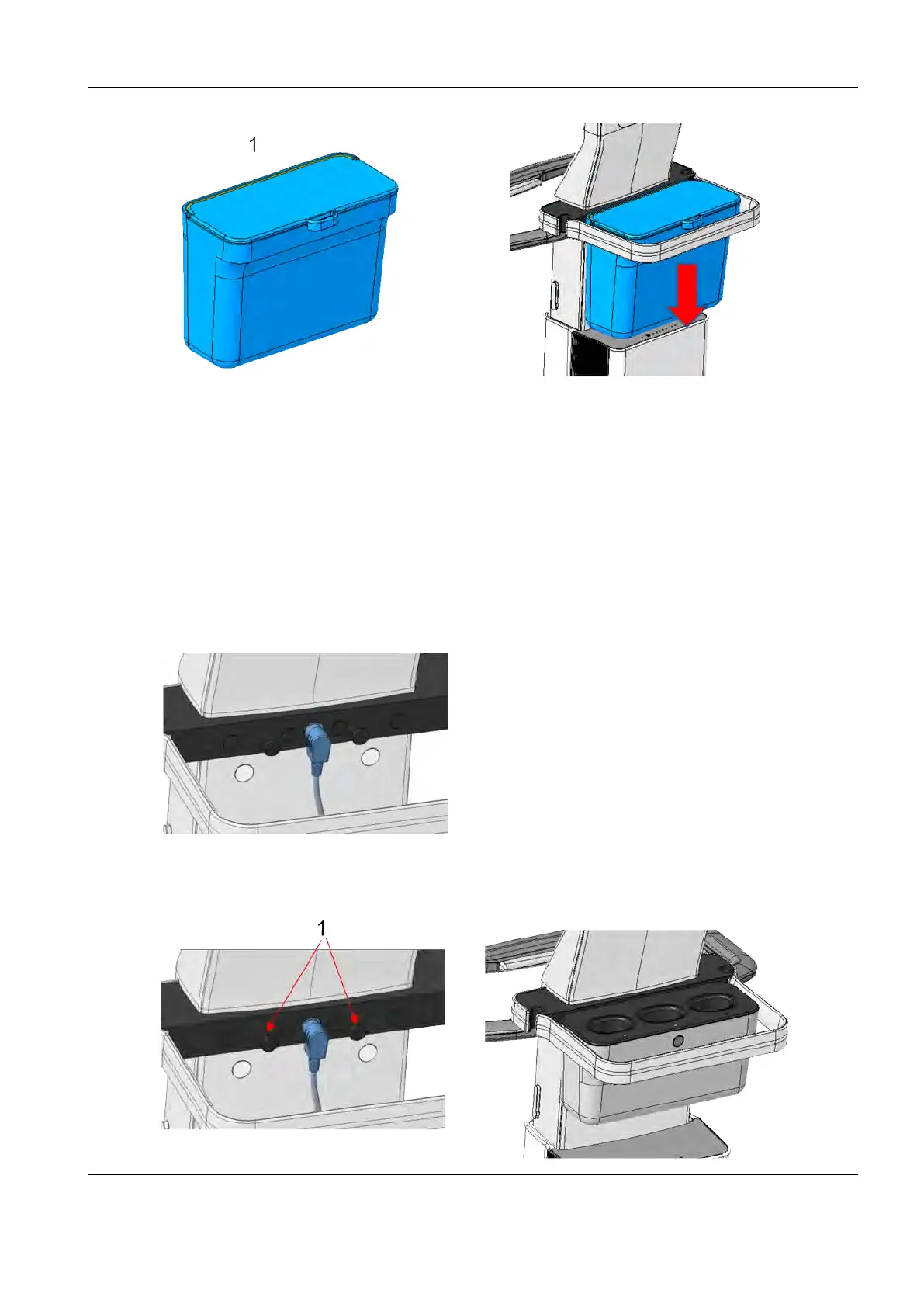Revision:1.0(2023-01-12)
191
1 Storage Box
66..33..22..44 Upgrading the ECG Module
Connect the port cable of the ECG module to the serial port on the rear of the main unit, so as to
complete mounting of the ECG module.
66..33..22..55 Upgrading Functions of the Wireless Probe Charging Station
1. Connect the power cord of the Wireless Probe Charging Station to the charging socket of the
trolley.
2. Then, align the Wireless Probe Charging Station with the two protruding positioning points on
the hook decoration cover and press down to mount the Wireless Probe Charging Station on
the trolley.
Diagnostic Ultrasound System
Service Manual
6 Upgrade
