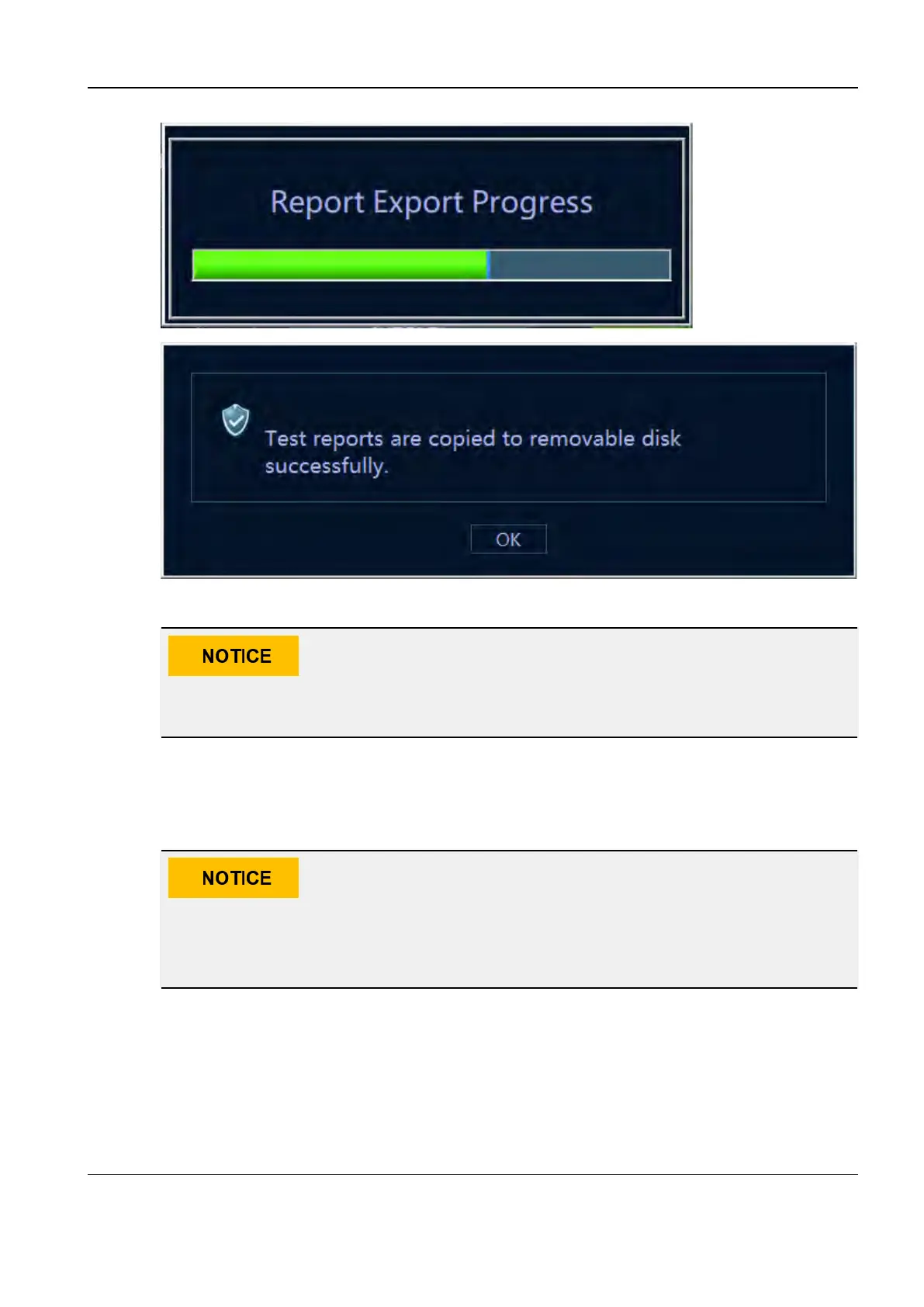Revision:1.0(2023-01-12)
177
3. For detailed explanation of the self-test items, see 9.3 Description of Self-Test Items.
Without the mobile storage medium inserted on the computer, users cannot export the
data.
5.2.6 Exporting and Viewing Logs
55..22..66..11 Exporting Logs
Logs can only be exported to the external USB storage devices. Before exporting logs,
make sure that the USB flash drive is properly connected and has sufficient storage
space.
1. Insert the USB flash drive into the USB interface of the machine.
2. On the maintenance interface, click Setup, and select Export Log to enter the log export
interface.
3. On the page displayed, select the destination path and click OK to save the log.
4. When the export is complete, the prompt "Export Succeed" is displayed. Click OK to return to
the home interface.
Diagnostic Ultrasound System
Service Manual
5 Maintenance
