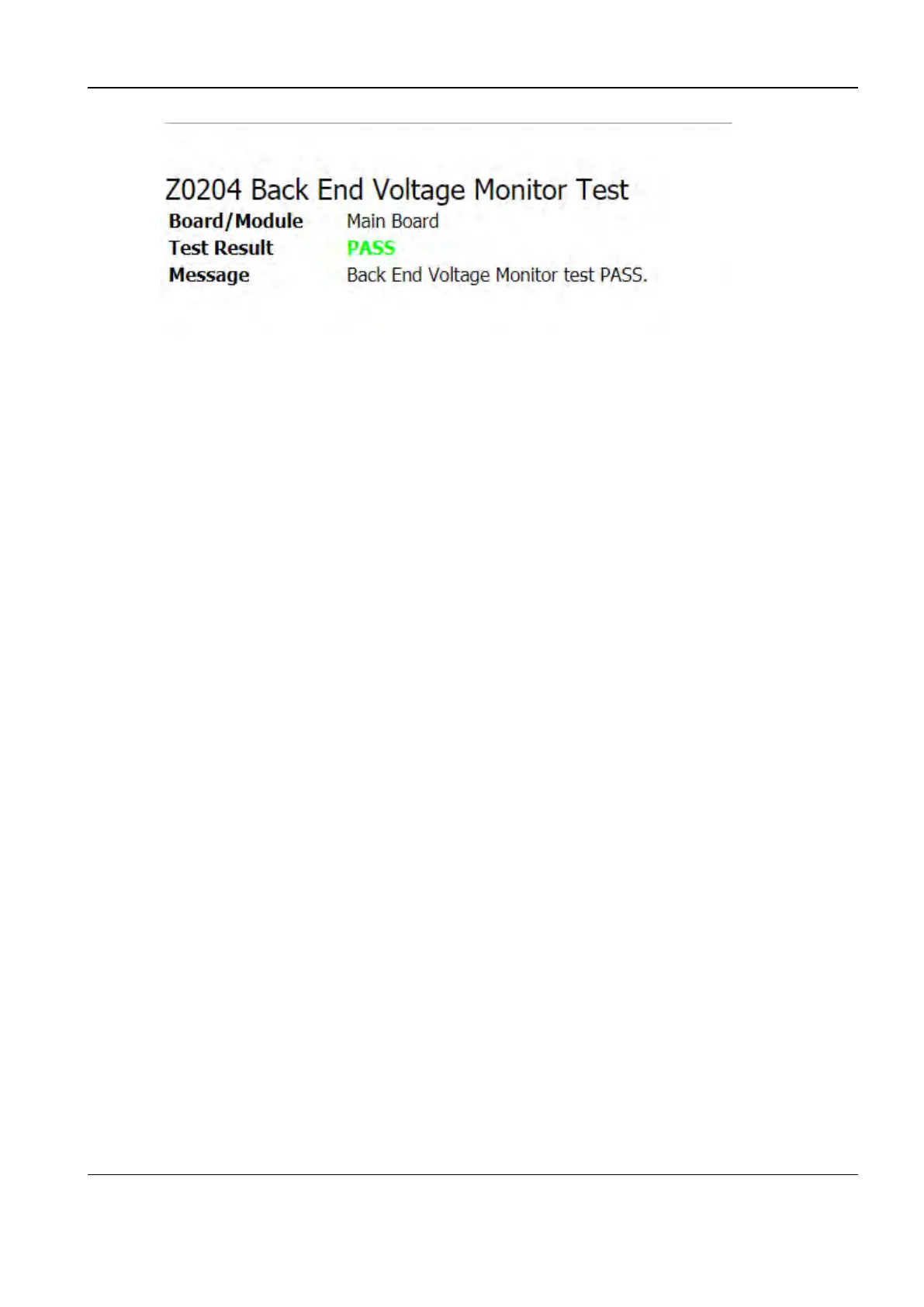Revision:1.0(2023-01-12)
176
Where, Z0204: ID of the test item;
Board/Module: board or module where the test item is located;
Test Result: result of the test item;
Information: test information.
Saving of test data
The test report is named by time and packaged in a.zip file.
The test report will be saved in the /mrcs/d/TEX/Log/SelftestReport directory, and up to 20 test
reports can be saved.
• Non-loop test
For the non-loop test, the test results are automatically compressed into a .zip file and stored
under /mrcs/d/TEX/Log/SelftestReport. One .zip file contains only one report.
• Loop test
For the loop test, when you click Save Report after the test, the test results will be
compressed into a .zip file and saved under /mrcs/d/TEX/Log/SelftestReport. A .zip file
contains N reports, which are placed in the Test Report Loop_N folder. The test result is PASS
or FAIL, and N is the number of loops.
Export of test data
1. Insert a USB flash drive or mobile storage device into the USB port of the system.
2. After specifying the logical drive letter of the mobile storage medium, directly click Save Report
on the test page to export the test data to the root directory of the drive letter, and the folder
name is Test Report. After data is exported successfully, a success message is displayed.
Diagnostic Ultrasound System
Service Manual
5 Maintenance
