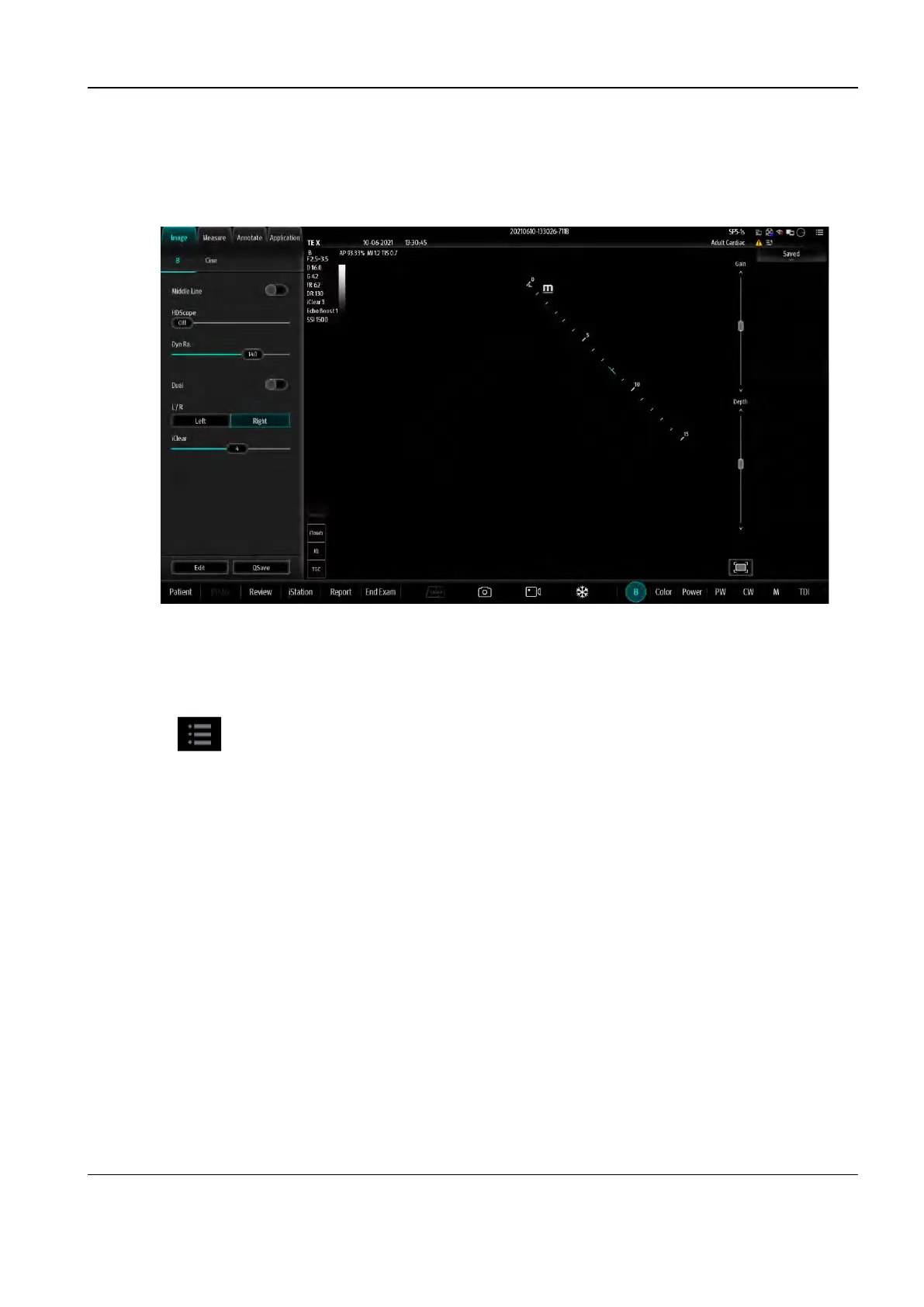Revision:1.0(2023-01-12)
102
3.7.2 Entering the Doppler Screen
After the system starts, it performs initialization (taking about 30s) and displays the Doppler
screen, as shown in the following figure.
3.7.3 Setting Hospital Information
1. Tap the
icon in the upper right corner, and choose Setup in the tool bar to access the setup menu.
2. On the setup screen, choose System>Region, enter the hospital name in the Name field, and
click OK.
3.7.4 Setting the System Date and Time
On the setup screen, choose System>Region>System Date and Time, and set the system date
and time.
3.7.5 Setting the System Language
On the setup screen, choose System>Region>Language, and select a language from the
Language drop-down list. Change the language. The system restarts.
Diagnostic Ultrasound System
Service Manual
3 Installation
