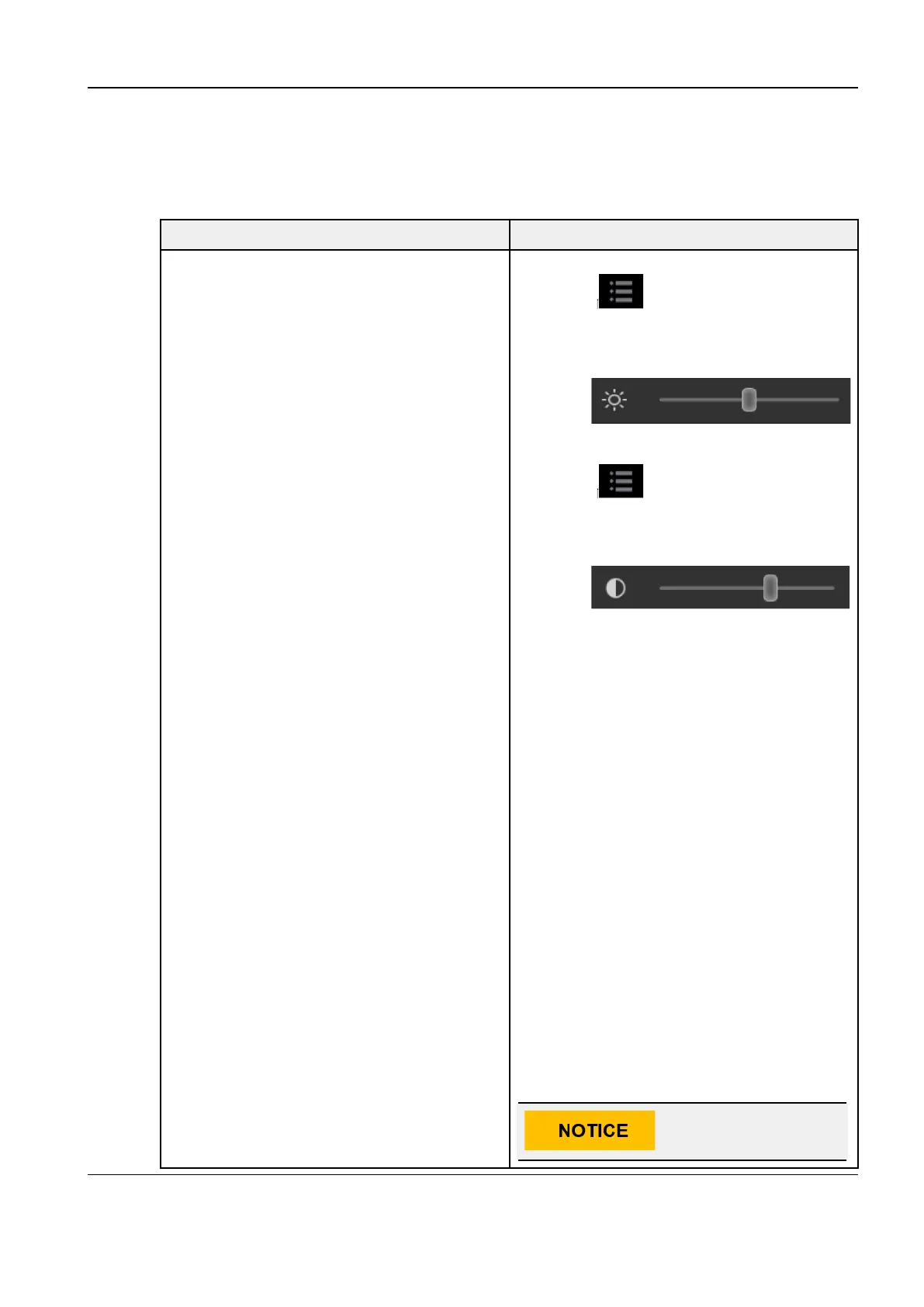Revision:1.0(2023-01-12)
131
4.3.2 Check Items
44..33..22..11 Checking the Display
Procedure Acceptance criteria
• Adjust the display brightness/contrast
• Maintain the display
Log in with the Service account, choose
Setup>Test Main Monitor in the
Maintenance menu. On the display test
home screen, test the performance.
• Brightness adjustment
Tap the
icon in the upper right
corner, and slide the brightness sliding
block to adjust the brightness.
• Contrast adjustment
Tap the
icon in the upper right
corner, and slide the contrast sliding block
to adjust the contrast.
• Maintain the display
When each function key is pressed, the
display responds normally. The acceptance
criteria for dead pixel are as follows:
1. The number of bright spots is 0 and the
number of flash spot defects is 0.
2. The number of continuous dark spots is
no more than 3 pairs, and no continuous
dark spot presents in the image area.
3. The number of three or more
consecutive dark dots is less than or
equal to 0 pairs.
4. The total number of dark spot defects is
no more than 7 and the number of dark
spots in the image area is no more than
2.
5. The number of flash spot defects is 0.
The fail point interval is at least 5 mm.
Diagnostic Ultrasound System
Service Manual
4 Function and Performance
Check
