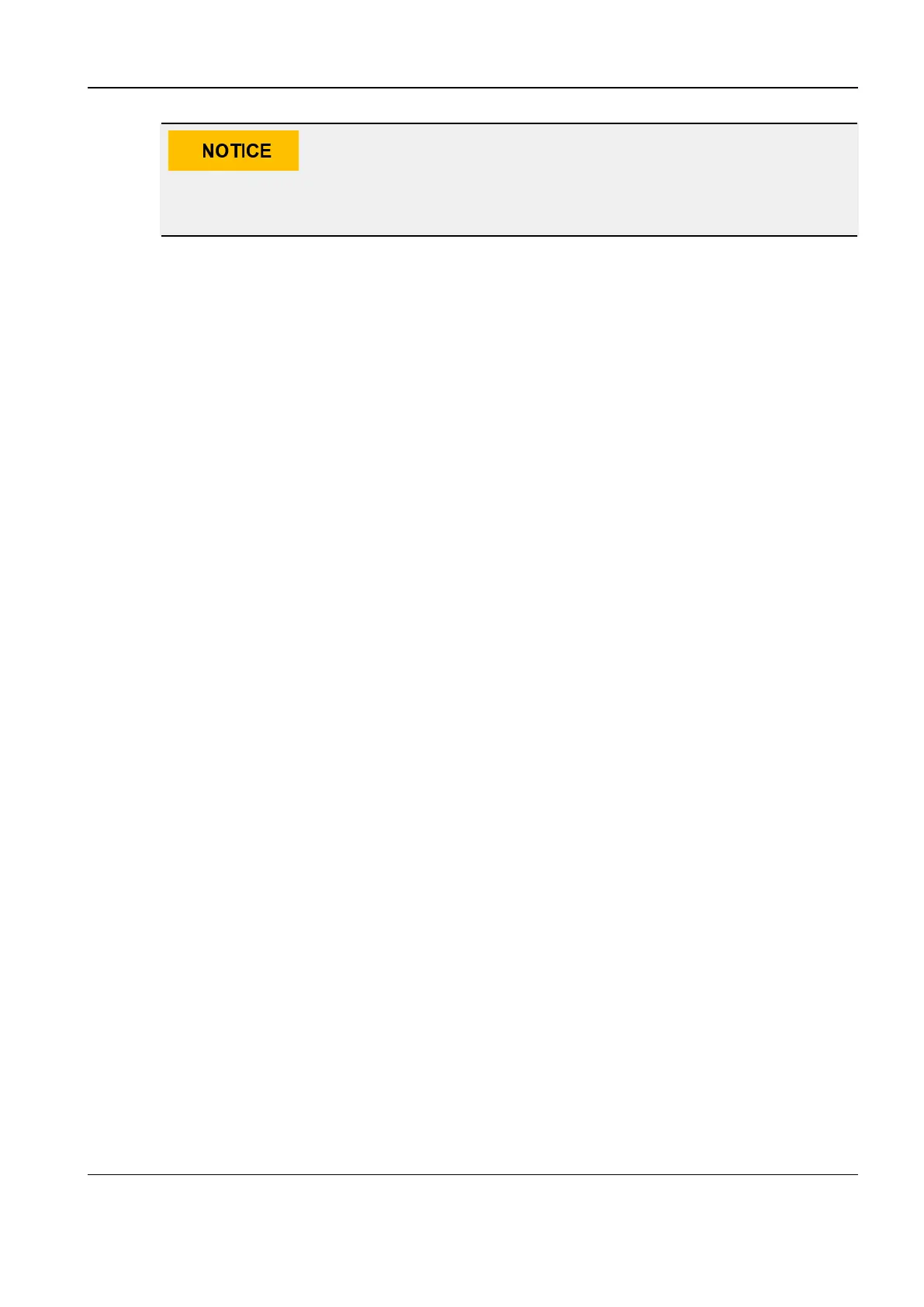Revision:1.0(2023-01-12)
184
You need to enter a password to open the file. The file cannot be opened without the
password. Therefore, keep the backup password properly.
55..22..99..22 Restoring Patient Data
1. Tap iStation at the bottom of the touch screen to open the iStation dialog box.
2. Select the disk where the patient data is located. Click Select All Exams to select all data, or
select the patient data to be restored one by one. Click the selected information, and then click
Resume Exam. The patient data on the current disk will be restored to the master patient
database.
55..22..99..33 Deleting Patient Data
1. Tap iStation at the bottom of the display to open the iStation dialog box.
2. Select the drive which contains the patient data. Tap Select All Exams to select all data or
select patient data one by one. Tap Delete to delete the selected patient data.
55..22..99..44 Sending Patient Data
The system allows you to send patient exam data or images to another storage medium (DICOM
or iStorage) or for printing, or send the exam information to a removable storage medium and
import the exam information to a PC or back up the exam information to the ultrasound system for
review.
1. Select the patient record, and tap Send Exam in the menu to send exam data or images of the
selected record.
2. Select a destination in Destination and set related sending parameters.
Diagnostic Ultrasound System
Service Manual
5 Maintenance
