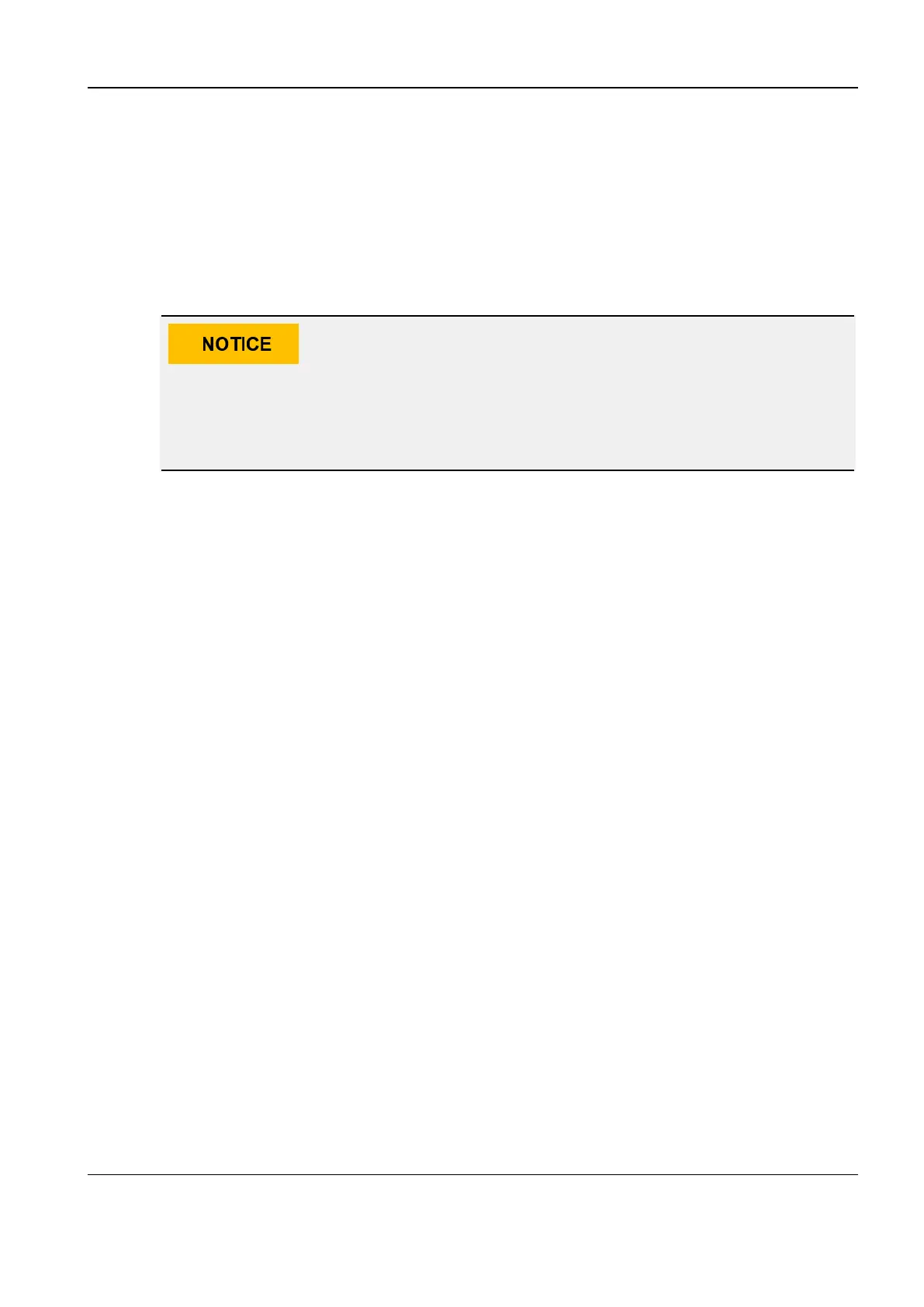Revision:1.0(2023-01-12)
128
If there is patient data in the system, the system displays a prompt to clear the data. In this
case, follow the following steps to complete the setting:
1)Tap OK to return to the setup screen.
2)Tap Clear and clear the patient data as prompted on the screen.
3)Select User Define and tap OK.
4)Input the password and tap OK.
• To restore factory settings, follow the steps above. The password is still a custom
password and you do not need to set it again.
• The password does not support input multi-language or Chinese characters.
Antivirus
The system provide anti-virus software to protect the machine from viruses, spyware, and other
malicious software. Anti-virus software is optional. To purchase it, contact Mindray Customer
Service Department or sales representative.
Diagnostic Ultrasound System
Service Manual
3 Installation
