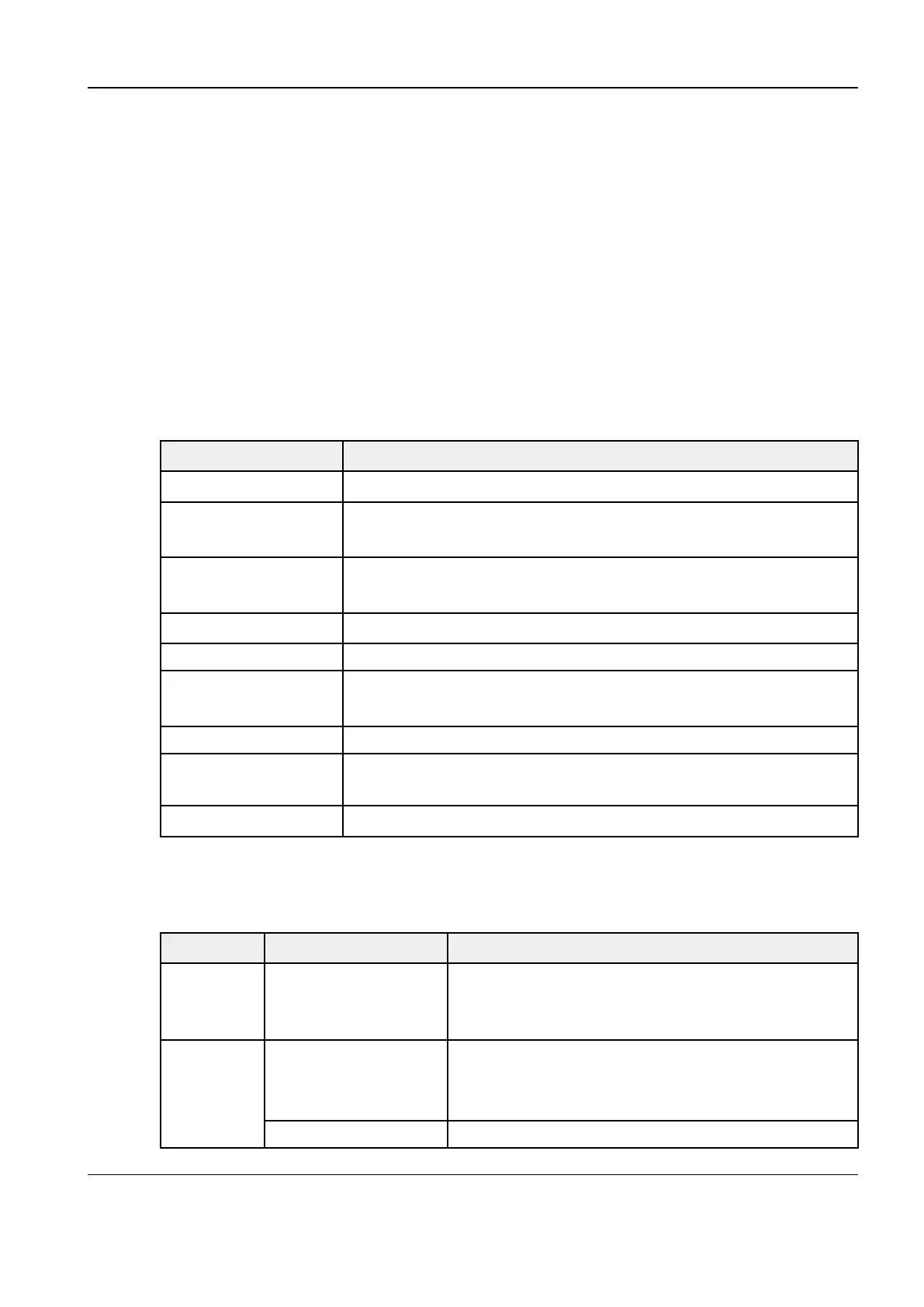Revision:1.0(2023-01-12)
110
Enable remote maintenance.
Select Remote Maintenance Permission to enable remote maintenance of the system.
Click Upload Logs to Remote Server to upload logs to the server, so that customer service
engineers can obtain these logs from the server for problem analysis.
View the task uploading progress on the Patient Task Manager page.
eGateway pre-configuration
Before configuring eGateway, ensure that the system and the eGateway server are in the same
network segment, and that the eGateway software version is 7.1 or later.
For details about eGateway installation and configuration, refer to the eGateway instructions.
eGateway query
Item Description
Service Name Specifies the service name.
IP Address Enter the ADT data source IP address of the ADT application gateway
in the eGateway server pre-configuration.
Port
Enter the MAQ monitoring port of the ADT application gateway in the
eGateway server pre-configuration.
Clear Clear the information that is entered currently.
Add Adds a shared service to the service list.
Update Completes and saves the setting or modification of server
parameters.
Delete Delete the selected service from the service list.
To set default server Select an item in the service list and tap Default. You can see Y in the
Default column.
Connect Verify whether the connection is normal.
eGateway storage
Before using the eGateway storage service, ensure that the channel-based sending mode in the
eGateway server pre-configuration is set to MDM reference.
Category Item Description
Service
configura
tion
Service Name Specifies the service name.
Multi-end
service
IP Address Enter the ADT data source IP address of the ADT
application gateway in the eGateway server pre-
configuration.
Port
/
Diagnostic Ultrasound System
Service Manual
3 Installation
