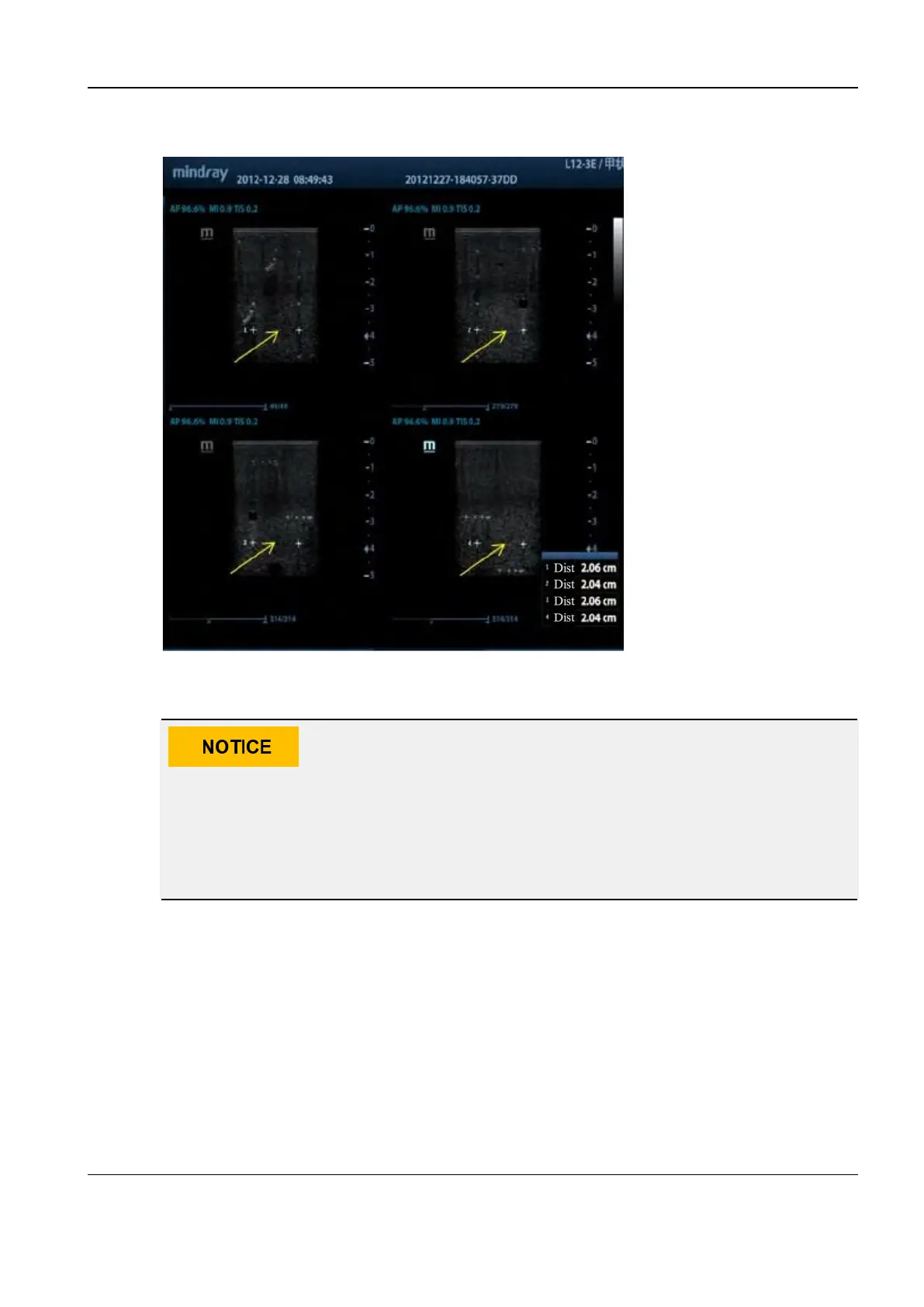Revision:1.0(2023-01-12)
148
The image effect is shown in the figure below:
44..55..22..66 Dead Zone
• For the linear probe, the probe surface should be perfectly fit with the acoustic
window on the phantom without any inclination.
• For the convex probe, the targets in the dead zone to be observed must be on the
center of the scan plane.
Test procedure:
1. Place the probe gently on the phantom surface which is covered by water or ultrasonic gel.
2. Decrease the display depth and move the focus to the shallowest target.
3. Reduce the AP and gain values until the background noise is perceivable.
4. Observe the depth of the shallowest target that can be clearly imaged, that is, the dead zone
value.
The image effect is shown as follows:
Diagnostic Ultrasound System
Service Manual
4 Function and Performance
Check
