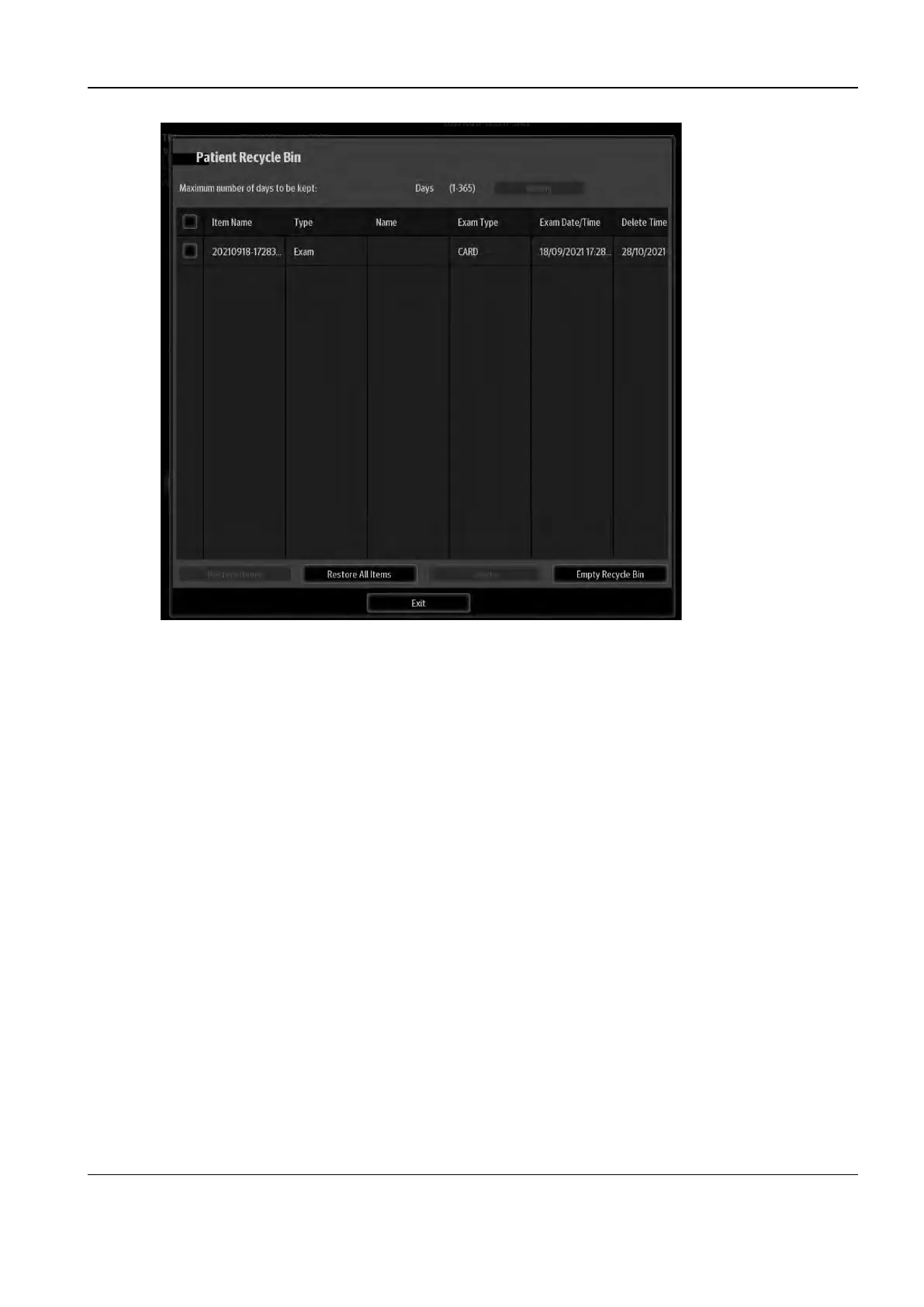Revision:1.0(2023-01-12)
186
2. Select an item to be restored from the list.
3. Select an operation item:
• Tap Restore Items to restore the item on the iStation screen.
• Tap Delete to completely delete the item. The deleted item cannot be recovered.
• Tap Restore All Items to restore all items in the recycle bin.
• Tap Empty Recycle Bin to clear all the contents of the recycle bin. The cleared contents
cannot be recovered.
• Tap Exit to exit the Patient Recycle Bin screen.
Diagnostic Ultrasound System
Service Manual
5 Maintenance
